Windows 7 Live CD From USB: Difference between revisions
Undefishin (talk | contribs) No edit summary |
Undefishin (talk | contribs) No edit summary |
||
| (5 intermediate revisions by 3 users not shown) | |||
| Line 7: | Line 7: | ||
|language = English |
|language = English |
||
|arch = x86 (32-bit) |
|arch = x86 (32-bit) |
||
|size = 629 |
|size = 629.0 MiB |
||
|download = |
|download = {{link|url=https://crustywindo.ws/collection/Windows%207/Windows%207%20live%20cd%20from%20usb.iso|name=Windows 7 live cd from usb.iso}} |
||
|archiveadd = Jan 3, 2023 |
|archiveadd = Jan 3, 2023 |
||
|livecd = Yes |
|||
}} |
}} |
||
'''Windows 7 Live CD From USB''' (from ISO name, otherwise known as '''Mini Windows 7 Special Enterprise with Service Pack 1''', or simply '''Julia Queen''', in the OS) is a bootleg [[:Category:Bootlegs based on Windows 7|Windows 7 Enterprise SP1]] live CD, which was created by Nguyen Dinh Tuyen. It looks to have originally released in May 2012, but then updated slightly in November, and updated 2 years later on May 21, 2014. |
'''Windows 7 Live CD From USB''' (from ISO name, otherwise known as '''Mini Windows 7 Special Enterprise with Service Pack 1''', or simply '''Julia Queen''', in the OS) is a bootleg [[:Category:Bootlegs based on Windows 7|Windows 7 Enterprise SP1]] live CD, which was created by Nguyen Dinh Tuyen. It looks to have originally released in May 2012, but then updated slightly in November, and updated 2 years later on May 21, 2014. |
||
== Description == |
== Description == |
||
The bootleg is a slightly stripped down Windows 7 Enterprise SP1 live CD. It has all the usual features of a live CD, having many useful utilities, custom networking support, and much more |
The bootleg is a slightly stripped down Windows 7 Enterprise SP1 live CD. It has all the usual features of a live CD, having many useful utilities, custom networking support, and much more. |
||
The cool thing about this bootleg is that it is compatible with HBCD/DLC1 Menu, because it has a special utility that allows you to take advantage of them if you insert your own CD with HBCD/DLC1. |
|||
The bootleg was made using WinBuilder. |
The bootleg was made using WinBuilder. |
||
== Changes from Windows 7 Enterprise SP1 == |
== Changes from Windows 7 Enterprise SP1 == |
||
=== Minor changes === |
|||
| ⚫ | |||
| ⚫ | |||
=== Changes in pre-desktop procedures === |
|||
* New login graphics |
* New login graphics |
||
=== Look and feel === |
|||
* New default wallpaper, which is from one of the Windows 8 lock screen wallpapers |
* New default wallpaper, which is from one of the Windows 8 lock screen wallpapers |
||
* New default |
* New default avatar |
||
| ⚫ | |||
| ⚫ | |||
== Software == |
== Software == |
||
| Line 29: | Line 37: | ||
* Acronis True Image 2013 Build 5551 |
* Acronis True Image 2013 Build 5551 |
||
* BootICE v2012.05.06 |
* BootICE v2012.05.06 |
||
| ⚫ | |||
* Driver Magician Lite v3.99 |
* Driver Magician Lite v3.99 |
||
| ⚫ | |||
| ⚫ | |||
* Foxit Reader 6.2.0.0429 |
* Foxit Reader 6.2.0.0429 |
||
| ⚫ | |||
| ⚫ | |||
| ⚫ | |||
* GIMP 2.6.8 |
* GIMP 2.6.8 |
||
* GImageX v2 |
* GImageX v2 |
||
| ⚫ | |||
| ⚫ | |||
* HotSwap! 5.0.0.0 |
* HotSwap! 5.0.0.0 |
||
| ⚫ | |||
* Internet Download Manager 5.15 (cracked, registered to KingSOL) |
* Internet Download Manager 5.15 (cracked, registered to KingSOL) |
||
| ⚫ | |||
* NT6 Fast Installer (by bootleg author) |
* NT6 Fast Installer (by bootleg author) |
||
* OpenOffice 3.2.0 |
* OpenOffice 3.2.0 |
||
| Line 47: | Line 55: | ||
* Remote Registry Editor |
* Remote Registry Editor |
||
* SetPageFile 1.0.0.8 |
* SetPageFile 1.0.0.8 |
||
| ⚫ | |||
* TeamViewer 3.5.4140 (in Vietnamese) |
* TeamViewer 3.5.4140 (in Vietnamese) |
||
| ⚫ | |||
* Tixati v1.96 |
* Tixati v1.96 |
||
* UniKey 4.0 RC2 |
* UniKey 4.0 RC2 |
||
* Unlocker 1.9.2 |
* Unlocker 1.9.2 |
||
* VLC Media Player 2.1.3 |
* VLC Media Player 2.1.3 |
||
| ⚫ | |||
* WinArchiver 2.8 (cracked, registered to dvanh) |
* WinArchiver 2.8 (cracked, registered to dvanh) |
||
| ⚫ | |||
* xCHM v1.16 |
* xCHM v1.16 |
||
== Notes == |
== Notes == |
||
=== Bootleg quirks === |
|||
* There is a registry file in the <code>system32\Drivers</code> directory, which gets applied on startup. It contains all of the registry tweaks necessary to give the OS custom branding. It also comes with licensing information for several programs such as Atola Find and Mount, MiniTool Partition Wizard, iCare and UltraISO. |
* There is a registry file in the <code>system32\Drivers</code> directory, which gets applied on startup. It contains all of the registry tweaks necessary to give the OS custom branding. It also comes with licensing information for several programs such as Atola Find and Mount, MiniTool Partition Wizard, iCare and UltraISO. None of those programs exist in this OS. |
||
* The "ClearTemp folder" shortcut in the Start menu's Programs is invalid, because it links to "ClearTemp.cmd" being in Windows, when it is actually in <code>Program Files\Delete desktop.ini</code>. |
* The "ClearTemp folder" shortcut in the Start menu's Programs is invalid, because it links to "ClearTemp.cmd" being in Windows, when it is actually in <code>Program Files\Delete desktop.ini</code>. |
||
Latest revision as of 14:42, 27 June 2024
| Crusty Windows bootleg | |
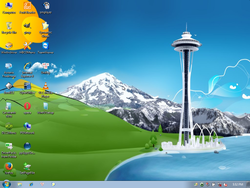 The desktop of Windows 7 Live CD From USB | |
| Original OS | Windows 7 Enterprise SP1 |
|---|---|
| Release date | May 21, 2014 |
| Author | Nguyen Dinh Tuyen |
| Country | Vietnam |
| Language(s) | English |
| Architecture(s) | x86 (32-bit) |
| File size | 629.0 MiB |
| Download link | Windows 7 live cd from usb.iso |
| Date added | Jan 3, 2023 |
| Live CD | Yes |
Windows 7 Live CD From USB (from ISO name, otherwise known as Mini Windows 7 Special Enterprise with Service Pack 1, or simply Julia Queen, in the OS) is a bootleg Windows 7 Enterprise SP1 live CD, which was created by Nguyen Dinh Tuyen. It looks to have originally released in May 2012, but then updated slightly in November, and updated 2 years later on May 21, 2014.
Description
The bootleg is a slightly stripped down Windows 7 Enterprise SP1 live CD. It has all the usual features of a live CD, having many useful utilities, custom networking support, and much more.
The cool thing about this bootleg is that it is compatible with HBCD/DLC1 Menu, because it has a special utility that allows you to take advantage of them if you insert your own CD with HBCD/DLC1.
The bootleg was made using WinBuilder.
Changes from Windows 7 Enterprise SP1
Minor changes
- Several new desktop context menu entries have been added. You can also access the bundled programs through there
- OEM branding is included
Changes in pre-desktop procedures
- New login graphics
Look and feel
- New default wallpaper, which is from one of the Windows 8 lock screen wallpapers
- New default avatar
Software
- 7-Zip 9.20
- Acronis True Image 2013 Build 5551
- BootICE v2012.05.06
- Driver Magician Lite v3.99
- File Splitter & Joiner 3.3
- Foxit Reader 6.2.0.0429
- GIMP 2.6.8
- GImageX v2
- Ghost Explorer 11.5.1.2269
- Ghost32 11.5.1
- HotSwap! 5.0.0.0
- ImDisk Virtual Disk Driver 1.1.4
- Internet Download Manager 5.15 (cracked, registered to KingSOL)
- Mozilla Firefox 29.0.1
- NT6 Fast Installer (by bootleg author)
- OpenOffice 3.2.0
- Opera 20.0
- PE Network Manager 0.56
- PStart 2.11
- Remote Registry Editor
- SetPageFile 1.0.0.8
- TeamViewer 3.5.4140 (in Vietnamese)
- TeraCopy 2.27
- Tixati v1.96
- UniKey 4.0 RC2
- Unlocker 1.9.2
- VLC Media Player 2.1.3
- WinArchiver 2.8 (cracked, registered to dvanh)
- WinNTSetup v2.3.1
- xCHM v1.16
Notes
Bootleg quirks
- There is a registry file in the
system32\Driversdirectory, which gets applied on startup. It contains all of the registry tweaks necessary to give the OS custom branding. It also comes with licensing information for several programs such as Atola Find and Mount, MiniTool Partition Wizard, iCare and UltraISO. None of those programs exist in this OS. - The "ClearTemp folder" shortcut in the Start menu's Programs is invalid, because it links to "ClearTemp.cmd" being in Windows, when it is actually in
Program Files\Delete desktop.ini.
Gallery
-
Login screen
-
Empty desktop
-
Start menu
-
System Properties and About Windows



