XTremeCD v5.9.5: Difference between revisions
Undefishin (talk | contribs) No edit summary |
Undefishin (talk | contribs) No edit summary |
||
| (5 intermediate revisions by 3 users not shown) | |||
| Line 7: | Line 7: | ||
|language = Russian |
|language = Russian |
||
|arch = x86 (32-bit) |
|arch = x86 (32-bit) |
||
|size = 700 |
|size = 700.1 MiB |
||
|download = |
|download = {{link|url=https://crustywindo.ws/collection/Windows%20XP/XTremeCDv5.9.5.iso|name=XTremeCDv5.9.5.iso}} |
||
|archiveadd = May 4, 2023 |
|archiveadd = May 4, 2023 |
||
}} |
}} |
||
'''XTremeCD v5.9.5''' is a [[:Category:Bootlegs based on Windows XP|Windows XP SP3]] based distribution created as part of the XTremeCD series, by [[:Category:Bootlegs created by XTreme.ws|XTreme.ws]]. It released on April 30, 2009, and was added to the archive on May 4, 2023. |
'''XTremeCD v5.9.5''' is a [[:Category:Bootlegs based on Windows XP|Windows XP SP3]] based distribution created as part of the [[:Category:Series/XTremeCD|XTremeCD]] series, by [[:Category:Bootlegs created by XTreme.ws|XTreme.ws]]. It released on April 30, 2009, and was added to the archive on May 4, 2023. |
||
== Description == |
== Description == |
||
The bootleg is a modified Windows XP SP3 ISO, with many SATA-RAID drivers and DriverPacks integrated. It |
The bootleg is a modified Windows XP SP3 ISO, with many SATA-RAID drivers and DriverPacks integrated. It styles the OS with a cyan Windows Vista theme, and it adds many programs and themes, wallpapers and updates, among many other things. The OS automatically applies OEM branding depending on what processor you are using. |
||
It has had a boot selector integrated into it, from there you can access several useful utilities. |
|||
| ⚫ | |||
| ⚫ | |||
The OS automatically applies OEM branding depending on what processor you are using. |
|||
The ISO was made using nLite, the autorun was made with Advanced CD Launcher v1.2 by Boa Software, and the boot selector used was Bootable CD Wizard v2.0a1. |
The ISO was made using nLite, the autorun was made with Advanced CD Launcher v1.2 by Boa Software, and the boot selector used was Bootable CD Wizard v2.0a1. |
||
== Changes from Windows XP SP3 == |
== Changes from Windows XP SP3 == |
||
=== Minor changes === |
|||
| ⚫ | |||
| ⚫ | |||
=== Changes in pre-desktop procedures === |
|||
* New setup graphics |
* New setup graphics |
||
* New Windows Vista-like boot screen. The progress bar is recolored to blue. |
* New Windows Vista-like boot screen. The progress bar is recolored to blue. |
||
* New pre-OOBE graphics |
* New pre-OOBE graphics |
||
* New login wallpaper |
* New login wallpaper |
||
=== Look and feel === |
|||
* New default theme, and wallpaper |
* New default theme, and wallpaper |
||
* 9 new themes included |
* 9 new themes included |
||
| Line 34: | Line 41: | ||
* 17 new cursor sets included |
* 17 new cursor sets included |
||
* 27 new avatars included |
* 27 new avatars included |
||
| ⚫ | |||
* Calibri and Segoe UI have been added |
* Calibri and Segoe UI have been added |
||
| ⚫ | |||
== Software == |
== Software == |
||
| Line 55: | Line 60: | ||
== Notes == |
== Notes == |
||
=== Bootleg quirks === |
|||
* 4 unused wallpapers in Thumbs.db. |
|||
* 4 deleted wallpapers can be found in the wallpaper's thumbnail cache. |
|||
=== CD contents and other info === |
|||
* There is a folder on the CD root named "CD&DVD - BOX", which contains theoretical box art for the OS itself. |
* There is a folder on the CD root named "CD&DVD - BOX", which contains theoretical box art for the OS itself. |
||
* The serial number is listed in a text file on the CD root. |
* The serial number is listed in a text file on the CD root. |
||
| Line 87: | Line 95: | ||
[[Category:Bootlegs based on Windows XP]] |
[[Category:Bootlegs based on Windows XP]] |
||
[[Category:Bootlegs created by XTreme.ws]] |
[[Category:Bootlegs created by XTreme.ws]] |
||
[[Category:Series/XTremeCD]] |
|||
[[Category:Bootlegs]] |
[[Category:Bootlegs]] |
||
Latest revision as of 15:29, 18 June 2024
| Crusty Windows bootleg | |
 The desktop of XTremeCD v5.9.5 | |
| Original OS | Windows XP SP3 |
|---|---|
| Release date | April 30, 2009 |
| Author | XTreme.ws |
| Country | Russia |
| Language(s) | Russian |
| Architecture(s) | x86 (32-bit) |
| File size | 700.1 MiB |
| Download link | XTremeCDv5.9.5.iso |
| Date added | May 4, 2023 |
XTremeCD v5.9.5 is a Windows XP SP3 based distribution created as part of the XTremeCD series, by XTreme.ws. It released on April 30, 2009, and was added to the archive on May 4, 2023.
Description
The bootleg is a modified Windows XP SP3 ISO, with many SATA-RAID drivers and DriverPacks integrated. It styles the OS with a cyan Windows Vista theme, and it adds many programs and themes, wallpapers and updates, among many other things. The OS automatically applies OEM branding depending on what processor you are using.
It has had a boot selector integrated into it, from there you can access several useful utilities.
You can choose to make the installation unattended through the boot selector. The OS is preactivated by proxy, due to the unattended installation automatically setting a key.
The ISO was made using nLite, the autorun was made with Advanced CD Launcher v1.2 by Boa Software, and the boot selector used was Bootable CD Wizard v2.0a1.
Changes from Windows XP SP3
Minor changes
- New Help and Support graphics
- Many DLL runtimes have been added
Changes in pre-desktop procedures
- New setup graphics
- New Windows Vista-like boot screen. The progress bar is recolored to blue.
- New pre-OOBE graphics
- New login wallpaper
Look and feel
- New default theme, and wallpaper
- 9 new themes included
- 7 new wallpapers included
- 5 new screensavers included
- New Windows Vista sound scheme
- 17 new cursor sets included
- 27 new avatars included
- Calibri and Segoe UI have been added
Software
- Adobe Flash Player 10.0 r22
- Java 6 Update 13
- HashTab Shell Extension 2.3.0.0
- Vit Registry Fix
Customization Utilities
- VistaDriveIcon 3.6.1
Updates
- Microsoft .NET Framework 1.0, 1.1
- DirectX 9 - March 2009
- MSXML 4.0
- Root Certificates Update
- SCSI Pass Through Direct
Notes
Bootleg quirks
- 4 deleted wallpapers can be found in the wallpaper's thumbnail cache.
CD contents and other info
- There is a folder on the CD root named "CD&DVD - BOX", which contains theoretical box art for the OS itself.
- The serial number is listed in a text file on the CD root.
Gallery
-
Boot selector
-
Setup in the graphical phase
-
Boot screen
-
Pre-OOBE
-
Login screen
-
Empty desktop
-
Start menu
-
System Properties and About Windows
-
Autorun
Themes
-
"Aero Vista CG" theme
-
"Crystal Clear Aero" theme
-
"LunaElement" theme
-
"OpusOS" theme
-
"Royale Glass" theme
-
"Royale Inspirat" theme
-
"RoyaleVista" theme
-
"Winstyle" theme