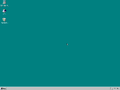Windows 95D Lite 1.5a: Difference between revisions
Undefishin (talk | contribs) No edit summary |
Undefishin (talk | contribs) No edit summary |
||
| (5 intermediate revisions by 3 users not shown) | |||
| Line 1: | Line 1: | ||
{{Infobox bootleg |
|||
{{Partially missing|Other versions of Windows 95D Lite are known to exist, such as 1.1, 1.2, 1.3, 1.4, 1.4a, 1.5, 1.6, the Alpha, Delta, Large and Small Beta releases, and the August 24th (Windows 95's 25th anniversary) release.}}{{Infobox bootleg |
|||
|screenshot = W95 95D Lite 1.5a Desktop.png |
|screenshot = W95 95D Lite 1.5a Desktop.png |
||
|original_os = [[:Category:Bootlegs based on Windows 9x|Windows 95 OSR2]] |
|original_os = [[:Category:Bootlegs based on Windows 9x|Windows 95 OSR2]] |
||
| Line 8: | Line 8: | ||
|arch = x86 (32-bit) |
|arch = x86 (32-bit) |
||
|othervers = 1.1, 1.2, 1.3, 1.4, 1.6a, etc |
|othervers = 1.1, 1.2, 1.3, 1.4, 1.6a, etc |
||
|size = |
|size = 498.5 MiB |
||
|download = |
|download = {{link|url=https://crustywindo.ws/collection/Windows%2095/win95d_lite_15a.iso|name=win95d_lite_15a.iso}} |
||
|archiveadd = February 15, 2022 |
|archiveadd = February 15, 2022 |
||
}} |
}} |
||
'''Windows 95D Lite 1.5a''' is a bootleg [[:Category:Bootlegs based on Windows 9x|Windows 95 OSR2]] edition, which was created by Kugee and TheOneGoofAli (he designed the autorun graphics and made the 95D Lite logo). It released on December 23, 2021, and was added to the archive on February 15, 2022. |
'''Windows 95D Lite 1.5a''' is a bootleg [[:Category:Bootlegs based on Windows 9x|Windows 95 OSR2]] edition, which was created by Kugee and TheOneGoofAli (he designed the autorun graphics and made the 95D Lite logo). It released on December 23, 2021, and was added to the archive on February 15, 2022. The rest of the Windows 95D Lite versions were added on July 25, 2024. |
||
== Description == |
== Description == |
||
The bootleg is a modified Windows 95 OSR2 ISO. |
The bootleg is a modified Windows 95 OSR2 ISO. The bootleg is intended to be an enhancement to Windows 95, adding many quality of life improvements to the OS to make it easier to run and use on old computers, and the successor to Windows 95B (which this mod is based on), skipping Windows 95C which included the infamous Internet Explorer 4 and Active Desktop features entirely, thus the name, '''Windows 95D'''. The "Lite" in the name doesn't mean that it is a stripped down distribution, but it actually signifies a departure in purpose from its predecessor, Windows 95D, which originally was a proof of concept to show Windows 95 could in fact have gradient title bars, by taking system files from a Memphis build and mushing it into Windows 95. |
||
| ⚫ | The drivers consist of mostly drivers of popular chipsets, processors, sound cards, and video cards from the 90's to the early 2000's. MS-DOS has been given some more spotlight in this OS, thanks to the new MS-DOS programs included. The help files have received a massive facelift - many invaluable tips and tricks, and detailed instructions on the dark arts of remastering Windows 95 (fancy talk for creating Windows 95 bootlegs) are included. |
||
The "Lite" in the name doesn't mean that it is stripped down like so you would expect, but it actually means it has a very different goal from the mod that came before it, Windows 95D. That was more of a proof-of-concept, to show that gradient titlebars are possible to get in Windows 95, by taking system files from a certain Memphis build with the functionality implemented and replacing 95's system files with it. Not in this OS, though. The goal here is to do away with all that, and focus more on bringing things that are actually useful to the table, such as pre-integrated updates and drivers to make getting them far less of a chore. |
|||
| ⚫ | The installation of the bundled integrations is meant to be completely seamless and not require user input, to make the Setup procedure as clean and minimal as possible. The pre-installation process has been simplified thanks to an automated script being there, which does all the heavy lifting (making and formatting a new partition, preparing the setup files, etc) for you. You can even do an unattended installation from here if you want to! |
||
| ⚫ | The drivers consist of mostly drivers of popular chipsets, processors, sound cards, video cards |
||
| ⚫ | Unlike other bootlegs, this one is a lot more discreet and does not have any custom branding. Older versions before version 1.2 used to have custom branding, until it got removed in 1.2, and all future releases then afterward. The executables to restore the branding are included as a CD-ROM extra, and a download link on the former official Razorback website. |
||
| ⚫ | The installation of the bundled integrations is meant to be completely seamless |
||
| ⚫ | |||
Speaking of CD-ROM extras, many new ones are included. First and foremost, there are the themes, which is included in a "Plus! Pack". All of the 90's era Plus! themes (Plus! 95, Plus! for Kids and Plus! 98) are included, even things like the Windows NT 4.0 Resource Kit, and custom themes made specifically for the OS. Some of them were ''user-submitted''!! There is also of course 3D Pinball Space Cadet, and also some videos included, among them are the Windows 95D Lite trailer including the one for the version in the archive (1.5a). There's also some beta content (from Chicago build 99) and some in-joke material in there too. And yes, Hover is still included. |
Speaking of CD-ROM extras, many new ones are included. First and foremost, there are the themes, which is included in a "Plus! Pack". All of the 90's era Plus! themes (Plus! 95, Plus! for Kids and Plus! 98) are included, even things like the Windows NT 4.0 Resource Kit, and custom themes made specifically for the OS. Some of them were ''user-submitted''!! There is also of course 3D Pinball Space Cadet, and also some videos included, among them are the Windows 95D Lite trailer including the one for the version in the archive (1.5a). There's also some beta content (from Chicago build 99) and some in-joke material in there too. And yes, Hover is still included. |
||
The autorun has been redesigned with new graphics thanks to TheOneGoofAli's help. |
|||
== Changes from Windows 95 OSR2 == |
== Changes from Windows 95 OSR2 == |
||
=== Changes in pre-desktop procedures === |
|||
* New setup graphics. Updated setup billboard graphics |
* New setup graphics. Updated setup billboard graphics |
||
=== Look and feel === |
|||
* New font set |
* New font set |
||
| Line 79: | Line 82: | ||
== Notes == |
== Notes == |
||
=== CD contents and other info === |
|||
* A lot of extra material is included which can't be described in the Description section. They are only available in the "Full" CD, the "Base" CD don't include the extras. Overtime, older releases get stripped down to just the "base" CD to save storage space on the Razorback servers where the ISOs are hosted. Here is a list of them: |
* A lot of extra material is included which can't be described in the Description section. They are only available in the "Full" CD, the "Base" CD don't include the extras. Overtime, older releases get stripped down to just the "base" CD to save storage space on the Razorback servers where the ISOs are hosted. Here is a list of them: |
||
** There is a folder on the CD named "DRIVERS" which contains several popular drivers which are otherwise already integrated into the OS, made seperate for you to use on your own volition in case you need them. Most of them are more so miscellaneous, however. The AWE32 folder for example, only has the control applets and not the actual drivers. |
|||
** Sources for utilities and various other material used to make the bootleg are included in a "SOURCE" folder on the CD. This includes APMTOGL 1.1, LAYTSPLT, INFSECT 0.5 and the original Diamond Disk Definition files for the mod. |
|||
** Internet Explorer 3.02 and Internet Explorer 5.5 SP2 are included as extras on the CD, in a folder named "IE". |
|||
** A text file named "VMWARE.TXT" can be seen on the CD. It shows you how to get working sound with Windows 95D Lite on newer versions of VMware. |
|||
** The original autorun has its strings replaced to match Windows 95D Lite's. The graphics there have also been updated. |
|||
=== User information === |
|||
* The full name is set to "Purple Belugy". |
* The full name is set to "Purple Belugy". |
||
* The computer name is set to "win95dl". |
* The computer name is set to "win95dl". |
||
Latest revision as of 08:57, 26 July 2024
| Crusty Windows bootleg | |
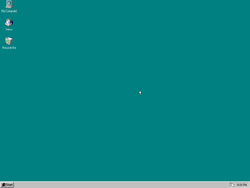 The desktop of Windows 95D Lite 1.5a | |
| Original OS | Windows 95 OSR2 |
|---|---|
| Release date | December 23, 2021 |
| Author | Kugee, TheOneGoofAli |
| Country | United States |
| Language(s) | English |
| Architecture(s) | x86 (32-bit) |
| Other version(s) | 1.1, 1.2, 1.3, 1.4, 1.6a, etc |
| File size | 498.5 MiB |
| Download link | win95d_lite_15a.iso |
| Date added | February 15, 2022 |
Windows 95D Lite 1.5a is a bootleg Windows 95 OSR2 edition, which was created by Kugee and TheOneGoofAli (he designed the autorun graphics and made the 95D Lite logo). It released on December 23, 2021, and was added to the archive on February 15, 2022. The rest of the Windows 95D Lite versions were added on July 25, 2024.
Description
The bootleg is a modified Windows 95 OSR2 ISO. The bootleg is intended to be an enhancement to Windows 95, adding many quality of life improvements to the OS to make it easier to run and use on old computers, and the successor to Windows 95B (which this mod is based on), skipping Windows 95C which included the infamous Internet Explorer 4 and Active Desktop features entirely, thus the name, Windows 95D. The "Lite" in the name doesn't mean that it is a stripped down distribution, but it actually signifies a departure in purpose from its predecessor, Windows 95D, which originally was a proof of concept to show Windows 95 could in fact have gradient title bars, by taking system files from a Memphis build and mushing it into Windows 95.
The drivers consist of mostly drivers of popular chipsets, processors, sound cards, and video cards from the 90's to the early 2000's. MS-DOS has been given some more spotlight in this OS, thanks to the new MS-DOS programs included. The help files have received a massive facelift - many invaluable tips and tricks, and detailed instructions on the dark arts of remastering Windows 95 (fancy talk for creating Windows 95 bootlegs) are included.
The installation of the bundled integrations is meant to be completely seamless and not require user input, to make the Setup procedure as clean and minimal as possible. The pre-installation process has been simplified thanks to an automated script being there, which does all the heavy lifting (making and formatting a new partition, preparing the setup files, etc) for you. You can even do an unattended installation from here if you want to!
Unlike other bootlegs, this one is a lot more discreet and does not have any custom branding. Older versions before version 1.2 used to have custom branding, until it got removed in 1.2, and all future releases then afterward. The executables to restore the branding are included as a CD-ROM extra, and a download link on the former official Razorback website.
Speaking of CD-ROM extras, many new ones are included. First and foremost, there are the themes, which is included in a "Plus! Pack". All of the 90's era Plus! themes (Plus! 95, Plus! for Kids and Plus! 98) are included, even things like the Windows NT 4.0 Resource Kit, and custom themes made specifically for the OS. Some of them were user-submitted!! There is also of course 3D Pinball Space Cadet, and also some videos included, among them are the Windows 95D Lite trailer including the one for the version in the archive (1.5a). There's also some beta content (from Chicago build 99) and some in-joke material in there too. And yes, Hover is still included.
The autorun has been redesigned with new graphics thanks to TheOneGoofAli's help.
Changes from Windows 95 OSR2
Changes in pre-desktop procedures
- New setup graphics. Updated setup billboard graphics
Look and feel
- New font set
Software
- APMTOGL 1.1
Updates
- DCOM95
- Dial-Up Networking 1.4
- DirectX 7.0a
- FIX95CPU
- HyperTerminal
- IntelliPoint 3.2
- MSInfo32 (System Information)
- Microsoft Installer
- Microsoft Visual Basic 6.0 Runtime
- Microsoft Visual C++ 6.0 Redistributable
- PATCHMEM
- Unicode Layer
- Winsock2
- eXtended USB Supplement
Software on the CD
TOOLS
- Cabinet Software Development Kit
- DOS font changer (as
DOSFONT\ENABLE/DISABLE.REG) - Remote Desktop Connection (DS Client for Windows NT)
- Layout Splitter (LAYTSPLT)
- Microsoft Installer
- Microsoft Office Document Compressor Kit (EMCABIN10)
- Windows 95 Kernel PowerToys
- Windows 95 PowerToys
- Windows NT Server Tools
ADMIN
APPTOOLS
- LFNBK
- Password List Editor
- System Policy Editor
- Windows 95 Resource Kit
- Windows 95 Shortcut Maker/WinSet
NETTOOLS
- Batch Setup 2.4
- Microsoft Print Agent for NetWare Networks
- Microsoft RPC Print Provider
- Microsoft Remote Registry
- Network Monitor Agent
- SNMP Agent
Notes
CD contents and other info
- A lot of extra material is included which can't be described in the Description section. They are only available in the "Full" CD, the "Base" CD don't include the extras. Overtime, older releases get stripped down to just the "base" CD to save storage space on the Razorback servers where the ISOs are hosted. Here is a list of them:
- There is a folder on the CD named "DRIVERS" which contains several popular drivers which are otherwise already integrated into the OS, made seperate for you to use on your own volition in case you need them. Most of them are more so miscellaneous, however. The AWE32 folder for example, only has the control applets and not the actual drivers.
- Sources for utilities and various other material used to make the bootleg are included in a "SOURCE" folder on the CD. This includes APMTOGL 1.1, LAYTSPLT, INFSECT 0.5 and the original Diamond Disk Definition files for the mod.
- Internet Explorer 3.02 and Internet Explorer 5.5 SP2 are included as extras on the CD, in a folder named "IE".
- A text file named "VMWARE.TXT" can be seen on the CD. It shows you how to get working sound with Windows 95D Lite on newer versions of VMware.
- The original autorun has its strings replaced to match Windows 95D Lite's. The graphics there have also been updated.
User information
- The full name is set to "Purple Belugy".
- The computer name is set to "win95dl".
Gallery
-
Setup in the graphical phase
-
Desktop on first boot
-
Empty desktop
-
Start menu
-
System Properties and About Windows
-
Autorun
Themes
-
"Ancient Pathways (256 color)" theme
-
"Baseball" theme
-
"Blue Riverside (high color)" theme
-
"Bugs (256 color)" theme
-
"Dangerous Creatures (256 color)" theme
-
"Dark Mode (256 color)" theme
-
"Denim (high color)" theme
-
"Gloomy Winter (high color)" theme
-
"Horses (256 color)" theme
-
"Inside your Computer (high color)" theme
-
"Jungle (256 color)" theme
-
"Leonardo da Vinci (256 color)" theme
-
"Messy Room (256 color)" theme
-
"More Windows (high color)" theme
-
"Mystery (high color)" theme
-
"Nature (high color)" theme
-
"RE-man (high color)" theme
-
"Science (256 color)" theme
-
"Shearwater (high color)" theme
-
"Snowboarding (256 color)" theme
-
"Space (256 color)" theme
-
"Sports (256 color)" theme
-
"The 60's USA (256 color)" theme
-
"The Golden Era (high color)" theme
-
"The Power of Fire (high color)" theme
-
"Travel (high color)" theme
-
"Tree House (256 color)" theme
-
"Tropical Interlude (256 color)" theme
-
"Underwater (256 color)" theme
-
"Windows 95 (256 color)" theme
-
"Windows 95D Lite (256 color)" theme
-
"Windows NT 4.0 (256 color)" theme