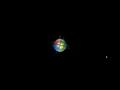Windows XP Extended Edition Codename Blade: Difference between revisions
Undefishin (talk | contribs) (Created page with "{{Infobox bootleg |screenshot = XP Extended Edition Blade Desktop.png |original_os = Windows XP SP3 |release_date = March 6, 2010 |creator = SZISZI86 |country = Hungary |language = Hungarian |arch = x86 (32-bit) |size = 4.3 GiB |download = [https://crustywindo.ws/collection/Windows%20XP/WinXpBladeEdition2010.iso WinXpBladeEdition2010.iso] |archiveadd = August 12, 2023 }} '''Windows XP Extended Edition''' (codename ''Blade Editio...") |
(→top: link template format) |
||
| (14 intermediate revisions by 2 users not shown) | |||
| Line 1: | Line 1: | ||
{{Infobox bootleg |
{{Infobox bootleg |
||
|screenshot = XP Extended Edition Blade Desktop.png |
|screenshot = XP Extended Edition Codename Blade Desktop.png |
||
|original_os = [[:Category:Bootlegs based on Windows XP|Windows XP SP3]] |
|original_os = [[:Category:Bootlegs based on Windows XP|Windows XP SP3]] |
||
|release_date = March |
|release_date = March 5, 2010 |
||
|creator = SZISZI86 |
|creator = SZISZI86 |
||
|country = Hungary |
|country = Hungary |
||
| Line 8: | Line 8: | ||
|arch = x86 (32-bit) |
|arch = x86 (32-bit) |
||
|size = 4.3 GiB |
|size = 4.3 GiB |
||
|download = |
|download = {{link|url=https://crustywindo.ws/collection/Windows%20XP/WinXpBladeEdition2010.iso|name=WinXpBladeEdition2010.iso}} |
||
|archiveadd = August 12, 2023 |
|archiveadd = August 12, 2023 |
||
}} |
}} |
||
'''Windows XP Extended Edition''' (codename ''Blade Edition''; version 10.03.05) is a bootleg [[:Category:Bootlegs based on Windows XP|Windows XP SP3]] edition, which was created by SZISZI86. It released on March 6, 2010, and was added to the archive on August 12, 2023. |
'''[[Windows XP Extended Edition]]''' (codename ''Blade Edition''; version 10.03.05) is a bootleg [[:Category:Bootlegs based on Windows XP|Windows XP SP3]] edition, which was created as part of the [[:Category:Series/Extended Edition|Extended Edition]] series by SZISZI86. It released on March 6, 2010, and was added to the archive on August 12, 2023. |
||
== Description == |
== Description == |
||
The bootleg is a modified Windows XP SP3 ISO. It comes with its own boot selector. Through it, you can access a customized version of VistaPE 2.0, Hiren's Boot CD 8.3, Partition Magic and a Windows 95 boot disk with Volkov Commander 4.00.036 beta on it. |
The bootleg is a modified Windows XP SP3 ISO. It comes with its own boot selector. Through it, you can access a customized version of VistaPE 2.0, Hiren's Boot CD 8.3, Partition Magic and a Windows 95 boot disk with Volkov Commander 4.00.036 beta on it. |
||
It comes with 5 new themes and 85 new wallpapers, and many new programs in the WPI. It comes with its own autorun and WPI. |
|||
It comes with registry tweaks. It is unattended and preactivated. |
It comes with registry tweaks. It is unattended and preactivated. |
||
The |
The bootleg was made using nLite 1.4.8, the boot selector used was EasyBoot 5.1, and the autorun was made with StartCD. The finishing touches to the ISO were done using Nero Burning ROM. |
||
== Changes from Windows XP == |
== Changes from Windows XP SP3 == |
||
=== Minor changes === |
|||
| ⚫ | |||
=== Changes in pre-desktop procedures === |
|||
* The setup now uses the Windows 2000 style |
|||
=== Look and feel === |
|||
* New default theme, and wallpaper |
* New default theme, and wallpaper |
||
* 6 new themes included. 4 new visual styles included |
* 6 new themes included. 4 new visual styles included |
||
| Line 26: | Line 35: | ||
* The logon screensaver has its logo replaced. It's been renamed to "Live" |
* The logon screensaver has its logo replaced. It's been renamed to "Live" |
||
* New Vista sound scheme. It's not default though |
* New Vista sound scheme. It's not default though |
||
| ⚫ | |||
== Software == |
== Software == |
||
* Adobe Flash Player 10.0 r12 |
* Adobe Flash Player 10.0 r12 |
||
* Adobe Flash Player 6.0 r88 |
* Adobe Flash Player 6.0 r88 |
||
* Java 6 |
* Java 6 (Initial Release) |
||
* Java 6 Update 13 |
* Java 6 Update 13 |
||
* Java 6 Update 4 |
* Java 6 Update 4 |
||
| Line 100: | Line 108: | ||
== Notes == |
== Notes == |
||
=== Bootleg quirks === |
|||
* RocketDock is hidden by default. |
* RocketDock is hidden by default. |
||
* The taskbar now has the Quick Launch at the bottom of the taskbar. The taskbar is also unlocked as well. |
* The taskbar now has the Quick Launch at the bottom of the taskbar. The taskbar is also unlocked as well. |
||
=== CD contents and other info === |
|||
| ⚫ | |||
| ⚫ | |||
=== WINNT.SIF metadata === |
|||
* The full name and organization is set to "Windows Xp" and "Microsoft". |
* The full name and organization is set to "Windows Xp" and "Microsoft". |
||
* The computer name is set to "PC". |
* The computer name is set to "PC". |
||
* The workgroup name is set to "WORKGROUP". |
* The workgroup name is set to "WORKGROUP". |
||
| ⚫ | |||
| ⚫ | |||
== Gallery == |
== Gallery == |
||
| Line 115: | Line 128: | ||
XP Extended Edition Codename Blade Setup.png | Setup in the graphical phase |
XP Extended Edition Codename Blade Setup.png | Setup in the graphical phase |
||
XP Extended Edition Codename Blade PreLogin.png | Pre-login |
XP Extended Edition Codename Blade PreLogin.png | Pre-login |
||
XP Extended Edition Codename Blade |
XP Extended Edition Codename Blade PreDesktop.png | Pre-desktop |
||
XP Extended Edition Codename Blade WPI.png |
XP Extended Edition Codename Blade WPI.png | WPI |
||
XP Extended Edition Codename Blade WPI Install.png |
XP Extended Edition Codename Blade WPI Install.png | WPI while it's installing software |
||
XP Extended Edition Codename Blade Desktop.png | Empty desktop |
XP Extended Edition Codename Blade Desktop.png | Empty desktop |
||
XP Extended Edition Codename Blade StartMenu.png | Start menu |
XP Extended Edition Codename Blade StartMenu.png | Start menu |
||
| Line 136: | Line 149: | ||
[[Category:Bootlegs originating from Europe]] |
[[Category:Bootlegs originating from Europe]] |
||
[[Category:Bootlegs based on Windows XP]] |
[[Category:Bootlegs based on Windows XP]] |
||
[[Category:Series/Extended Edition]] |
|||
[[Category:Bootlegs]] |
[[Category:Bootlegs]] |
||
Latest revision as of 19:06, 7 June 2024
| Crusty Windows bootleg | |
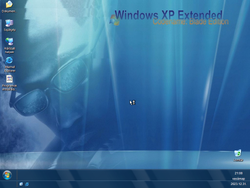 The desktop of Windows XP Extended Edition Codename Blade | |
| Original OS | Windows XP SP3 |
|---|---|
| Release date | March 5, 2010 |
| Author | SZISZI86 |
| Country | Hungary |
| Language(s) | Hungarian |
| Architecture(s) | x86 (32-bit) |
| File size | 4.3 GiB |
| Download link | WinXpBladeEdition2010.iso |
| Date added | August 12, 2023 |
Windows XP Extended Edition (codename Blade Edition; version 10.03.05) is a bootleg Windows XP SP3 edition, which was created as part of the Extended Edition series by SZISZI86. It released on March 6, 2010, and was added to the archive on August 12, 2023.
Description
The bootleg is a modified Windows XP SP3 ISO. It comes with its own boot selector. Through it, you can access a customized version of VistaPE 2.0, Hiren's Boot CD 8.3, Partition Magic and a Windows 95 boot disk with Volkov Commander 4.00.036 beta on it.
It comes with 5 new themes and 85 new wallpapers, and many new programs in the WPI. It comes with its own autorun and WPI.
It comes with registry tweaks. It is unattended and preactivated.
The bootleg was made using nLite 1.4.8, the boot selector used was EasyBoot 5.1, and the autorun was made with StartCD. The finishing touches to the ISO were done using Nero Burning ROM.
Changes from Windows XP SP3
Minor changes
- OEM branding is included
Changes in pre-desktop procedures
- The setup now uses the Windows 2000 style
Look and feel
- New default theme, and wallpaper
- 6 new themes included. 4 new visual styles included
- 85 new wallpapers included
- The logon screensaver has its logo replaced. It's been renamed to "Live"
- New Vista sound scheme. It's not default though
Software
- Adobe Flash Player 10.0 r12
- Adobe Flash Player 6.0 r88
- Java 6 (Initial Release)
- Java 6 Update 13
- Java 6 Update 4
- SPTD 1.56
Customization Utilities
- RocketDock 1.3.5
- VistaDriveIcon 1.04.0149
Updates
- DirectX February 2010
- Microsoft .NET Framework 1.1 SP1, 2.0
- Microsoft Hungarian Language Pack
Software on the CD
- 7-Zip 4.65
- AIMP 2.51.330
- AVIDemux 2.4.3
- Adobe Acrobat Reader 9.1
- Adobe Photoshop CS2 9.0 (cracked; in Hungarian)
- Aiseesoft DVD Ripper 3.2.16
- Alcohol 120% 1.9.2 build 1705 (cracked)
- AudioGoGo 2.0
- avast! Free Antivirus 5.0
- BT Engine 5.04 (cracked, registered to Twisted EndZ)
- BitTorrent 6.3
- CCleaner 2.29
- cFosSpeed 4.05
- ConvertXtoDVD 3.0.0.7
- Cyberlink PowerDVD 7.0 (cracked with CORE keygen)
- Cyberlink PowerDVD 8.0.1531.0
- DAEMON Tools Lite 4.11.1
- DVD Decrypter 3.54
- DVD Shrink 2008 v1.0
- DVD Shrink 3.2
- DVDFab Platinum 5.22.0
- Everest Ultimate 5.01
- FairUse Wizard 2
- Free Rapid Downloader
- Internet Explorer 8
- IrfanView 4.23
- K-Lite Mega Codec Pack 4.53
- KMPlayer 2.9.3.1430
- MP3Gain 1.2.0.5
- Microsoft Office XP 2007 Professional (cracked)
- nLite 1.4.8 (in Hungarian)
- Mozilla Firefox 3.6
- Nero 7.7.5.1 (cracked with Ahead keymaker; comes with Nero Reloaded PlugIn Pack 2.0.4) 1C82-0000-19E5-MAAX-4008-2542-8690
- Nero 8.1.1.0 (cracked) 1K22-0867-0795-66M4-5940-1394-8784
- O&O Defrag Professional 10.0
- Oracle VM VirtualBox 3.1.2
- QuickSFV 2.36
- Recuva 1.19.350
- Spyware Terminator 2.0.1.224
- Total Commander 7.04a
- Total Commander Ultime Prime 5.0
- uTorrent 1.8.2
- VistaMizer 3.1
- WinRAR 3.71 (cracked, registered to BRAiGHTLiNG)
- Winamp 5.57 (comes with Hungarian language pack)
- Windows Defender
- Windows Live Messenger 8.1.0178.00
- XnView 1.95.4
Updates
- Microsoft .NET Framework 3.0, 3.5
- Windows Media Player 11
Notes
Bootleg quirks
- RocketDock is hidden by default.
- The taskbar now has the Quick Launch at the bottom of the taskbar. The taskbar is also unlocked as well.
CD contents and other info
- The CD label is set to "WinXpBladeEditio".
- The CD has its own icon.
WINNT.SIF metadata
- The full name and organization is set to "Windows Xp" and "Microsoft".
- The computer name is set to "PC".
- The workgroup name is set to "WORKGROUP".
Gallery
-
Pre-boot selector
-
Boot selector
-
Pre-setup
-
Setup in the graphical phase
-
Pre-login
-
Pre-desktop
-
WPI
-
WPI while it's installing software
-
Empty desktop
-
Start menu
-
Regular start menu ("SevenVG Refresh" theme)
-
System Properties, Support Information and About Windows
-
Autorun
Themes
-
"AMAXVS" theme
-
"DUNNES2" theme
-
"Spectra" theme
-
"TXSAChrom" theme
-
"Vistablue" theme