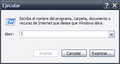Windows XP Share Lite V1: Difference between revisions
Undefishin (talk | contribs) (Created page with "{{Infobox bootleg |screenshot = XP Share Lite V1 Desktop.png |original_os = Windows XP SP3 |release_date = January 9, 2009 |creator = sebabarce |country = Spain |language = Spanish |arch = x86 (32-bit) |size = 699.2 MiB |download = [https://crustywindo.ws/collection/Windows%20XP/WinXP%20Share%20Lite%20v1.iso WinXP Share Lite v1.iso] |archiveadd = November 15, 2023 }} '''Windows XP Share Lite V1''' is a bootleg :Category:Bootle...") |
(→top: link template format) |
||
| (4 intermediate revisions by 3 users not shown) | |||
| Line 7: | Line 7: | ||
|language = Spanish |
|language = Spanish |
||
|arch = x86 (32-bit) |
|arch = x86 (32-bit) |
||
|size = |
|size = 358.6 MiB |
||
|download = |
|download = {{link|url=https://crustywindo.ws/collection/Windows%20XP/WinXP%20Share%20Lite%20v1.iso|name=WinXP Share Lite v1.iso}} |
||
|archiveadd = November 15, 2023 |
|archiveadd = November 15, 2023 |
||
}} |
}} |
||
| Line 23: | Line 23: | ||
== Changes from Windows XP SP3 == |
== Changes from Windows XP SP3 == |
||
=== Minor changes === |
|||
| ⚫ | |||
| ⚫ | |||
| ⚫ | |||
* The Run dialog's icon is changed |
* The Run dialog's icon is changed |
||
* The Winver banner is changed |
* The Winver banner is changed |
||
* OEM branding is included, along with Support Information |
* OEM branding is included, along with Support Information |
||
=== Changes in pre-desktop procedures === |
|||
| ⚫ | |||
=== Look and feel === |
|||
| ⚫ | |||
| ⚫ | |||
== Software == |
== Software == |
||
| Line 34: | Line 39: | ||
== Notes == |
== Notes == |
||
=== Bootleg quirks === |
|||
| ⚫ | |||
=== CD contents and other info === |
|||
* Due to the fact that "AutoPlay" is specially marked hidden, when you try to view the HTML instructions for the login screen/boot screen skins in the autorun, it will not work. |
* Due to the fact that "AutoPlay" is specially marked hidden, when you try to view the HTML instructions for the login screen/boot screen skins in the autorun, it will not work. |
||
| ⚫ | |||
| ⚫ | |||
| ⚫ | |||
* The CD label is named "WinXP Share Lite V1". |
* The CD label is named "WinXP Share Lite V1". |
||
* The CD has its own icon. |
* The CD has its own icon. |
||
=== WINNT.SIF metadata === |
|||
| ⚫ | |||
| ⚫ | |||
== Gallery == |
== Gallery == |
||
Latest revision as of 19:07, 7 June 2024
| Crusty Windows bootleg | |
 The desktop of Windows XP Share Lite V1 | |
| Original OS | Windows XP SP3 |
|---|---|
| Release date | January 9, 2009 |
| Author | sebabarce |
| Country | Spain |
| Language(s) | Spanish |
| Architecture(s) | x86 (32-bit) |
| File size | 358.6 MiB |
| Download link | WinXP Share Lite v1.iso |
| Date added | November 15, 2023 |
Windows XP Share Lite V1 is a bootleg Windows XP SP3 edition, which was created by sebabarce. It released on January 9, 2009, and was added to the archive on November 15, 2023.
Description
The bootleg is a modified Windows XP SP3 ISO. It is styled after Windows Vista. It comes with many themes.
It comes with its own autorun. Through it, you can access 7 login screen skins, and 62 boot screen skins (both of which you can view HTML instructions for). You also can get TuneUp Utilities 2009 v8.0.1100 in Spanish (serial is included), in which you are supposed to apply the login screens/boot screens in with TuneUp Styler.
It is unattended and preactivated.
The bootleg was made using nLite 1.4.9.1, and the autorun was made with AutoPlay Media Studio 7.1.1000.0. The boot selector used was Diskem1x. The ISO was made using UltraISO 9.2.2.2656.
Changes from Windows XP SP3
Minor changes
- The Run dialog's icon is changed
- The Winver banner is changed
- OEM branding is included, along with Support Information
Changes in pre-desktop procedures
- New setup graphics
Look and feel
- New default theme, and wallpaper
- 17 new themes included, excluding stock themes and the default theme. As the Royale Remixed Blue theme is the same as "My Theme (nL)" (Royale), it is not included either.
Software
- WinRAR 3.71 (cracked, registered to By Peruxxo of www.peruxxo.TK)
Notes
Bootleg quirks
- The Royale Remixed Blue and "My Theme (nL)" (Royale) theme look exactly identical to each other. And because of that, the former is not included in the gallery while the latter one is. This is because the latter came first then the former.
CD contents and other info
- Due to the fact that "AutoPlay" is specially marked hidden, when you try to view the HTML instructions for the login screen/boot screen skins in the autorun, it will not work.
- The CD label is named "WinXP Share Lite V1".
- The CD has its own icon.
WINNT.SIF metadata
- The full name and organization is set to "Windows Share Lite v1" and "by sebabarce" respectively.
- The computer name is set to "EQUIPO1".
Gallery
-
Boot selector
-
Setup in the graphical phase
-
Empty desktop
-
Start menu ("Royale Remixed" theme)
-
System Properties
-
Support Information
-
Run
-
About Windows
Themes
-
"Azenis2" theme
-
"CrystalBlue" theme
-
"Delta" theme
-
"Embedded" theme
-
"ForeverBlue" theme
-
"ForeverBlue2" theme
-
"Human" theme
-
"IllumeCG" theme
-
"LunarBlue" theme
-
"Mac LeopardXP" theme
-
"My Theme (nL)" theme
-
"Royale Vista" theme
-
"Vista Anthracite" theme
-
"vista" theme
-
"warex" theme
-
"WBlack" theme
-
"WOLF" theme