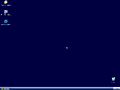Windows Lite 3: Difference between revisions
m (→top: link replacement, replaced: [https://crustywindo.ws/collection/Windows%20XP/Windows%20Lite%203.iso Windows Lite 3.iso] → {{link|https://crustywindo.ws/collection/Windows%20XP/Windows%20Lite%203.iso|Windows Lite 3.iso}}) |
Undefishin (talk | contribs) No edit summary |
||
| (3 intermediate revisions by 3 users not shown) | |||
| Line 4: | Line 4: | ||
|release_date = June 3, 2007 |
|release_date = June 3, 2007 |
||
|creator = ? |
|creator = ? |
||
| |
|country = Brazil |
||
|language = Portuguese (Brazil) |
|||
|arch = x86 (32-bit) |
|arch = x86 (32-bit) |
||
|size = 202 |
|size = 202.1 MiB |
||
|download = {{link|https://crustywindo.ws/collection/Windows%20XP/Windows%20Lite%203.iso|Windows Lite 3.iso}} |
|download = {{link|url=https://crustywindo.ws/collection/Windows%20XP/Windows%20Lite%203.iso|name=Windows Lite 3.iso}} |
||
|archiveadd = April 6, 2024 |
|archiveadd = April 6, 2024 |
||
}} |
}} |
||
| Line 66: | Line 67: | ||
</gallery> |
</gallery> |
||
[[Category:Bootlegs originating from South America]] |
|||
[[Category:Bootlegs based on Windows XP]] |
[[Category:Bootlegs based on Windows XP]] |
||
[[Category:Bootlegs]] |
[[Category:Bootlegs]] |
||
Latest revision as of 07:10, 29 June 2024
| Crusty Windows bootleg | |
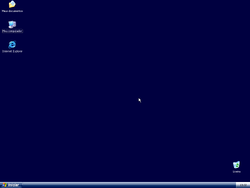 The desktop of Windows Lite 3 | |
| Original OS | Windows XP SP2 |
|---|---|
| Release date | June 3, 2007 |
| Author | ? |
| Country | Brazil |
| Language(s) | Portuguese (Brazil) |
| Architecture(s) | x86 (32-bit) |
| File size | 202.1 MiB |
| Download link | Windows Lite 3.iso |
| Date added | April 6, 2024 |
Windows Lite 3 is a bootleg Windows XP SP2 edition, which was created by an unknown author. It released on June 3, 2007, and was added to the archive on April 6, 2024.
Description
The bootleg is a stripped down Windows XP SP2 ISO. It comes with one theme and some programs.
During setup, a series of registry tweaks is applied, which apply various optimizations, such as:
- Setting the contiguous file allocation size to hexadecimal 200 (arqrapidos.reg)
- WaitToKillServiceTimeout = 4000 (desligarrapido2.reg)
- Add new menu entries to My Computer's context menu (mycomp.reg)
- Enable Superfetch/Prefetcher (BootXP.reg)
- Set stisvc service to Manual, disable NoSaveSettings policy and enable NoNetCrawling (wia.reg)
- HungAppTimeout 5000, WaitToKillAppTimeout 4000 (desligarrapido.reg)
- Set menu show delay to 0 (menuiniciarrapido.reg)
- Set (Default) value in the 'Printer' CLSID in RemoteComputer (remotecomputer.reg)
- Remove 2 namespaces in RemoteComputer, including 'Printer' CLSID (?) (speedup.reg)
- Enable AlwaysUnloadDLL registry key (descarregar_DLLs.reg)
The bootleg was made using nLite 1.3.5.
Changes from Windows XP SP2
Minor changes
- The labels in the Explorer toolbar have been removed
- Recycle Bin can now be found in the Other Places section of My Computer
- Extra "All rights reserved" watermark added in the boot screen
Changes in pre-desktop procedures
- The setup now uses the Windows 2000 style
Look and feel
- New default theme. A wallpaper is not set by default, Bliss is the only wallpaper available
Software
- WinRAR 3.50 (cracked, registered to WinXP SP2 E)
- XMPlay 3.4.1 (comes with iXMPlay skin)
Notes
Bootleg quirks
- The default username is set to "Windows XP".
CD contents and other info
- There is a file on the CD named "FONTE.ZIP". It is a password-protected ZIP file which contains the original nLite session files.
WINNT.SIF metadata
- The full name and organization is set to "Windows XP Pro SP2" and "Microsoft".
- The computer name is set to "PC".
- The workgroup name is set to "GRUPO".
Gallery
-
Setup in the graphical phase
-
Boot screen
-
Empty desktop
-
Start menu ("RoyalMod" theme)
-
System Properties and About Windows