Windows XP Lunix Edition: Difference between revisions
Undefishin (talk | contribs) No edit summary |
Undefishin (talk | contribs) No edit summary |
||
| (20 intermediate revisions by 5 users not shown) | |||
| Line 1: | Line 1: | ||
{{Infobox bootleg |
{{Infobox bootleg |
||
|screenshot = XP_Lunix_Edition_Desktop.png |
|||
|title = Windows XP Lunix Edition |
|||
|screenshot = XPLunix_Desktop.png |
|||
|caption = The desktop of XP Lunix Edition |
|||
|original_os = [[:Category:Bootlegs based on Windows XP|Windows XP SP3]] |
|original_os = [[:Category:Bootlegs based on Windows XP|Windows XP SP3]] |
||
|creator = Islam Usama Mahamed |
|creator = Islam Usama Mahamed |
||
|release_date = December 2013 |
|release_date = December 23, 2013 |
||
|country = India |
|country = India |
||
|language = English |
|language = English |
||
|arch = x86 |
|arch = x86 (32-bit) |
||
|size = |
|size = 683.7 MiB |
||
|download = |
|download = {{link|url=https://crustywindo.ws/collection/Windows%20XP/Windows%20XP%20Lunix%20Edition%20%2832-Bit%29%202013%20.iso|name=Windows XP Lunix Edition (32-Bit) 2013 .iso}} |
||
|archiveadd = December 29, 2021 |
|||
}} |
}} |
||
'''Windows XP Lunix Edition''' is a bootleg [[:Category:Bootlegs based on Windows XP|Windows XP SP3]] edition, which was created by Islam Usama Mahamed. It released on December 23, 2013, and was added to the archive on December 29, 2021. |
|||
'''Windows XP Lunix Edition''' is a bootleg Windows edition created by Islam Usama Mahamed released in 2013. |
|||
== Description == |
== Description == |
||
The bootleg is a modified Windows XP SP3 ISO |
The bootleg is a modified Windows XP SP3 ISO. It adds many new themes and wallpapers, along with some new programs. It has had the CrystalXP skin pack applied to it. It has additional software you can install through a desktop shortcut. |
||
The |
The bootleg was made using nLite, and both the autorun and Additional Software was made using AutoPlay Media Studio. |
||
== Changes from Windows XP == |
== Changes from Windows XP SP3 == |
||
=== Minor changes === |
|||
* New setup background and text |
|||
* The text-mode setup OS and copying text is changed |
|||
* New boot screen, with a poorly drawn penguin |
|||
* The calculator has been replaced with a clone of the Vn-570MS scientific calculator |
|||
* New log in wallpaper |
|||
* OEM branding is included, along with Support Information |
|||
* OOBE is stripped out |
|||
* The Run dialog is updated |
|||
* Many themes and styles and wallpapers and screensavers have been added |
|||
* New Winver banner and bar |
|||
=== Changes in pre-desktop procedures === |
|||
* New setup graphics |
|||
* New boot screen, featuring a poorly-drawn penguin and a white-colored Windows Vista progress bar with a bad color depth |
|||
* New pre-OOBE wallpaper |
|||
* New login graphics |
|||
=== Look and feel === |
|||
* New default theme, wallpaper and icon set |
|||
* 52 new themes included |
|||
* 196 new wallpapers included |
|||
* New icon set |
* New icon set |
||
* 29 new cursor sets included |
|||
* Many Styler, RocketDock and WinRAR skins have been added |
|||
* New context menu entries |
|||
* The default calculator has been replaced with a VN-570MS calculator simulator program |
|||
* The task manager has been updated with new graphics |
|||
== Software == |
== Software == |
||
* Adobe Flash Player 11.4.402.287 (and 11.7.700.224) |
|||
* XnView shell extension |
|||
* Atomic Alarm Clock 6.0 |
|||
* Drive Space Indicator v5.3.7.6 (cracked, registered to Islam usama of LUNIX) |
|||
* Kels' Win7 CPL PacK! |
|||
* Vn-570MS |
|||
* XnView Shell Extension 3.5.0 |
|||
=== Customization Utilities === |
=== Customization Utilities === |
||
* RocketDock 1.3.5 (the default theme is changed to ToonBLue) |
|||
* Styler |
|||
* UberIcon |
* UberIcon 1.0.4 |
||
* Visual Task Tips 2.2 |
|||
* RocketDock |
|||
* Y'z Shadow |
* Y'z Shadow 2.3 beta 3 |
||
* Styler 1.401 (comes with 30 skins) |
|||
* Atomic Alarm Clock |
|||
=== Additional Software === |
=== Additional Software === |
||
* AIMP 3 |
* AIMP 3.55 build 1324 |
||
* GOM Player 2.1.43 |
* GOM Player 2.1.43.5119 |
||
* Mozilla Firefox 22.0 |
|||
* Picasa 3 |
|||
* Skype 6.11.0.102 |
|||
* Mozilla Firefox 22 |
|||
* Foxit Reader 5.0.1.0523 |
|||
* IDM 6.17 |
|||
* Internet Download Manager 6.17 build 5 (cracked, registered to islam usama) |
|||
* Skype 6.11 |
|||
* Yahoo Messenger |
|||
* Foxit Reader 5 |
|||
* UltraISO 9.3.1 |
|||
* Revo Uninstaller 1.95 |
* Revo Uninstaller 1.95 |
||
* UltraISO 9.3.1.2633 (cracked, registered to islam usama) |
|||
* WinRAR 5.00 |
|||
* Yahoo! Messenger 11.0.0.1751 |
|||
== Notes == |
|||
=== Bootleg quirks === |
|||
* The drive label is set to "Windows Lunix" by default. |
|||
* The C: drive has a custom folder background. The Windows folder is hidden by default. "Program Files" now has its own icon. |
|||
* Yahoo! Messenger, an included program from ''Additional Software'', is broken. |
|||
=== CD contents and other info === |
|||
* The autorun plays a ringtone on loop. |
|||
== Gallery == |
== Gallery == |
||
<gallery> |
<gallery> |
||
XP_Lunix_Edition_Setup.png | Setup in the graphical phase |
|||
XP_Lunix_Edition_Boot.png | Boot screen |
|||
XP_Lunix_Edition_PreOOBE.png | Pre-OOBE |
|||
XP_Lunix_Edition_Login.png | Login screen |
|||
XPLunix_Login.png | Log in |
|||
XP_Lunix_Edition_Desktop.png | Empty desktop |
|||
XP_Lunix_Edition_StartMenu.png | Start menu |
|||
XP_Lunix_Edition_Demo.png | System Properties, Support Information, About Windows and Run |
|||
XP_Lunix_Edition_Autorun.png | Autorun |
|||
XPLunix_WPI.png | "Lunix Programs" Window |
|||
XP_Lunix_Edition_Explorer.png | Explorer (C: drive) |
|||
</gallery> |
</gallery> |
||
=== Themes === |
=== Themes === |
||
<gallery> |
<gallery> |
||
XP_Lunix_Edition_8_Theme.png | "8" theme |
|||
XPLunix_3MoonTheme.png | 3 Moon Theme |
|||
XP_Lunix_Edition_Akatsuki_Theme.png | "Akatsuki" theme |
|||
XPLunix_8Theme.png | 8 Theme |
|||
XP_Lunix_Edition_Android_Theme.png | "Android" theme |
|||
XPLunix_AkatsukiTheme.png | Akatsuki Theme |
|||
XP_Lunix_Edition_Angry_Theme.png | "Angry" theme |
|||
XPLunix_AndroidTheme.png | Android Theme |
|||
XP_Lunix_Edition_Apple_Theme.png | "Apple" theme |
|||
XPLunix_AngryTheme.png | Angry Theme |
|||
XP_Lunix_Edition_Back_To_School_Theme.png | "Back To School" theme |
|||
XPLunix_AppleTheme.png | Apple Theme |
|||
XP_Lunix_Edition_3Moon_Theme.png | "3Moon" theme |
|||
XPLunix_BackToSchoolTheme.png | Back to School Theme |
|||
XP_Lunix_Edition_Balloon_Theme.png | "Balloon" theme |
|||
XP_Lunix_Edition_Bear_Theme.png | "Bear" theme |
|||
XP_Lunix_Edition_Borkan_Theme.png | "Borkan" theme |
|||
XP_Lunix_Edition_Cart_Theme.png | "Cart" theme |
|||
XP_Lunix_Edition_CLAS_Theme.png | "CLAS" theme |
|||
XPLunix_ClasTheme.png | Clas Theme |
|||
XP_Lunix_Edition_Clouds_Theme.png | "Clouds" theme |
|||
XP_Lunix_Edition_Evil_Blue_Theme.png | "Evil Blue" theme |
|||
XP_Lunix_Edition_Good_Luck_Theme.png | "Good Luck" theme |
|||
XP_Lunix_Edition_Good_Theme.png | "Good" theme |
|||
XP_Lunix_Edition_Green_Theme.png | "Green" theme |
|||
XP_Lunix_Edition_Hooked_Theme.png | "Hooked" theme |
|||
XP_Lunix_Edition_IGolf_Theme.png | "IGolf" theme |
|||
XP_Lunix_Edition_Iron_Man_by_VXD_Theme.png | "Iron Man by VXD" theme |
|||
XP_Lunix_Edition_Linux_Theme.png | "Linux" theme |
|||
XP_Lunix_Edition_Lunix_APPLE_Theme.png | "Lunix APPLE" theme |
|||
XP_Lunix_Edition_Lunix_Blak_Theme.png | "Lunix Blak" theme |
|||
XP_Lunix_Edition_Lunix_Blak2_Theme.png | "Lunix Blak2" theme |
|||
XP_Lunix_Edition_Lunix_Blue_Theme.png | "Lunix Blue" theme |
|||
XP_Lunix_Edition_Lunix_Classic_Theme.png | "Lunix Classic" theme |
|||
XP_Lunix_Edition_Lunix_Dark_Theme.png | "Lunix Dark" theme |
|||
XP_Lunix_Edition_Lunix_Loop_Theme.png | "Lunix Loop" theme |
|||
XP_Lunix_Edition_Lunix_Red_Theme.png | "Lunix Red" theme |
|||
XP_Lunix_Edition_Lunix_talg_Theme.png | "Lunix talg" theme |
|||
XP_Lunix_Edition_Lunix_Temple_Theme.png | "Lunix Temple" theme |
|||
XP_Lunix_Edition_Ngoom_Theme.png | "Ngoom" theme |
|||
XP_Lunix_Edition_Night_time_Theme.png | "Night time" theme |
|||
XPLunix_NightTimeTheme.png | NightTime Theme |
|||
XP_Lunix_Edition_Night_Theme.png | "Night" theme |
|||
XP_Lunix_Edition_PLAN_Theme.png | "PLAN" theme |
|||
XPLunix_PlanTheme.png | Plan Theme |
|||
XP_Lunix_Edition_PuPLi_Theme.png | "PuPLi" theme |
|||
XP_Lunix_Edition_rosace_Theme.png | "rosace" theme |
|||
XPLunix_PlanTheme.png | Plan Theme |
|||
XP_Lunix_Edition_Se7en_Glass_Theme.png | "Se7en Glass" theme |
|||
XPLunix_RosaceTheme.png | Rosace Theme |
|||
XP_Lunix_Edition_Seven_Black_Theme.png | "Seven Black" theme |
|||
XPLunix_Se7enGlassTheme.png | Se7enGlass Theme |
|||
XP_Lunix_Edition_Spectrum_Theme.png | "Spectrum" theme |
|||
XPLunix_SevenBlackTheme.png | SevenBlack Theme |
|||
XP_Lunix_Edition_Spider_man_Theme.png | "Spider man" theme |
|||
XPLunix_SpectrumTheme.png | Spectrum Theme |
|||
XP_Lunix_Edition_ubuntu_Theme.png | "ubuntu" theme |
|||
XPLunix_SpidermanTheme.png | Spiderman Theme |
|||
XP_Lunix_Edition_Umbrella_Theme.png | "Umbrella" theme |
|||
XPLunix_UbuntuTheme.png | Ubuntu Theme |
|||
XP_Lunix_Edition_Wax_Theme.png | "Wax" theme |
|||
XPLunix_UmbrellaTheme.png | Umbrella Theme |
|||
XP_Lunix_Edition_White_light_Theme.png | "White light" theme |
|||
XPLunix_WaxTheme.png | Wax Theme |
|||
XP_Lunix_Edition_Win8_Theme.png | "Win8" theme |
|||
XPLunix_WhiteLightTheme.png | WhiteLight Theme |
|||
XP_Lunix_Edition_Windows_8_Theme.png | "Windows 8" theme |
|||
XPLunix_Win8Theme.png | Win8 Theme |
|||
XP_Lunix_Edition_WinVista_Theme.png | "WinVista" theme |
|||
XPLunix_Windows8Theme.png | Windows 8 Theme |
|||
XP_Lunix_Edition_WinXP_Theme.png | "WinXP" theme |
|||
XPLunix_WinVistaTheme.png | WinVista Theme |
|||
XP_Lunix_Edition_WMP11_Theme.png | "WMP11" theme |
|||
XPLunix_WinXPTheme.png | WinXP Theme |
|||
XP_Lunix_Edition_XP_BLAK_Theme.png | "XP BLAK" theme |
|||
XPLunix_WMP11Theme.png | WMP11 Theme |
|||
XP_Lunix_Edition_XP_Fire_Theme.png | "XP Fire" theme |
|||
XPLunix_XPFireTheme.png | XP Fire Theme |
|||
</gallery> |
</gallery> |
||
Latest revision as of 08:38, 29 June 2024
| Crusty Windows bootleg | |
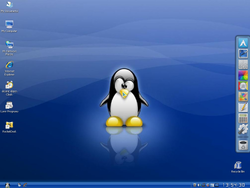 The desktop of Windows XP Lunix Edition | |
| Original OS | Windows XP SP3 |
|---|---|
| Release date | December 23, 2013 |
| Author | Islam Usama Mahamed |
| Country | India |
| Language(s) | English |
| Architecture(s) | x86 (32-bit) |
| File size | 683.7 MiB |
| Download link | Windows XP Lunix Edition (32-Bit) 2013 .iso |
| Date added | December 29, 2021 |
Windows XP Lunix Edition is a bootleg Windows XP SP3 edition, which was created by Islam Usama Mahamed. It released on December 23, 2013, and was added to the archive on December 29, 2021.
Description
The bootleg is a modified Windows XP SP3 ISO. It adds many new themes and wallpapers, along with some new programs. It has had the CrystalXP skin pack applied to it. It has additional software you can install through a desktop shortcut.
The bootleg was made using nLite, and both the autorun and Additional Software was made using AutoPlay Media Studio.
Changes from Windows XP SP3
Minor changes
- The text-mode setup OS and copying text is changed
- The calculator has been replaced with a clone of the Vn-570MS scientific calculator
- OEM branding is included, along with Support Information
- The Run dialog is updated
- New Winver banner and bar
Changes in pre-desktop procedures
- New setup graphics
- New boot screen, featuring a poorly-drawn penguin and a white-colored Windows Vista progress bar with a bad color depth
- New pre-OOBE wallpaper
- New login graphics
Look and feel
- New default theme, wallpaper and icon set
- 52 new themes included
- 196 new wallpapers included
- New icon set
- 29 new cursor sets included
Software
- Adobe Flash Player 11.4.402.287 (and 11.7.700.224)
- Atomic Alarm Clock 6.0
- Drive Space Indicator v5.3.7.6 (cracked, registered to Islam usama of LUNIX)
- Kels' Win7 CPL PacK!
- Vn-570MS
- XnView Shell Extension 3.5.0
Customization Utilities
- RocketDock 1.3.5 (the default theme is changed to ToonBLue)
- UberIcon 1.0.4
- Visual Task Tips 2.2
- Y'z Shadow 2.3 beta 3
- Styler 1.401 (comes with 30 skins)
Additional Software
- AIMP 3.55 build 1324
- GOM Player 2.1.43.5119
- Mozilla Firefox 22.0
- Skype 6.11.0.102
- Foxit Reader 5.0.1.0523
- Internet Download Manager 6.17 build 5 (cracked, registered to islam usama)
- Revo Uninstaller 1.95
- UltraISO 9.3.1.2633 (cracked, registered to islam usama)
- Yahoo! Messenger 11.0.0.1751
Notes
Bootleg quirks
- The drive label is set to "Windows Lunix" by default.
- The C: drive has a custom folder background. The Windows folder is hidden by default. "Program Files" now has its own icon.
- Yahoo! Messenger, an included program from Additional Software, is broken.
CD contents and other info
- The autorun plays a ringtone on loop.
Gallery
-
Setup in the graphical phase
-
Boot screen
-
Pre-OOBE
-
Login screen
-
Empty desktop
-
Start menu
-
System Properties, Support Information, About Windows and Run
-
Autorun
-
Explorer (C: drive)
Themes
-
"8" theme
-
"Akatsuki" theme
-
"Android" theme
-
"Angry" theme
-
"Apple" theme
-
"Back To School" theme
-
"3Moon" theme
-
"Balloon" theme
-
"Bear" theme
-
"Borkan" theme
-
"Cart" theme
-
"CLAS" theme
-
"Clouds" theme
-
"Evil Blue" theme
-
"Good Luck" theme
-
"Good" theme
-
"Green" theme
-
"Hooked" theme
-
"IGolf" theme
-
"Iron Man by VXD" theme
-
"Linux" theme
-
"Lunix APPLE" theme
-
"Lunix Blak" theme
-
"Lunix Blak2" theme
-
"Lunix Blue" theme
-
"Lunix Classic" theme
-
"Lunix Dark" theme
-
"Lunix Loop" theme
-
"Lunix Red" theme
-
"Lunix talg" theme
-
"Lunix Temple" theme
-
"Ngoom" theme
-
"Night time" theme
-
"Night" theme
-
"PLAN" theme
-
"PuPLi" theme
-
"rosace" theme
-
"Se7en Glass" theme
-
"Seven Black" theme
-
"Spectrum" theme
-
"Spider man" theme
-
"ubuntu" theme
-
"Umbrella" theme
-
"Wax" theme
-
"White light" theme
-
"Win8" theme
-
"Windows 8" theme
-
"WinVista" theme
-
"WinXP" theme
-
"WMP11" theme
-
"XP BLAK" theme
-
"XP Fire" theme




























































