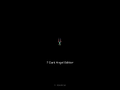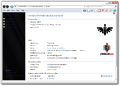Windows 7 Dark Angel Edition: Difference between revisions
No edit summary |
Undefishin (talk | contribs) No edit summary |
||
| (One intermediate revision by one other user not shown) | |||
| Line 7: | Line 7: | ||
|language = English |
|language = English |
||
|arch = x86 (64-bit) |
|arch = x86 (64-bit) |
||
|size = 1. |
|size = 1.3 GiB |
||
|download = {{link|url=https://crustywindo.ws/collection/Windows%207/7%20Dark%20Angel%20Edition%20-%20X64%20-%202015%20-Upload%20%28www.linmss.org%29.iso|name=7 Dark Angel Edition - X64 - 2015 -Upload (www.linmss.org).iso}} |
|download = {{link|url=https://crustywindo.ws/collection/Windows%207/7%20Dark%20Angel%20Edition%20-%20X64%20-%202015%20-Upload%20%28www.linmss.org%29.iso|name=7 Dark Angel Edition - X64 - 2015 -Upload (www.linmss.org).iso}} |
||
|archiveadd = August 6, 2022 |
|archiveadd = August 6, 2022 |
||
| Line 14: | Line 14: | ||
== Description == |
== Description == |
||
The bootleg is a modified and stripped |
The bootleg is a modified and stripped down Windows 7 SP1 ISO. It is themed after dark angels. It comes with two new wallpapers, many new programs, and themes, a brand new boot screen, among other things. It comes with registry tweaks. It has its own autorun, and WPI. It is unattended. |
||
| ⚫ | |||
== Changes from Windows 7 SP1 == |
== Changes from Windows 7 SP1 == |
||
| Line 79: | Line 77: | ||
* Notepad's default font has been set to Tahoma at 9px. |
* Notepad's default font has been set to Tahoma at 9px. |
||
* The taskbar is unlocked. |
* The taskbar is unlocked. |
||
* Windows Update is somewhat broken, which can be seen by trying to install the KB4474419 update - it will say that it was not installed. |
|||
=== WPI === |
=== WPI === |
||
* HD Tune Pro 5.0 will not work without a serial number, making it useless. |
* HD Tune Pro 5.0 will not work without a serial number, making it useless, since a serial number is never provided. |
||
* ESET Smart Security 8.0.304.1, Nero BROM & Express 16.0.21000, MKVToolNix 7.5.0, DAEMON Tools Pro 6.0.0.0445 and WinRAR 5.20 do not install, (and as such, do not show up in the WPI listing), because they do not exist. Even then, they are supposed to be in a "Install" directory, which does not exist, as "Pro" is used as the name instead. |
* ESET Smart Security 8.0.304.1, Nero BROM & Express 16.0.21000, MKVToolNix 7.5.0, DAEMON Tools Pro 6.0.0.0445 and WinRAR 5.20 do not install, (and as such, do not show up in the WPI listing), because they do not exist. Even then, they are supposed to be in a "Install" directory, which does not exist, as "Pro" is used as the name instead. |
||
* Desktop Gadgets 1.3 is meant to install, but it fails, as it does not exist. It is the only entry to not be in the "Install" directory. |
* Desktop Gadgets 1.3 is meant to install, but it fails, as it does not exist. It is the only entry to not be in the "Install" directory. |
||
| ⚫ | |||
=== CD contents and other info === |
=== CD contents and other info === |
||
Latest revision as of 14:25, 27 June 2024
| Crusty Windows bootleg | |
 The desktop of Windows 7 Dark Angel Edition | |
| Original OS | Windows 7 SP1 |
|---|---|
| Release date | August 12, 2015 |
| Author | Freeware Sys |
| Country | India |
| Language(s) | English |
| Architecture(s) | x86 (64-bit) |
| File size | 1.3 GiB |
| Download link | 7 Dark Angel Edition - X64 - 2015 -Upload (www.linmss.org).iso |
| Date added | August 6, 2022 |
Windows 7 Dark Angel Edition is a bootleg Windows 7 SP1 edition, which was created by Freeware Sys. It released on August 12, 2015, and was added to the archive on August 6, 2022.
Description
The bootleg is a modified and stripped down Windows 7 SP1 ISO. It is themed after dark angels. It comes with two new wallpapers, many new programs, and themes, a brand new boot screen, among other things. It comes with registry tweaks. It has its own autorun, and WPI. It is unattended.
Changes from Windows 7 SP1
Minor changes
- OEM branding is included
Changes in pre-desktop procedures
- The setup OS text is changed. The "K" in "DarK" is now in uppercase
- New setup graphics. The setup background has been updated, the setup window has been made fully transparent, and the window buttons have been updated as well
- New boot screen
- New pre-OOBE graphics. The OOBE is skipped
- New login graphics
Look and feel
- New default theme, and wallpaper
- 12 new themes included
- 2 new wallpapers included
- 91 new gadgets included
- The Start orb is changed
Software
Customization Utilities
- RocketDock 1.3.5
- Universal Theme Patcher 1.5.0.22
Software on the CD
- Adobe Flash Player 16.0 r0
- BitTorrent 7.9.2.37596
- CCleaner Professional 5.01.5075
- HashCheck Shell Extension 2.1.11.0
- Hard Drive Inspector 4.29 build 220
- HD Tune Pro 5.0
- Internet Download Manager 6.21 Build 18 (cracked, registered to Internet Download Manager)
- Notepad++ 6.74
- PicPick 4.0.3
- RegOrganizer 6.60
- R-Wipe & Clean 10.6 build 1973 (cracked, registered to R-Wipe & Clean)
- Skype 7.5.0.102
- SpeedFan 4.50.0.428
- The Bat! 6.7.7.0 Christmas Edition
- TeamViewer 10.0.36897 (repack, cracked)
- UltraISO Premium 9.6.2.3059
- Unlocker 1.9.2
- USB Safely Remove 5.3.6.1230
- VLC Media Player 2.1.5
- WebcamMax 7.8.8.8
- WinRAR 5.20
- WinAVI All-in-One Converter 1.7.0.4734
- WinSnap 4.5.3
- Zero Assumption Recovery 9.2 build 2
Customization Utilities
- Classic Shell 4.1.0.0
Updates
- DirectX 9.0c June 2010
Notes
Bootleg quirks
- In Setup, many special symbols do not render correctly and check boxes look rather strange. The former is due to Marlett, a system font needed for various system symbols not loading in properly, and the latter may be due to a theme issue.
- The command prompt's foreground color has been set to cyan.
- Notepad's default font has been set to Tahoma at 9px.
- The taskbar is unlocked.
- Windows Update is somewhat broken, which can be seen by trying to install the KB4474419 update - it will say that it was not installed.
WPI
- HD Tune Pro 5.0 will not work without a serial number, making it useless, since a serial number is never provided.
- ESET Smart Security 8.0.304.1, Nero BROM & Express 16.0.21000, MKVToolNix 7.5.0, DAEMON Tools Pro 6.0.0.0445 and WinRAR 5.20 do not install, (and as such, do not show up in the WPI listing), because they do not exist. Even then, they are supposed to be in a "Install" directory, which does not exist, as "Pro" is used as the name instead.
- Desktop Gadgets 1.3 is meant to install, but it fails, as it does not exist. It is the only entry to not be in the "Install" directory.
- For some reason, a lot of the installed programs are in Russian.
CD contents and other info
- The CD has its own icon.
- The autorun plays music.
OEM branding information
- The full name and organization is set to "Freeware Sys". The username is set to the same thing, as part of the unattended script.
Gallery
-
Setup
-
Setup while it's copying files
-
Boot screen (after patching)
-
Pre-OOBE
-
Login screen
-
WPI
-
WPI while it's installing software
-
Empty desktop
-
Start menu
-
Start menu (Classic Shell)
-
System Properties
-
About Windows
-
Autorun
Themes
-
"AERO BE FIAZI" theme
-
"Dark Agility - Blue Version" theme
-
"Don Pipirulando" theme
-
"HUD White Series" theme
-
"Lucido" theme
-
"Luminous" theme
-
"MS One blue" theme
-
"Purple Butterfly" theme
-
"Restricted Zone" theme
-
"SIRUS V" theme
-
"Spirit R" theme
-
"Stealth" theme