Elbialy XP: Difference between revisions
Undefishin (talk | contribs) No edit summary |
Undefishin (talk | contribs) No edit summary |
||
| (3 intermediate revisions by the same user not shown) | |||
| Line 1: | Line 1: | ||
{{Infobox bootleg |
{{Infobox bootleg |
||
|screenshot = |
|screenshot = XP Elbialy XP V.1 Desktop.png |
||
|original_os = [[:Category:Bootlegs based on Windows XP|Windows XP SP3]] |
|original_os = [[:Category:Bootlegs based on Windows XP|Windows XP SP3]] |
||
|release_date = August 17, 2011 |
|release_date = August 17, 2011 |
||
| Line 39: | Line 39: | ||
== Notes == |
== Notes == |
||
=== nLite tweaks === |
=== nLite tweaks (translated from Arabic with DeepL) === |
||
<pre> |
<pre> |
||
[Tweaks] |
[Tweaks] |
||
PC-Add device management to the context menu |
|||
جهاز الكمبيوتر-إضافة إدارة الأجهزة إلى قائمة السياق |
|||
PC-Add Administrative Tools |
|||
جهاز الكمبيوتر-إضافة أدوات إدارية |
|||
PC-Add taskbar settings |
|||
جهاز الكمبيوتر-إضافة إعدادات شريط المهام |
|||
PC-Add Programs to the context menu |
|||
جهاز الكمبيوتر-إضافة البرامج إلى قائمة السياق |
|||
PC-Add Disk Cleanup to the context menu |
|||
جهاز الكمبيوتر-إضافة تنظيف القرص إلى قائمة السياق |
|||
PC-Add folder options |
|||
جهاز الكمبيوتر-إضافة خيارات المجلد |
|||
PC-Add Event Viewer to the shell context menu |
|||
جهاز الكمبيوتر-إضافة عارض الأحداث إلى قائمة سياق القشرة |
|||
PC-Add Control Panel |
|||
جهاز الكمبيوتر-إضافة لوحة التحكم |
|||
Desktop-Document-Icon-Show |
|||
سطح المكتب-أيقونة المستندات-إظهار |
|||
Desktop-Desktop-Icon-Show |
|||
سطح المكتب-أيقونة جهاز الكمبيوتر-إظهار |
|||
Desktop-Recycle Bin Icon-Show |
|||
سطح المكتب-أيقونة سلة المحذوفات-إظهار |
|||
Desktop-Network Places Icon-Show |
|||
سطح المكتب-أيقونة مواضع الشبكة-إظهار |
|||
Start Menu-Remove people search from search |
|||
قائمة ابدأ-إزالة البحث عن أشخاص من البحث |
|||
Start Menu-Remove Internet Search from Search |
|||
قائمة ابدأ-إزالة البحث في الإنترنت من البحث |
|||
Start Menu-Remove Pinned Apps List from Start Panel |
|||
قائمة ابدأ-إزالة البرامج الثابتة من قائمة لائحة ابدأ |
|||
Start Menu-Remove Program Defaults and Access |
|||
قائمة ابدأ-إزالة تعيين إفتراضيات البرامج و الوصول إليها |
|||
Start Menu-Remove Windows Catalog shortcut |
|||
قائمة ابدأ-إزالة نشرة الويندوز من قائمة ابدأ |
|||
Start Menu-Disable drag-and-drop |
|||
قائمة ابدأ-تعطيل السحب و الإفلات |
|||
Start Menu-Disable shading of newly installed programs |
|||
قائمة ابدأ-تعطيل تظليل البرامج المثبتة حديثا |
|||
Start Menu-Disable and remove Documents list from the Start Menu |
|||
قائمة ابدأ-تعطيل و إزالة قائمة مستندات من قائمة ابدأ |
|||
Start Menu-Computer-Display as a hyperlink |
|||
قائمة ابدأ-جهاز الكمبيوتر-العرض بهيئة رابط تشعبي |
|||
Start Menu-Number of programs in the Start Menu-0 |
|||
قائمة ابدأ-عدد البرامج في قائمة ابدأ-0 |
|||
[Unattended] |
|||
ComputerType = Automatic |
|||
HibernationNo |
|||
AutoLogon = mohamedatef |
|||
CustomLocales |
|||
MaximumDataStorePercentOfDisk = 12 |
|||
RestorePointLife = 30 |
|||
DesktopTheme = Windows XP style|Default (blue)|Normal size |
|||
AutoUpdates = 4 |
|||
AutoUDay = 5 |
|||
AutoUHour = 15 |
|||
ProgFilesPath = "\Program Files" |
|||
</pre> |
</pre> |
||
| Line 77: | Line 90: | ||
Elbialy_XP_Setup.png | Setup in the graphical phase |
Elbialy_XP_Setup.png | Setup in the graphical phase |
||
Elbialy_XP_Boot.png | Boot screen |
Elbialy_XP_Boot.png | Boot screen |
||
XP Elbialy XP V.1 Desktop.png | Empty desktop |
|||
XP Elbialy XP V.1 StartMenu.png | Start menu |
|||
XP Elbialy XP V.1 Demo.png | System Properties, Support Information, About Windows and Run |
|||
</gallery> |
</gallery> |
||
Latest revision as of 12:58, 13 September 2024
| Crusty Windows bootleg | |
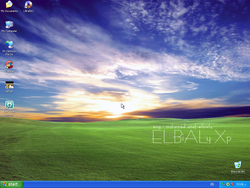 The desktop of Elbialy XP | |
| Original OS | Windows XP SP3 |
|---|---|
| Release date | August 17, 2011 |
| Author | Mohamed Atef Ahmed Elbialy |
| Country | Egypt |
| Language(s) | English |
| Architecture(s) | x86 (32-bit) |
| File size | 528.0 MiB |
| Download link | Elbialy.XP.V.1.iso |
| Date added | November 24, 2022 |
Elbialy XP (named after the author) is a bootleg Windows XP SP3 edition, which was created by Mohamed Atef Ahmed Elbialy (or Mohamedatef Elbialy, in the OS itself). It released on August 17, 2011, and was added to the archive on November 24, 2022.
Description
The bootleg is a modified Windows XP SP3 ISO, with DriverPack and SATA-RAID/mass storage drivers integrated. It adds some programs, and changes some of the UI slightly. Other than that, there's not really much more to this mod.
It is unattended and preactivated. The ISO was made using nLite 1.4.9.1 on Windows XP SP3 and Windows Unattended CD Creator 0.9.8.
Changes from Windows XP SP3
Minor changes
- OEM branding is included
- The Run text has been edited slightly
- The Winver banner is changed
Changes in pre-desktop procedures
- New setup graphics
- New boot graphics
Look and feel
- New default wallpaper
Software
- CCleaner 3.04.1389
- ESET NOD32 Antivirus 4.2.71.2 (trial, comes with NOD32 FiX and avi01 Eset Login Viewer)
- IslamicFinder Athan Basic 3.5
- UltraISO Premium Edition 9.3.6.2750 (cracked, registered to RmK-FreE)
- WinRAR 4.00 (cracked, registered to SeVeN)
Notes
nLite tweaks (translated from Arabic with DeepL)
[Tweaks] PC-Add device management to the context menu PC-Add Administrative Tools PC-Add taskbar settings PC-Add Programs to the context menu PC-Add Disk Cleanup to the context menu PC-Add folder options PC-Add Event Viewer to the shell context menu PC-Add Control Panel Desktop-Document-Icon-Show Desktop-Desktop-Icon-Show Desktop-Recycle Bin Icon-Show Desktop-Network Places Icon-Show Start Menu-Remove people search from search Start Menu-Remove Internet Search from Search Start Menu-Remove Pinned Apps List from Start Panel Start Menu-Remove Program Defaults and Access Start Menu-Remove Windows Catalog shortcut Start Menu-Disable drag-and-drop Start Menu-Disable shading of newly installed programs Start Menu-Disable and remove Documents list from the Start Menu Start Menu-Computer-Display as a hyperlink Start Menu-Number of programs in the Start Menu-0 [Unattended] ComputerType = Automatic HibernationNo AutoLogon = mohamedatef CustomLocales MaximumDataStorePercentOfDisk = 12 RestorePointLife = 30 DesktopTheme = Windows XP style|Default (blue)|Normal size AutoUpdates = 4 AutoUDay = 5 AutoUHour = 15 ProgFilesPath = "\Program Files"
CD contents and other info
- There is a stray "Boot image.img" file on the CD root.
- The CD label is set to "ELBIALYxp".
WINNT.SIF metadata
- The full name and organization is set to "mohamedetafelbialy" and "alians" respectively.
Gallery
-
Setup in the graphical phase
-
Boot screen
-
Empty desktop
-
Start menu
-
System Properties, Support Information, About Windows and Run




