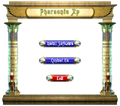Pharaonic XP: Difference between revisions
No edit summary |
Undefishin (talk | contribs) No edit summary |
||
| (32 intermediate revisions by 6 users not shown) | |||
| Line 1: | Line 1: | ||
{{BrokenScreenshots|Luna Autorun is offset from it's border}} |
|||
{{Infobox bootleg |
{{Infobox bootleg |
||
|screenshot = XP_Pharaonic_XP_Desktop.png |
|||
|title = Pharaonic XP |
|||
|original_os = [[:Category:Bootlegs based on Windows XP|Windows XP SP2]] |
|||
|screenshot = PharaonicXP-Desktop.png |
|||
|release_date = April 2, 2008 |
|||
|caption = Desktop (Pre-Extra Software) |
|||
|creator = Maher Mostafa and<br>Mohamed Mostafa of [[:Category:Bootlegs created by Spiderman Net|Spiderman Net]] |
|||
|original_os = [[Windows XP|Windows XP Professional SP2]] |
|||
|country = Egypt |
|||
|release_date = January 2009 |
|||
|creator = novo_121 |
|||
|country = ? |
|||
|language = English |
|language = English |
||
|arch = x86 |
|arch = x86 (32-bit) |
||
|size = |
|size = 618.8 MiB |
||
|download = |
|download = {{link|url=https://crustywindo.ws/collection/Windows%20XP/Pharaonic.XP.iso|name=Pharaonic.XP.iso}} |
||
|archiveadd = November 24, 2022 |
|||
}} |
}} |
||
'''Pharaonic XP''' is a bootleg Windows edition created by |
'''Pharaonic XP''' is a bootleg [[:Category:Bootlegs based on Windows XP|Windows XP SP2]] edition, which was created by Maher Mostafa and Mohamed Mostafa of [[:Category:Bootlegs created by Spiderman Net|Spiderman Net]]. It released on April 2, 2008, and was added to the archive on November 24, 2022. |
||
==Description== |
|||
== Description == |
|||
Pharaonic XP is an ancient-Egypt themed bootleg of Windows XP. |
|||
The bootleg is a modified Windows XP SP2 ISO. It is heavily themed after ancient Egypt, particularly the ancient Pharaohs, as evidenced in the name of the bootleg, which references them. It has many programs, themes and wallpapers, and many updates. It has registry tweaks integrated. It has a new autorun, and a WPI. It is unattended, and preactivated. |
|||
== Extra Software Installation Failure == |
|||
During installation it is meant to install some extra features such as a non-luna based theme and more software but this doesn't always work. If the extra software fails to install this is called "Pre-Extra Software" and if it is installed it is called "Post-Extra Software". |
|||
The ISO was made using nLite 1.3.5 on Windows XP SP2, and the autorun was made with AutoPlay Media Studio. |
|||
==Changes from Windows XP== |
|||
* New ancient-Egypt themed icons. |
|||
== Changes from Windows XP SP2 == |
|||
* Slightly altered Luna theme. |
|||
=== Minor changes === |
|||
* The wallpapers are now ancient-Egypt themed. |
|||
* The text-mode setup OS text is changed and centered |
|||
* The installation screens are now ancient-Egypt themed. |
|||
* Several command line utilities have been added, such as PS Kill and cmdow, to aid with post-setup routines |
|||
==Software (Pre-Extra Software)== |
|||
* The System Properties dialog has been updated with the new Egypt theme - there are now 2 Pharaohs (this one is Ramesses III, which is a slightly edited Wikimedia Commons image) facing the system information. |
|||
* Rocketdock 1.3.5 |
|||
* The Run dialog now has a banner, links to the author's sites and email addresses and a calendar dropdown |
|||
* Notepad++ 4.8.2.0 |
|||
* The Winver banner and bar is updated |
|||
* Notepad2 2.0.18.0 |
|||
* Kel's CPL 24-in-One Bonus Pack 8.4.1 |
|||
=== Changes in pre-desktop procedures === |
|||
==Games (Pre-Extra Software)== |
|||
* New setup graphics |
|||
* Luxor 2 |
|||
* New boot graphics |
|||
* New pre-OOBE graphics |
|||
* New login background |
|||
=== Look and feel === |
|||
* New default theme, and wallpaper |
|||
* 7 new themes included. All of the themes are all called "Pharaonic XP", but they still have their original theme names internally |
|||
* All of the default wallpapers have been replaced |
|||
* New default logon screensaver |
|||
* Aero cursors included |
|||
* New icon set |
|||
== Software == |
|||
* Notepad++ 4.8.2 |
|||
* Notepad2 2.0.18 |
|||
* Kel's CPU 24-in-One Bonus Pack 8.1.4 |
|||
=== Customization Utilities === |
|||
* TrueTransparency 0.8.5 |
|||
* RocketDock 1.3.5 (with new icons) |
|||
* Styler 1.4.0.1 (comes with one skin, VistaPerfection X4) |
|||
=== Games === |
|||
* Luxor 2 (cracked) |
|||
* Bricks of Egypt 2 |
* Bricks of Egypt 2 |
||
* Mummy Maze Deluxe |
* Mummy Maze Deluxe 1.1 |
||
==Gallery (Pre-Extra Software)== |
|||
=== Updates === |
|||
* Macrovision SafeDisc Driver Fix 4.3.86 |
|||
* Microsoft European Union Expansion Font Update 1.2 |
|||
* Microsoft Qfecheck 6.2.29.0 |
|||
* Microsoft Update 7.2.6001.784 |
|||
* Microsoft Web Folders 9.60.6715.0 |
|||
* MSXML 4.0 SP2 |
|||
* Microsoft GDI+ Detection Tool |
|||
* Microsoft Malicious Software Removal Tool 2.1 |
|||
=== Software on the CD === |
|||
* Adobe Flash Player 9.0.124.0 |
|||
* Adobe Shockwave Player 10.2 r22 |
|||
* ACDSee 9 Photo Manager 9.0.55 |
|||
* Driver Genius Professional Edition 7.0.2358 (cracked) |
|||
* Foxit Reader 2.0 (cracked (used SSG keygen?), registered to eXPerience) |
|||
* FoxEditor 0.7.5.0 |
|||
* Internet Download Manager 5.12 (cracked (used REA keygen?), registered to Opalina) |
|||
* Java 6 Update 5 |
|||
* Kaspersky Antivirus 7.0.0.125 |
|||
* K-Lite Codec Pack 3.8.0 Full |
|||
* Nero 8 Micro 8.1.1.4 |
|||
* Microsoft Office 2003 (cracked, registered to organization <arabianhorse>) |
|||
* Opera 9.26 |
|||
* Real Alternative 1.11 |
|||
* SLD Codec Pack 2.2 |
|||
* Winamp 5.3.2 (cracked, registered to ArabianHorse) |
|||
* WinRAR 3.30 (cracked, registered to - User of World -, comes with 5 programs, Advanced Archive Password Recovery 2.20 (cracked), Advanced Zip Repair 1.6 (cracked, registered to TEAM ViRiLiTY), CabPack 1.4, RAR Password Creator 4.11, and UHARC GUI 2.0) |
|||
* Windows Live Messenger 9.0.1407 |
|||
* Yahoo! Messenger 9.0.0.797 |
|||
==== Updates ==== |
|||
* Microsoft .NET Framework 2.0 |
|||
== Notes == |
|||
=== Remarks === |
|||
* This bootleg was released 12 days before Windows XP SP3. |
|||
=== Bootleg quirks === |
|||
* TrueTransparency has a duplicate copy of itself. |
|||
* The C: drive label gets renamed to "PHARAONICXP" automatically during Setup. |
|||
== Gallery == |
|||
<gallery> |
<gallery> |
||
XP_Pharaonic_XP_Setup.png | Setup in the graphical phase |
|||
File:PharaonicXP-Installer.png|Setup |
|||
XP_Pharaonic_XP_Boot.png | Boot screen |
|||
File:PharaonicXP-InstallerGraphical.png|Graphical setup |
|||
XP_Pharaonic_XP_PreOOBE.png | Pre-OOBE |
|||
File:PharaonicXP-Desktop.png|Desktop |
|||
XP_Pharaonic_XP_Login.png | Login screen |
|||
File:Pharaonic-XP-Software-Menu.png|Install Software Menu |
|||
XP_Pharaonic_XP_WPI.png | WPI |
|||
File:PharaonicXP-Menu2.png|Ditto |
|||
XP_Pharaonic_XP_WPI_Install.png | WPI while it's installing programs |
|||
File:PharaonicXP-MyComputer.png|System information |
|||
XP_Pharaonic_XP_DesktopFB.png | Desktop on first boot |
|||
File:PharaonicXP-Shutdown.png|Shutdown Screen |
|||
XP_Pharaonic_XP_Desktop.png | Empty desktop |
|||
XP_Pharaonic_XP_StartMenu.png | Start menu ("Pharaonic XP" theme ("VistaCG" theme)) |
|||
XP_Pharaonic_XP_Demo.png | System Properties, About Windows and Run |
|||
XP_Pharaonic_XP_Autorun.png | Autorun |
|||
</gallery> |
</gallery> |
||
== Gallery (Post-Extra Software) == |
|||
=== Themes === |
|||
<gallery> |
<gallery> |
||
XP_Pharaonic_XP_Pharaonic_XP_2_Theme.png | "Pharaonic XP 2" theme ("BlisstaV2" theme) |
|||
File:PharaonicXP-Installer.png|Setup |
|||
XP_Pharaonic_XP_Pharaonic_XP_3_Theme.png | "Pharaonic XP 3" theme ("EreN Vista" theme) |
|||
File:PharaonicXP-InstallerGraphical.png|Graphical setup |
|||
XP_Pharaonic_XP_Pharaonic_XP_4_Theme.png | "Pharaonic XP 4" theme ("Pharaoh" theme) |
|||
File:PharaonicXP-PostDesktop.png|Desktop |
|||
XP_Pharaonic_XP_Pharaonic_XP_5_Theme.png | "Pharaonic XP 5" theme ("Rista3" theme) |
|||
File:PharaonicXP-PostMore.png|Install Software Menu |
|||
XP_Pharaonic_XP_Pharaonic_XP_6_Theme.png | "Pharaonic XP 6" theme ("VcXp" theme) |
|||
File:PharaonicXP-Menu2.png|Ditto |
|||
XP_Pharaonic_XP_Pharaonic_XP_7_Theme.png | "Pharaonic XP 7" theme ("Whista 2.0" theme) |
|||
File:PharaonicXP-PostSysInfo.png |
|||
</gallery> |
|||
File:PharaonicXP-Shutdown.png|Shutdown Screen |
|||
</gallery> |
|||
[[Category:Bootlegs originating from Africa]] |
|||
== References == |
|||
[[Category:Bootlegs based on Windows XP]] |
[[Category:Bootlegs based on Windows XP]] |
||
[[Category:Bootlegs |
[[Category:Bootlegs created by Spiderman Net]] |
||
[[Category:Bootlegs]] |
[[Category:Bootlegs]] |
||
Latest revision as of 12:00, 3 August 2024
| Crusty Windows bootleg | |
 The desktop of Pharaonic XP | |
| Original OS | Windows XP SP2 |
|---|---|
| Release date | April 2, 2008 |
| Author | Maher Mostafa and Mohamed Mostafa of Spiderman Net |
| Country | Egypt |
| Language(s) | English |
| Architecture(s) | x86 (32-bit) |
| File size | 618.8 MiB |
| Download link | Pharaonic.XP.iso |
| Date added | November 24, 2022 |
Pharaonic XP is a bootleg Windows XP SP2 edition, which was created by Maher Mostafa and Mohamed Mostafa of Spiderman Net. It released on April 2, 2008, and was added to the archive on November 24, 2022.
Description
The bootleg is a modified Windows XP SP2 ISO. It is heavily themed after ancient Egypt, particularly the ancient Pharaohs, as evidenced in the name of the bootleg, which references them. It has many programs, themes and wallpapers, and many updates. It has registry tweaks integrated. It has a new autorun, and a WPI. It is unattended, and preactivated.
The ISO was made using nLite 1.3.5 on Windows XP SP2, and the autorun was made with AutoPlay Media Studio.
Changes from Windows XP SP2
Minor changes
- The text-mode setup OS text is changed and centered
- Several command line utilities have been added, such as PS Kill and cmdow, to aid with post-setup routines
- The System Properties dialog has been updated with the new Egypt theme - there are now 2 Pharaohs (this one is Ramesses III, which is a slightly edited Wikimedia Commons image) facing the system information.
- The Run dialog now has a banner, links to the author's sites and email addresses and a calendar dropdown
- The Winver banner and bar is updated
Changes in pre-desktop procedures
- New setup graphics
- New boot graphics
- New pre-OOBE graphics
- New login background
Look and feel
- New default theme, and wallpaper
- 7 new themes included. All of the themes are all called "Pharaonic XP", but they still have their original theme names internally
- All of the default wallpapers have been replaced
- New default logon screensaver
- Aero cursors included
- New icon set
Software
- Notepad++ 4.8.2
- Notepad2 2.0.18
- Kel's CPU 24-in-One Bonus Pack 8.1.4
Customization Utilities
- TrueTransparency 0.8.5
- RocketDock 1.3.5 (with new icons)
- Styler 1.4.0.1 (comes with one skin, VistaPerfection X4)
Games
- Luxor 2 (cracked)
- Bricks of Egypt 2
- Mummy Maze Deluxe 1.1
Updates
- Macrovision SafeDisc Driver Fix 4.3.86
- Microsoft European Union Expansion Font Update 1.2
- Microsoft Qfecheck 6.2.29.0
- Microsoft Update 7.2.6001.784
- Microsoft Web Folders 9.60.6715.0
- MSXML 4.0 SP2
- Microsoft GDI+ Detection Tool
- Microsoft Malicious Software Removal Tool 2.1
Software on the CD
- Adobe Flash Player 9.0.124.0
- Adobe Shockwave Player 10.2 r22
- ACDSee 9 Photo Manager 9.0.55
- Driver Genius Professional Edition 7.0.2358 (cracked)
- Foxit Reader 2.0 (cracked (used SSG keygen?), registered to eXPerience)
- FoxEditor 0.7.5.0
- Internet Download Manager 5.12 (cracked (used REA keygen?), registered to Opalina)
- Java 6 Update 5
- Kaspersky Antivirus 7.0.0.125
- K-Lite Codec Pack 3.8.0 Full
- Nero 8 Micro 8.1.1.4
- Microsoft Office 2003 (cracked, registered to organization <arabianhorse>)
- Opera 9.26
- Real Alternative 1.11
- SLD Codec Pack 2.2
- Winamp 5.3.2 (cracked, registered to ArabianHorse)
- WinRAR 3.30 (cracked, registered to - User of World -, comes with 5 programs, Advanced Archive Password Recovery 2.20 (cracked), Advanced Zip Repair 1.6 (cracked, registered to TEAM ViRiLiTY), CabPack 1.4, RAR Password Creator 4.11, and UHARC GUI 2.0)
- Windows Live Messenger 9.0.1407
- Yahoo! Messenger 9.0.0.797
Updates
- Microsoft .NET Framework 2.0
Notes
Remarks
- This bootleg was released 12 days before Windows XP SP3.
Bootleg quirks
- TrueTransparency has a duplicate copy of itself.
- The C: drive label gets renamed to "PHARAONICXP" automatically during Setup.
Gallery
-
Setup in the graphical phase
-
Boot screen
-
Pre-OOBE
-
Login screen
-
WPI
-
WPI while it's installing programs
-
Desktop on first boot
-
Empty desktop
-
Start menu ("Pharaonic XP" theme ("VistaCG" theme))
-
System Properties, About Windows and Run
-
Autorun
Themes
-
"Pharaonic XP 2" theme ("BlisstaV2" theme)
-
"Pharaonic XP 3" theme ("EreN Vista" theme)
-
"Pharaonic XP 4" theme ("Pharaoh" theme)
-
"Pharaonic XP 5" theme ("Rista3" theme)
-
"Pharaonic XP 6" theme ("VcXp" theme)
-
"Pharaonic XP 7" theme ("Whista 2.0" theme)