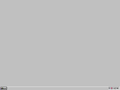Windows 1992: Difference between revisions
Yellows111 (talk | contribs) (had this one in the stockpile, probably needs a reshot to be honest) |
Undefishin (talk | contribs) No edit summary |
||
| (43 intermediate revisions by 8 users not shown) | |||
| Line 1: | Line 1: | ||
{{Infobox bootleg |
{{Infobox bootleg |
||
| |
|screenshot = XP Windows 1992 1.0 Desktop.png |
||
|original_os = [[:Category:Bootlegs based on Windows XP|Windows XP SP3]] |
|||
|screenshot = Win1992_First_Boot.png |
|||
|release_date = August 23, 2019<br>'''Version in archive:''' January 23, 2020 |
|||
|caption = The desktop of a fresh install of 1992 |
|||
|original_os = [[Windows XP|Windows XP SP2]] |
|||
|version = 1.0 |
|||
|release_date = 2019 |
|||
|creator = MaddieMJD |
|creator = MaddieMJD |
||
|country = Unknown |
|||
|language = English |
|language = English |
||
|arch = x86 |
|arch = x86 (32-bit) |
||
|size = 586. |
|size = 586.3 MiB |
||
|download = |
|download = {{link|url=https://crustywindo.ws/collection/Windows%20XP/Win1992-v1.0-200123.iso|name=Win1992-v1.0-200123.iso}} |
||
|archiveadd = January 18, 2022 |
|||
}} |
}} |
||
'''Windows 1992''' is a bootleg [[:Category:Bootlegs based on Windows XP|Windows XP SP3]] edition, which was created by MaddieMJD. The initial version originally released on August 23, 2019. The latest version of this bootleg (which is the only version in the archive) was released on January 23, 2020. It was added to the archive on January 18, 2022. |
|||
== Description == |
|||
'''Windows 1992''' is a bootleg Windows XP edition created by MaddieMJD, released in 2019, with it <strike>replacing</strike> uses the a broken version of [[:Category:Bootlegs based on Windows 3.x|Windows 3.1]]'s Program Manager plainly on top of Explorer with a boot screen to look more like Windows 3.x. |
|||
The OS is a modified Windows XP SP3 ISO, with DriverPack version 12.09, OnePiece IE8 Update Pack 7.4.0 and WindowsXP Post-SP3 Update Pack (QFE) 20131112 integrated. The OS has been almost entirely themed after [[:Category:Bootlegs based on Windows 3.x|Windows 3.1]] (and some of {{link|url=https://en.wikipedia.org/wiki/Windows_NT_3.1|name=Windows NT 3.1}}). The name comes from the year Windows 3.1 was released (in 1992) and [[:Category:Bootlegs based on Windows 2000|Windows 2000]]. |
|||
The OS now launches an (empty) Program Manager from Windows NT 3.51, and applies a Windows 3.1-like theme to the OS. It also adds a few popular games from the Windows 3.1 era. |
|||
A new utility called Shell Configuration has been added, that allows you to switch between Program Manager and Windows Explorer as your main shell. |
|||
==Description== |
|||
The OS is an altered Windows XP, but uses Program Manager on top of Explorer. It includes and uses by default a theme to mimic Windows 3.x. |
|||
Other than a Windows 3.1 theme and the included Windows 3.1 apps, not much has been changed from XP itself. |
|||
==Changes from Windows XP== |
|||
*Program Manager is always launched on login, but without real use. |
|||
*The system font has been changed to a font that looks closer to Windows 3.x's |
|||
*Default wallpaper is a light shade of gray. |
|||
It is unattended, and preactivated. The ISO was made using nLite 1.4.9.3 on Windows 8 (or higher). |
|||
==Gallery== |
|||
== Changes from Windows XP SP3 == |
|||
=== Minor changes === |
|||
* OEM branding is included |
|||
* Winver.exe has been replaced with the Windows 3.1 version - but modified to say "Windows 1992", "Windows XP Mod Made by MaddieMJD" |
|||
=== Changes in pre-desktop procedures === |
|||
* The setup now uses the Windows 2000 style |
|||
* New boot graphics. The boot screen has been changed to an edited version of the splash screen from Windows 3.1, with "3.1" replaced with "1992". It is a static image, and the boot parameters have been modified (<code>/bootlogo</code>, and <code>/noguiboot</code>) to properly use the new boot screen |
|||
* The OOBE is skipped |
|||
* New login graphics. The logo has been changed to match Windows 1992 |
|||
=== Look and feel === |
|||
* New default theme. 4 new themes (or rather, just ports of the Windows 3.1 color schemes) are included |
|||
* New default wallpaper. The background color is a light shade of gray, the same one used in Windows 3.1 |
|||
* All of the Windows 3.1 wallpapers are included |
|||
* New icon set. Many icons have been replaced with Windows 3.1 versions |
|||
* The system font has been changed to the "System" font, to mimic Windows 3.1 |
|||
== Software == |
|||
* WinFile (also known as Windows File Manager), Calendar, Cardfile, and Clock ripped from Windows NT 3.51 |
|||
* uMenu16 (or microMenu16/μMenu16) 1.0 |
|||
* Shell Configuration |
|||
=== Games === |
|||
* SkiFree, Chip's Challenge, and Tetris from Microsoft Entertainment Pack Volumes 3 and 1 respectively (or the Best Of release, where all three games reside) |
|||
== Notes == |
|||
=== CD contents and other info === |
|||
* You can find the original nLite session files in "FILES\Extra" on the CD itself. |
|||
* The only thing changed in the autorun (which is stock, no new autorun is included), is the OS strings. They now say "Windows 1992", instead of "Windows XP". |
|||
=== WINNT.SIF metadata === |
|||
* The full name and organization is set to "User" and "Windows 1992". |
|||
* The computer name is set to "WIN1992". |
|||
* The workgroup name is set to "WORKGROUP". |
|||
=== Development log === |
|||
The times and dates are based on the session files' filenames. Keep in mind, that the author's timezone may vary. |
|||
; August 23, 2019 <nowiki>08:13:27</nowiki> |
|||
: 18 tweaks made. One of them hides the Recycle Bin. You can now rename and delete it too. The ClassicSetup option in the Options section is added, and it does not appear in the future session files. This is the only instance of it being there. |
|||
: The 5 new themes in the final bootleg is included. Notice the username - "44hy1". |
|||
: The first GuiRunOnce entry is added - the section will play a major role in this bootleg later on. For now, it'll just copy a shortcut to Program Manager to the Startup directory |
|||
; August 23, 2019 <nowiki>15:31:52</nowiki> |
|||
: User information is added - the full name and organization is now "User" and "User". The computer name is "WIN1992", while the workgroup name is "WORKGROUP" |
|||
; August 23, 2019 <nowiki>20:58:49</nowiki> |
|||
: 3 new GuiRunOnce entries included. The old Progman shortcut has been renamed to "Program Manager". The new entries add new shortcuts to the Accessories directory in All Users, including Program Manager. |
|||
; August 24, 2019 |
|||
: New program added - Shell Configuration. Another utility for the script is added - Kill Explorer, but it isn't actually part of the bundled software, so it doesn't count |
|||
: The organization name has been changed to "Windows 1992". A timezone has been now specified - GMT-08:00 |
|||
; August 25, 2019 <nowiki>00:06:04</nowiki> |
|||
: A new program is included - uMenu16, and it now gets added to Accessories. Yes, it's in a GuiRunOnce entry. The new boot screen is now included - a new boot.ini with different boot parameters will overwrite the old one. A boot bitmap file gets dropped - this contains the new boot screens. It is also in, although a series, of GuiRunOnce entries. |
|||
: The timezone is changed to GMT-05:00. The user information is now in a final state, and will remain the same for the rest of the development cycle. |
|||
: '''Note:''' There is a misspelling in the XCOPY command for the boot bitmap to WINDOWS. It would take until 17:45:11 to fix this mistake. |
|||
; August 25, 2019 <nowiki>07:47:16</nowiki> |
|||
: The order of the boot screen entries have been shifted slightly. The boot bitmap now gets copied first, then boot.ini gets overwritten. The DEL command now accounts for hidden files, thanks to the <code>/A:H</code> parameter being there. |
|||
; August 25, 2019 <nowiki>08:11:37</nowiki> |
|||
: The DefaultStartPanelOff option in the Unattended section is included. This is the first instance of the Start menu using the classic style, a change that will persist in future versions. |
|||
: The order of the boot screens entries return to their original state, prior to when it was changed nearly the hour before. |
|||
; August 25, 2019 <nowiki>08:14:07</nowiki> |
|||
: The My Computer, My Documents, My Network Places and Internet Explorer now get hidden by default. This is because the start menu is set to the Classic style by default, and that causes those icons to show up, so these tweaks remove them, to look cleaner. |
|||
; August 25, 2019 <nowiki>17:45:11</nowiki> |
|||
: The "1992" theme in the DesktopThemes section now leads to a link to "Classic.msstyles" in the <code>C:\Windows\Resources\Themes\Classic</code> directory. |
|||
: The DesktopTheme entry in the Unattended section, has had the second item (the color scheme for Windows XP themes) changed to "Default 16 bit". It was previously just "Default". |
|||
: The spelling error noted in the 00:06:04 entry has now been fixed. |
|||
; August 27, 2019 <nowiki>08:54:46</nowiki> |
|||
: 5 new programs included - they are Windows 3.1/Windows NT 3.x programs, copied over from their respective OSes. They now get copied to Accessories. |
|||
; August 27, 2019 <nowiki>09:47:39</nowiki> |
|||
: The "1992" theme makes a return - the DesktopTheme is now set to "Default||". |
|||
: Paintbrush and Write inexplicably disappear for no reason, making 3 of the Windows 3.1 programs included in total. |
|||
; August 27, 2019 <nowiki>10:14:06</nowiki> - '''First version 0.52 released''' |
|||
: The DesktopTheme entry is set to "Classic style|Default|Normal size". |
|||
; August 30, 2019 <nowiki>21:24:05</nowiki> - '''Version 0.6 released''' |
|||
: A new tweak is applied - which now makes the login screen use the older Windows 2000 one. This only lasts for nearly 2 weeks, until it gets reverted back to normal. |
|||
; September 14, 2019 <nowiki>15:28:40</nowiki> |
|||
: The tweak from earlier is, indeed, reverted back to normal |
|||
; September 30, 2019 <nowiki>20:40:22</nowiki> |
|||
: 3 new programs hit the scene, and they are all games. They are present in the final release. Speaking of, it is getting close to another release... |
|||
; September 30, 2019 <nowiki>21:12:23</nowiki> - '''Version 0.721 released''' |
|||
: The entries for SkiFree and Tetris get swapped. They now go to "Games", instead of "Accessories" |
|||
; October 8, 2019 <nowiki>18:16:20</nowiki> - last session file |
|||
: 4 shortcuts get deleted from Programs - they're the Windows Update shortcuts, and the like |
|||
; January 14, 2020 <nowiki>14:19:33-14:24:12</nowiki> - not sourced from any session files |
|||
: The Windows 3.1 wallpapers are included |
|||
; January 23, 2020 - '''Version 1.0 released - last version''' (version in archive) |
|||
== Gallery == |
|||
<gallery> |
|||
XP_Win1992_Setup.png | Setup in the graphical phase |
|||
XP_Win1992_Boot.png | Boot screen |
|||
XP Windows 1992 1.0 Login.png | Login screen |
|||
XP Windows 1992 1.0 DesktopFB.png | Desktop on first boot |
|||
XP Windows 1992 1.0 Desktop.png | Empty desktop |
|||
XP Windows 1992 1.0 StartMenu.png | Start menu |
|||
XP Windows 1992 1.0 StartMenu2.png | Regular start menu ("1992" theme) |
|||
XP Windows 1992 1.0 Demo.png | System Properties and About Windows |
|||
XP Windows 1992 1.0 Demo2.png | System Properties and About Windows (stock) |
|||
</gallery> |
|||
=== Themes === |
|||
<gallery> |
<gallery> |
||
XP Windows 1992 1.0 Arizona theme.png | "Arizona" theme |
|||
Win1992_Boot_Screen.png | Boot Screen |
|||
XP Windows 1992 1.0 Black Leather Jacket theme.png | "Black Leather Jacket" theme |
|||
Win1992_First_Boot.png | First Boot |
|||
XP Windows 1992 1.0 Hotdog Stand theme.png | "Hotdog Stand" theme |
|||
Win1992_Shutdown.png | Shutting down |
|||
XP Windows 1992 1.0 Windows Default theme.png | "Windows Default" theme |
|||
</gallery> |
</gallery> |
||
[[Category:Bootlegs based |
[[Category:Bootlegs based on Windows XP]] |
||
[[Category:Bootlegs]] |
|||
Latest revision as of 18:39, 18 June 2024
| Crusty Windows bootleg | |
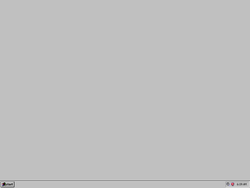 The desktop of Windows 1992 | |
| Original OS | Windows XP SP3 |
|---|---|
| Release date | August 23, 2019 Version in archive: January 23, 2020 |
| Author | MaddieMJD |
| Language(s) | English |
| Architecture(s) | x86 (32-bit) |
| File size | 586.3 MiB |
| Download link | Win1992-v1.0-200123.iso |
| Date added | January 18, 2022 |
Windows 1992 is a bootleg Windows XP SP3 edition, which was created by MaddieMJD. The initial version originally released on August 23, 2019. The latest version of this bootleg (which is the only version in the archive) was released on January 23, 2020. It was added to the archive on January 18, 2022.
Description
The OS is a modified Windows XP SP3 ISO, with DriverPack version 12.09, OnePiece IE8 Update Pack 7.4.0 and WindowsXP Post-SP3 Update Pack (QFE) 20131112 integrated. The OS has been almost entirely themed after Windows 3.1 (and some of Windows NT 3.1). The name comes from the year Windows 3.1 was released (in 1992) and Windows 2000.
The OS now launches an (empty) Program Manager from Windows NT 3.51, and applies a Windows 3.1-like theme to the OS. It also adds a few popular games from the Windows 3.1 era.
A new utility called Shell Configuration has been added, that allows you to switch between Program Manager and Windows Explorer as your main shell.
Other than a Windows 3.1 theme and the included Windows 3.1 apps, not much has been changed from XP itself.
It is unattended, and preactivated. The ISO was made using nLite 1.4.9.3 on Windows 8 (or higher).
Changes from Windows XP SP3
Minor changes
- OEM branding is included
- Winver.exe has been replaced with the Windows 3.1 version - but modified to say "Windows 1992", "Windows XP Mod Made by MaddieMJD"
Changes in pre-desktop procedures
- The setup now uses the Windows 2000 style
- New boot graphics. The boot screen has been changed to an edited version of the splash screen from Windows 3.1, with "3.1" replaced with "1992". It is a static image, and the boot parameters have been modified (
/bootlogo, and/noguiboot) to properly use the new boot screen - The OOBE is skipped
- New login graphics. The logo has been changed to match Windows 1992
Look and feel
- New default theme. 4 new themes (or rather, just ports of the Windows 3.1 color schemes) are included
- New default wallpaper. The background color is a light shade of gray, the same one used in Windows 3.1
- All of the Windows 3.1 wallpapers are included
- New icon set. Many icons have been replaced with Windows 3.1 versions
- The system font has been changed to the "System" font, to mimic Windows 3.1
Software
- WinFile (also known as Windows File Manager), Calendar, Cardfile, and Clock ripped from Windows NT 3.51
- uMenu16 (or microMenu16/μMenu16) 1.0
- Shell Configuration
Games
- SkiFree, Chip's Challenge, and Tetris from Microsoft Entertainment Pack Volumes 3 and 1 respectively (or the Best Of release, where all three games reside)
Notes
CD contents and other info
- You can find the original nLite session files in "FILES\Extra" on the CD itself.
- The only thing changed in the autorun (which is stock, no new autorun is included), is the OS strings. They now say "Windows 1992", instead of "Windows XP".
WINNT.SIF metadata
- The full name and organization is set to "User" and "Windows 1992".
- The computer name is set to "WIN1992".
- The workgroup name is set to "WORKGROUP".
Development log
The times and dates are based on the session files' filenames. Keep in mind, that the author's timezone may vary.
- August 23, 2019 08:13:27
- 18 tweaks made. One of them hides the Recycle Bin. You can now rename and delete it too. The ClassicSetup option in the Options section is added, and it does not appear in the future session files. This is the only instance of it being there.
- The 5 new themes in the final bootleg is included. Notice the username - "44hy1".
- The first GuiRunOnce entry is added - the section will play a major role in this bootleg later on. For now, it'll just copy a shortcut to Program Manager to the Startup directory
- August 23, 2019 15:31:52
- User information is added - the full name and organization is now "User" and "User". The computer name is "WIN1992", while the workgroup name is "WORKGROUP"
- August 23, 2019 20:58:49
- 3 new GuiRunOnce entries included. The old Progman shortcut has been renamed to "Program Manager". The new entries add new shortcuts to the Accessories directory in All Users, including Program Manager.
- August 24, 2019
- New program added - Shell Configuration. Another utility for the script is added - Kill Explorer, but it isn't actually part of the bundled software, so it doesn't count
- The organization name has been changed to "Windows 1992". A timezone has been now specified - GMT-08:00
- August 25, 2019 00:06:04
- A new program is included - uMenu16, and it now gets added to Accessories. Yes, it's in a GuiRunOnce entry. The new boot screen is now included - a new boot.ini with different boot parameters will overwrite the old one. A boot bitmap file gets dropped - this contains the new boot screens. It is also in, although a series, of GuiRunOnce entries.
- The timezone is changed to GMT-05:00. The user information is now in a final state, and will remain the same for the rest of the development cycle.
- Note: There is a misspelling in the XCOPY command for the boot bitmap to WINDOWS. It would take until 17:45:11 to fix this mistake.
- August 25, 2019 07:47:16
- The order of the boot screen entries have been shifted slightly. The boot bitmap now gets copied first, then boot.ini gets overwritten. The DEL command now accounts for hidden files, thanks to the
/A:Hparameter being there. - August 25, 2019 08:11:37
- The DefaultStartPanelOff option in the Unattended section is included. This is the first instance of the Start menu using the classic style, a change that will persist in future versions.
- The order of the boot screens entries return to their original state, prior to when it was changed nearly the hour before.
- August 25, 2019 08:14:07
- The My Computer, My Documents, My Network Places and Internet Explorer now get hidden by default. This is because the start menu is set to the Classic style by default, and that causes those icons to show up, so these tweaks remove them, to look cleaner.
- August 25, 2019 17:45:11
- The "1992" theme in the DesktopThemes section now leads to a link to "Classic.msstyles" in the
C:\Windows\Resources\Themes\Classicdirectory. - The DesktopTheme entry in the Unattended section, has had the second item (the color scheme for Windows XP themes) changed to "Default 16 bit". It was previously just "Default".
- The spelling error noted in the 00:06:04 entry has now been fixed.
- August 27, 2019 08:54:46
- 5 new programs included - they are Windows 3.1/Windows NT 3.x programs, copied over from their respective OSes. They now get copied to Accessories.
- August 27, 2019 09:47:39
- The "1992" theme makes a return - the DesktopTheme is now set to "Default||".
- Paintbrush and Write inexplicably disappear for no reason, making 3 of the Windows 3.1 programs included in total.
- August 27, 2019 10:14:06 - First version 0.52 released
- The DesktopTheme entry is set to "Classic style|Default|Normal size".
- August 30, 2019 21:24:05 - Version 0.6 released
- A new tweak is applied - which now makes the login screen use the older Windows 2000 one. This only lasts for nearly 2 weeks, until it gets reverted back to normal.
- September 14, 2019 15:28:40
- The tweak from earlier is, indeed, reverted back to normal
- September 30, 2019 20:40:22
- 3 new programs hit the scene, and they are all games. They are present in the final release. Speaking of, it is getting close to another release...
- September 30, 2019 21:12:23 - Version 0.721 released
- The entries for SkiFree and Tetris get swapped. They now go to "Games", instead of "Accessories"
- October 8, 2019 18:16:20 - last session file
- 4 shortcuts get deleted from Programs - they're the Windows Update shortcuts, and the like
- January 14, 2020 14:19:33-14:24:12 - not sourced from any session files
- The Windows 3.1 wallpapers are included
- January 23, 2020 - Version 1.0 released - last version (version in archive)
Gallery
-
Setup in the graphical phase
-
Boot screen
-
Login screen
-
Desktop on first boot
-
Empty desktop
-
Start menu
-
Regular start menu ("1992" theme)
-
System Properties and About Windows
-
System Properties and About Windows (stock)
Themes
-
"Arizona" theme
-
"Black Leather Jacket" theme
-
"Hotdog Stand" theme
-
"Windows Default" theme