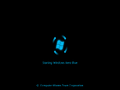Windows 7 Aero Blue Lite Edition: Difference between revisions
Undefishin (talk | contribs) No edit summary |
Undefishin (talk | contribs) (PISSSSSSSSSSS PISS IN THE ASSSSSSSSSSS) |
||
| Line 4: | Line 4: | ||
|release_date = 2016 |
|release_date = 2016 |
||
|creator = [[:Category:Bootlegs created by Computer Worm Corporation|Computer Worm Corporation]] |
|creator = [[:Category:Bootlegs created by Computer Worm Corporation|Computer Worm Corporation]] |
||
|country = |
|country = Pakistan |
||
|language = English |
|language = English |
||
|arch = x86 (64-bit) |
|arch = x86 (64-bit) |
||
Revision as of 16:11, 4 June 2023
| Crusty Windows bootleg | |
 The desktop of Windows 7 Aero Blue Lite Edition | |
| Original OS | Windows 7 SP1 |
|---|---|
| Release date | 2016 |
| Author | Computer Worm Corporation |
| Country | Pakistan |
| Language(s) | English |
| Architecture(s) | x86 (64-bit) |
| File size | 1.03 GB |
| Download link | Windows 7 Aero Blue 2016 Lite Edition 2016x64.iso |
| Date added | February 19th, 2023 |
Windows 7 Aero Blue Lite Edition is a bootleg Windows 7 SP1 edition created by Computer Worm Corporation, released in 2016 and added to the archive on February 19th, 2023.
Description
The bootleg is a modified Windows 7 SP1 ISO which has a blue theme, and some programs and games, and is stripped slightly. The OS is automatically preactivated with Windows Loader v2.1.7.
Changes from Windows 7 SP1
- New setup graphics
- The boot screen is changed to the Windows Vista one. A boot skin will get applied on the first boot, which will replace the boot screen
- New login graphics
- New default wallpaper
- New default theme
- New cursor set
- New icon set
Software
- IDM 6.25 Build 12 (cracked)
- uTorrent Pro 3.4.5 Build 41372 (cracked)
- Foxit Reader 2.3 Build 3309
- USB Disk Security 6.5 Final
- Typing Master v7.0 Final
- WinRAR (with 1 theme, Vista WinRar 48x48 v1.1)
- Aero Glass Player
- Aero ISO Burner
Games
- Alien Wars
- Cue Club
Gallery
-
Setup
-
Setup while it's copying files
-
Boot
-
Boot after applying boot skin
-
Pre-OOBE
-
OOBE
-
Login
-
Desktop on first boot
-
Empty desktop
-
Start menu
-
System Properties and About Windows