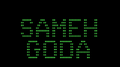X-Ray Man 2013: Difference between revisions
Undefishin (talk | contribs) No edit summary |
Undefishin (talk | contribs) No edit summary |
||
| Line 2: | Line 2: | ||
|screenshot = X-RayMan_2013_Desktop.png |
|screenshot = X-RayMan_2013_Desktop.png |
||
|original_os = [[:Category:Bootlegs based on Windows XP|Windows XP SP3]] |
|original_os = [[:Category:Bootlegs based on Windows XP|Windows XP SP3]] |
||
|release_date = August |
|release_date = August 17, 2013 |
||
|creator = Sameh Goda |
|creator = Sameh Goda |
||
|country = Egypt |
|country = Egypt |
||
| Line 9: | Line 9: | ||
|size = 651 MB |
|size = 651 MB |
||
|download = [https://crustywindo.ws/collection/Windows%20XP/XRAY.MaN.2013.iso XRAY<wbr>.MaN<wbr>.2013<wbr>.iso] |
|download = [https://crustywindo.ws/collection/Windows%20XP/XRAY.MaN.2013.iso XRAY<wbr>.MaN<wbr>.2013<wbr>.iso] |
||
|archiveadd = December |
|archiveadd = December 12, 2021 |
||
}} |
}} |
||
| Line 84: | Line 84: | ||
X-RayMan_2013_Desktop.png | Empty desktop |
X-RayMan_2013_Desktop.png | Empty desktop |
||
X-RayMan_2013_StartMenu.png | Start menu by default |
X-RayMan_2013_StartMenu.png | Start menu by default |
||
X-RayMan_2013_StartMenu2.png | Start menu (AeroBlue theme) |
X-RayMan_2013_StartMenu2.png | Start menu ("AeroBlue" theme) |
||
X-RayMan_2013_Demo.png | System Properties and About Windows |
X-RayMan_2013_Demo.png | System Properties, Support Information and About Windows |
||
</gallery> |
</gallery> |
||
=== Themes === |
=== Themes === |
||
<gallery> |
<gallery> |
||
X-RayMan_2013_BlackBlue_Theme.png | "BlackBlue" |
X-RayMan_2013_BlackBlue_Theme.png | "BlackBlue" theme |
||
X-RayMan_2013_ChaNinja_Theme.png | "ChaNinja" |
X-RayMan_2013_ChaNinja_Theme.png | "ChaNinja" theme |
||
X-RayMan_2013_PAL_Theme.png | "PAL" |
X-RayMan_2013_PAL_Theme.png | "PAL" theme |
||
X-RayMan_2013_lotus_Theme.png | "lotus" |
X-RayMan_2013_lotus_Theme.png | "lotus" theme |
||
X-RayMan_2013_Luna_Element_Theme.png | "Luna Element" |
X-RayMan_2013_Luna_Element_Theme.png | "Luna Element" theme |
||
X-RayMan_2013_OutWorld_Theme.png | "OutWorld" |
X-RayMan_2013_OutWorld_Theme.png | "OutWorld" theme |
||
X-RayMan_2013_WinStyle_Theme.png | "WinStyle" |
X-RayMan_2013_WinStyle_Theme.png | "WinStyle" theme |
||
</gallery> |
</gallery> |
||
Revision as of 12:52, 20 August 2023
| Crusty Windows bootleg | |
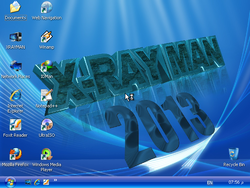 The desktop of X-Ray Man 2013 | |
| Original OS | Windows XP SP3 |
|---|---|
| Release date | August 17, 2013 |
| Author | Sameh Goda |
| Country | Egypt |
| Language(s) | English |
| Architecture(s) | x86 (32-bit) |
| File size | 651 MB |
| Download link | XRAY |
| Date added | December 12, 2021 |
X-Ray Man 2013 (also known as XRay Man 2013 and Windows Xray Man) is a bootleg Windows XP SP3 edition, which was created by Sameh Goda. It released on August 17, 2013, and was added to the archive on December 12, 2021.
Description
The bootleg is a modified Windows XP SP3 ISO with DriverPack integrated. It styles the OS with a Windows 7 theme, which is blue-colored. It comes with a WPI, where all of the bundled programs lie. It is unattended and preactivated.
The bootleg is capable of applying custom OEM branding based on your CPU's manufacturer.
The ISO was made using nLite.
Changes from Windows XP SP3
- A message appears before text-mode setup
- The setup OS text is changed
- New boot screen
- New login background
- 8 new themes included
- 32 new wallpapers included
- New icon set
- The default Start Menu style has been set to classic
- OEM branding is included
Software
Customization Utilities
- Power Calculator
- TweakUI
Updates
- Internet Explorer 8
- Microsoft Silverlight
Software on the CD
- Adobe AIR
- Adobe Flash Player 11
- Adobe Shockwave Player 11.6
- 7-Zip 9.20
- WinRAR 4.20
- Mozilla Firefox 13.0.1
- Kels' Win7 CPL PacK!
- K-Lite Mega Codec Pack 9.3.0
- IDM 6.14 (cracked, registered to Sameh Goda)
- Notepad++ 5.0.1
- Winamp 5.63
- Foxit Reader 5.4.2.0901
- UltraISO 9.3.0.2600 (cracked)
- USB Disk Security 6.2.0.30 (cracked)
Browser Extensions and Themes
Mozilla Firefox
- Groovy Blue
- Personas 1.6.2
- Thumbnail Zoom Plus 1.7.4
- BlackFox V2 2.0.5
- Foxdie 10.3
Notes
- All of the Firefox extensions are disabled by default.
- Foxdie, an included Firefox theme, is incompatible with the browser, yet it is still installed.
- 85 unused wallpapers in Thumbs.db.
- The support information window is replaced with an animating GIF.
- The WPI has sound effects after each program installation.
Gallery
-
Pre-setup message
-
Driver installation screen
-
Setup in the graphical phase
-
Boot screen
-
Login screen
-
WPI
-
WPI while it's installing software
-
Empty desktop
-
Start menu by default
-
Start menu ("AeroBlue" theme)
-
System Properties, Support Information and About Windows
Themes
-
"BlackBlue" theme
-
"ChaNinja" theme
-
"PAL" theme
-
"lotus" theme
-
"Luna Element" theme
-
"OutWorld" theme
-
"WinStyle" theme