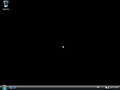Windows Vista Game Edition 2008: Difference between revisions
(→top: remove newlines after a template, replaced: }} → }}) |
Undefishin (talk | contribs) No edit summary |
||
| Line 9: | Line 9: | ||
|size = 794 MB |
|size = 794 MB |
||
|download = [https://crustywindo.ws/collection/Windows%20Vista/Windows%20Vista%20SP1%20x86%20Game%20Edition%202008.iso Windows Vista SP1 x86 Game Edition 2008.iso] |
|download = [https://crustywindo.ws/collection/Windows%20Vista/Windows%20Vista%20SP1%20x86%20Game%20Edition%202008.iso Windows Vista SP1 x86 Game Edition 2008.iso] |
||
|archiveadd = August |
|archiveadd = August 6, 2022 |
||
}} |
}} |
||
'''Windows Vista Game Edition 2008''' is a bootleg [[:Category:Bootlegs based on Windows Vista|Windows Vista SP1]] edition, which was created by [[:Category:Bootlegs created by VXK SOFT|VXK SOFT]], the same people who made [[Windows XP Game Edition 2010]]. It released in 2008, and was added to the archive on August 6, 2022. |
'''Windows Vista Game Edition 2008''' is a bootleg [[:Category:Bootlegs based on Windows Vista|Windows Vista SP1]] edition, which was created by [[:Category:Bootlegs created by VXK SOFT|VXK SOFT]], the same people who made [[Windows XP Game Edition 2010]]. It released in 2008, and was added to the archive on August 6, 2022. |
||
Revision as of 16:54, 17 November 2023
| Crusty Windows bootleg | |
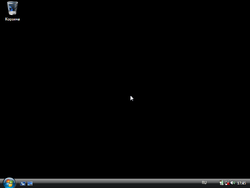 The desktop of Windows Vista Game Edition 2008 | |
| Original OS | Windows Vista SP1 |
|---|---|
| Release date | 2008 |
| Author | VXK SOFT |
| Country | Russia |
| Language(s) | Russian |
| Architecture(s) | x86 (32-bit) |
| File size | 794 MB |
| Download link | Windows Vista SP1 x86 Game Edition 2008.iso |
| Date added | August 6, 2022 |
Windows Vista Game Edition 2008 is a bootleg Windows Vista SP1 edition, which was created by VXK SOFT, the same people who made Windows XP Game Edition 2010. It released in 2008, and was added to the archive on August 6, 2022.
Description
The bootleg is a modified Windows Vista SP1 ISO whose purpose is to be a lite ISO, stripping a lot of things out. It is unattended and preactivated.
Changes from Windows Vista SP1
- None
Gallery
-
Setup while it's copying files
-
Empty desktop
-
Start menu
-
System Properties and About Windows