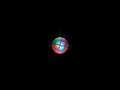Windows Vista Ultra Glass 2021 Edition: Difference between revisions
(→top: remove newlines after a template, replaced: }} → }}) |
Undefishin (talk | contribs) No edit summary |
||
| Line 8: | Line 8: | ||
|size = 3.79 GB |
|size = 3.79 GB |
||
|download = [https://crustywindo.ws/collection/Windows%20Vista/Windows%20Vista%20Ultra%20Glass%202021%20Edition.iso Windows Vista Ultra Glass 2021 Edition.iso] |
|download = [https://crustywindo.ws/collection/Windows%20Vista/Windows%20Vista%20Ultra%20Glass%202021%20Edition.iso Windows Vista Ultra Glass 2021 Edition.iso] |
||
|archiveadd = January |
|archiveadd = January 9, 2022 |
||
}} |
}} |
||
'''Windows Vista Ultra Glass 2021 Edition''' is a bootleg [[:Category:Bootlegs based on Windows Vista|Windows Vista SP2]] edition, which was created by Laptop Nerds. It released in May 2021, and was added to the archive on January 9, 2022. |
'''Windows Vista Ultra Glass 2021 Edition''' is a bootleg [[:Category:Bootlegs based on Windows Vista|Windows Vista SP2]] edition, which was created by Laptop Nerds. It released in May 2021, and was added to the archive on January 9, 2022. |
||
| Line 15: | Line 15: | ||
The bootleg is a modified Windows Vista SP2 ISO, which has a few wallpapers added and some programs that install silently. |
The bootleg is a modified Windows Vista SP2 ISO, which has a few wallpapers added and some programs that install silently. |
||
== Changes from Windows Vista == |
== Changes from Windows Vista SP2 == |
||
* The branding has been changed from "Windows Vista" to "Windows" on the login screen. Additionally, the banner in <code>winver</code> was updated. |
* The branding has been changed from "Windows Vista" to "Windows" on the login screen. Additionally, the banner in <code>winver</code> was updated. |
||
* Several new wallpapers were added. |
* Several new wallpapers were added. |
||
| Line 22: | Line 22: | ||
== Software == |
== Software == |
||
* Mozilla Firefox 10.0 |
* Mozilla Firefox 10.0 |
||
| ⚫ | |||
* NeonTetra 3.3 |
* NeonTetra 3.3 |
||
| ⚫ | |||
* WinRAR 3.62 |
* WinRAR 3.62 |
||
| Line 35: | Line 35: | ||
UltraGlass-Completing.png | Completing installation |
UltraGlass-Completing.png | Completing installation |
||
UltraGlass-OOBE.png | OOBE |
UltraGlass-OOBE.png | OOBE |
||
UltraGlass-WindowsLogo.png | |
UltraGlass-WindowsLogo.png | Startup video |
||
UltraGlass-Logon.png | Login screen |
UltraGlass-Logon.png | Login screen |
||
UltraGlass-Desktop.png | |
UltraGlass-Desktop.png | Empty desktop |
||
UltraGlass-SysInfo.png | System information |
UltraGlass-SysInfo.png | System information |
||
UltraGlass-Demo.png | Demo |
UltraGlass-Demo.png | Demo |
||
Revision as of 17:02, 17 November 2023
| Crusty Windows bootleg | |
 The desktop of Windows Vista Ultra Glass 2021 Edition | |
| Original OS | Windows Vista SP2 |
|---|---|
| Release date | May 2021 |
| Author | Laptop Nerds |
| Language(s) | English |
| Architecture(s) | x86 (64-bit) |
| File size | 3.79 GB |
| Download link | Windows Vista Ultra Glass 2021 Edition.iso |
| Date added | January 9, 2022 |
Windows Vista Ultra Glass 2021 Edition is a bootleg Windows Vista SP2 edition, which was created by Laptop Nerds. It released in May 2021, and was added to the archive on January 9, 2022.
Description
The bootleg is a modified Windows Vista SP2 ISO, which has a few wallpapers added and some programs that install silently.
Changes from Windows Vista SP2
- The branding has been changed from "Windows Vista" to "Windows" on the login screen. Additionally, the banner in
winverwas updated. - Several new wallpapers were added.
- The Windows logo that appears on booting the system has had its hue changed, however the colors chosen are questionable.
Software
- Mozilla Firefox 10.0
- NeonTetra 3.3
- uTorrent 2.2.1
- WinRAR 3.62
Notes
- The command prompt (named "Bash shell Ultra Glass" on the desktop, and "Windows Vista Ultra Glass Command Pormpt" in the window titlebar) is simply a batch script, which imitates a
bashshell prompt.
Gallery
-
Setup
-
Installing Windows
-
Completing installation
-
OOBE
-
Startup video
-
Login screen
-
Empty desktop
-
System information
-
Demo