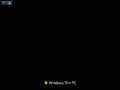Windows JG7 ThinPC: Difference between revisions
(Created page with "{{Infobox bootleg |title=Windows JG7 ThinPC |screenshot=Windows JG7 ThinPC Desktop.png |caption=The desktop of a completed install of JG7 ThinPC |original_os=Windows 7 |release_date=April 29, 2018 |creator=SROM-otnik |arch=x86 |size=1.9GB |country=Poland |language=Polish }} '''Windows JG7 ThinPC''' is a bootleg of Windows Thin PC created by SROM-otnik. ==Changes from Windows Thin PC== *The banner in winver is missing. *Installer strings have been changed (Configuri...") |
No edit summary |
||
| Line 23: | Line 23: | ||
==Software== |
==Software== |
||
*Notepad2 |
*Notepad2 |
||
*HashCheck |
|||
*HashChek |
|||
===Optional=== |
===Optional=== |
||
Revision as of 09:16, 4 December 2022
| Crusty Windows bootleg | |
 The desktop of a completed install of JG7 ThinPC | |
| Original OS | Windows 7 |
|---|---|
| Release date | April 29, 2018 |
| Author | SROM-otnik |
| Country | Poland |
| Language(s) | Polish |
| Architecture(s) | x86 |
| File size | 1.9GB |
Windows JG7 ThinPC is a bootleg of Windows Thin PC created by SROM-otnik.
Changes from Windows Thin PC
- The banner in winver is missing.
- Installer strings have been changed (Configuring core image and Installing packages), but only in the PE part of the installation
- Process count has been slightly reduced
- US English is available as a display language in addition to Polish
- An optional black icon theme is available
Software
- Notepad2
- HashCheck
Optional
- 7-Zip 18.01
- Google Chrome
- Firefox
- Slimjet
-
Installer WIM list
-
Installation
-
Installation pre-OOBE
-
OOBE
-
OOBE Finalization
-
Logon
-
System Information
-
winver
-
TUNING folder
-
Task list
-
Desktop after applying custom icon theme
-
Explorer after applying custom icon theme