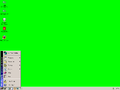Windows ME Year of Luigi: Difference between revisions
Undefishin (talk | contribs) No edit summary |
Undefishin (talk | contribs) No edit summary |
||
| Line 19: | Line 19: | ||
== Changes from Windows ME == |
== Changes from Windows ME == |
||
* New default theme, and background color. The |
* New default theme, and background color. The background color has been changed from light blue to an eye-piercing lime green color. The titlebar color has been set to lime green |
||
* New icon set. The My Computer and My Documents icons have been changed into an icon of Luigi's hat. The Recycle Bin icon has been changed to a red, more "modern" looking icon. Bizarrely, the Network Neighborhood icon has been renamed to "Connect Pre-Server", and the icon has been changed to a database icon |
* New icon set. The My Computer and My Documents icons have been changed into an icon of Luigi's hat. The Recycle Bin icon has been changed to a red, more "modern" looking icon. Bizarrely, the Network Neighborhood icon has been renamed to "Connect Pre-Server", and the icon has been changed to a database icon |
||
Revision as of 09:15, 14 October 2023
| Crusty Windows bootleg | |
 The desktop of Windows ME Year of Luigi | |
| Original OS | Windows ME |
|---|---|
| Release date | March 10, 2014 |
| Author | Windowsi3DS |
| Country | United Kingdom |
| Language(s) | English |
| Architecture(s) | x86 (32-bit) |
| File size | 380 MB |
| Download link | yearofluigi.iso |
| Date added | December 11, 2021 |
Windows ME Year of Luigi is a bootleg Windows ME edition, which was created by Windowsi3DS. It released on March 10, 2014, and was added to the archive on December 11, 2021.
Description
The bootleg is a modified Windows ME distribution, which is packaged in the Ghost 12 image format, which has to be restored through a separate Norton Ghost utility. The download link for this bootleg is an ISO image that contains the original .GHO file. This bootleg was originally created in a Virtual PC 2007 VM, meaning that if you install this on VMware, you will need to install VMware Tools. For VirtualBox users you will need SciTech Display Doctor.
The OS itself was created for and named after the "Year of Luigi" event, which was created by Nintendo to celebrate Luigi's 30th anniversary. As a result, the OS has been changed around to be more "Luigi" themed as well as including additional software.
Changes from Windows ME
- New default theme, and background color. The background color has been changed from light blue to an eye-piercing lime green color. The titlebar color has been set to lime green
- New icon set. The My Computer and My Documents icons have been changed into an icon of Luigi's hat. The Recycle Bin icon has been changed to a red, more "modern" looking icon. Bizarrely, the Network Neighborhood icon has been renamed to "Connect Pre-Server", and the icon has been changed to a database icon
Software
- Mozilla Firefox 2.0.0.20
- Resource Hacker 3.6.0.92
Notes
- The icons for the desktop icons are all stored in
C:\Icon. - Internet Explorer's shell has been removed from the system.
Gallery
-
Empty desktop
-
Start menu
-
System Properties and About Windows