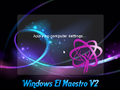Windows XP El-Maestro 2012 V2: Difference between revisions
Undefishin (talk | contribs) (oops) Tag: Undo |
Undefishin (talk | contribs) No edit summary |
||
| Line 11: | Line 11: | ||
|archiveadd = January 3, 2023 |
|archiveadd = January 3, 2023 |
||
}} |
}} |
||
'''Windows XP El-Maestro 2012 V2''' is a bootleg [[:Category:Bootlegs based on Windows XP|Windows XP SP3]] ISO, which was created by Maestro Medo and Mohamed Rafat. It released on September 1, 2012, and was added to the archive on January 3, 2023. |
'''Windows XP El-Maestro 2012 V2''' is a bootleg [[:Category:Bootlegs based on Windows XP|Windows XP SP3]] ISO, which was created by Maestro Medo and Mohamed Rafat. It released on September 1, 2012, and was added to the archive on January 3, 2023. |
||
Revision as of 13:30, 16 October 2023
| Crusty Windows bootleg | |
 The desktop of Windows XP El-Maestro 2012 V2 | |
| Original OS | Windows XP SP3 |
|---|---|
| Release date | September 1, 2012 |
| Author | Maestro Medo, Mohamed Rafat |
| Country | Egypt |
| Language(s) | English |
| Architecture(s) | x86 (32-bit) |
| File size | 676 MB |
| Download link | El-Maestro.2012.V2-aboange.iso |
| Date added | January 3, 2023 |
Windows XP El-Maestro 2012 V2 is a bootleg Windows XP SP3 ISO, which was created by Maestro Medo and Mohamed Rafat. It released on September 1, 2012, and was added to the archive on January 3, 2023.
Description
The bootleg is a modified Windows XP SP3 ISO. It comes with many new programs, themes and wallpapers, and screensavers. It comes with registry tweaks. It comes with its own autorun, and a WIHU. It is unattended, and preactivated.
The ISO was made using nLite 1.4.9.1, and the autorun was made with AutoPlay Media Studio.
Changes from Windows XP SP3
- The setup OS text is changed
- New setup graphics
- New boot graphics
- New login graphics
- New default theme, and wallpaper
- 20 new themes included
- 60 new wallpapers included
- New icon set
- New Windows 7 sound scheme. The startup and shutdown sounds are replaced with chanting
- 6 new screensavers included
- 56 new avatars included
- OEM branding is included
Software
- Kel's CPL 24-in-One Mega Pack!
- TaskSwitchXP Pro 2.0
- Unlocker 1.9.0
Customization Utilities
- DrvSpace (comes with 9 themes)
- LClock 1.0
- RocketDock 1.3.1
- VistaDriveIcon
- Vista Rainbar 4.3
- VisualTaskTips 2.1
Updates
- Microsoft Visual C++ Redistributable 2008
- Internet Explorer 8
WIHU
- Adobe Flash Player 11.3 r300
- CCleaner 3.21.1767
- Foxit Reader 5.1.3.1201
- Internet Download Manager 6.11 build 8 (cracked, registered to Maestro Medo)
- K-Lite Mega Codec Pack 9.0.0
- Mozilla Firefox 14.0.1
- PowerISO 4.7 (cracked, registered to Wld-Otiba)
- Real Alternative 2.0.2 Lite
- TuneUp Utilities 2012 12.0.2040.8 (cracked, registered to Windows 7)
- Winamp 5.621 (cracked)
- WinRAR 4.20 (cracked)
- Yahoo! Messenger 11.5.0.228-us
Notes
- The Command Prompt colors are set to aqua on blue.
- The full name and organization are set to "Mohamed Rafat" and "Maestro Medo" respectively.
- The computer name is set to "MEDO-PC".
- The workgroup name is set to "medo".
- The homepage is set to "http://www.google.com".
- There is a concept CD cover on the CD root.
- The CD has its own icon.
Gallery
-
Setup in the graphical phase
-
Boot screen
-
Pre-OOBE
-
Login screen
-
Desktop on first boot (WIHU)
-
WIHU while it's installing software
-
Empty desktop
-
Start menu ("Medo_Vista" theme)
-
System Properties
-
Support Information
-
Run
-
About Windows
-
Autorun
Themes
-
"Medo_Ambient" theme
-
"Medo_Aquanox" theme
-
"Medo_Black" theme
-
"Medo_DZVista" theme
-
"Medo_Green" theme
-
"Medo_Jason" theme
-
"Medo_LiveXp" theme
-
"Medo_Midnight" theme
-
"Medo_Ocean" theme
-
"Medo_Orange" theme
-
"Medo_Plex" theme
-
"Medo_Recall" theme
-
"Medo_RedVista" theme
-
"Medo_Rhors" theme
-
"Medo_Rose" theme
-
"Medo_Royal" theme
-
"Medo_Seven" theme
-
"Medo_Spiring" theme
-
"Medo_Zune" theme