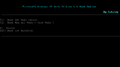Windows XP Dark Edition V6: Difference between revisions
Undefishin (talk | contribs) (ok what's the big idea) |
Undefishin (talk | contribs) No edit summary |
||
| Line 14: | Line 14: | ||
== Description == |
== Description == |
||
The bootleg is a modified Windows XP SP2 ISO, which has a boot selector integrated. It comes packed with many things, such as Windows boot disks, disk partitioners, recovery utilities and more. It has two graphical modes, a text mode one and a GUI one styled after Windows Vista. This bootleg has multiple versions of itself which you can install in the boot selector, which you can choose to bundle SATA/RAID drivers |
The bootleg is a modified Windows XP SP2 ISO, which has a boot selector integrated. It comes packed with many things, such as Windows boot disks, disk partitioners, recovery utilities and more. It has two graphical modes, a text mode one and a GUI one styled after Windows Vista. This bootleg has multiple versions of itself which you can install in the boot selector, which you can choose to bundle SATA/RAID drivers. |
||
It styles the OS with a dark Windows Vista theme. |
|||
The boot selector used was Aero Loader. |
The boot selector used was Aero Loader. |
||
== Changes from Windows XP SP2 == |
== Changes from Windows XP SP2 == |
||
* New setup graphics |
|||
* A brand new boot selector is added, which comes with many options |
|||
* New |
* New Windows Vista boot screen |
||
* New |
* New pre-OOBE graphics |
||
* New |
* New OOBE graphics |
||
* |
* New login graphics |
||
* New log in background |
|||
* New default theme and wallpaper |
* New default theme and wallpaper |
||
* New Vista icon set |
|||
* New Windows Vista sound scheme |
|||
* New Vista sound scheme |
* New Vista sound scheme |
||
* New |
* New Windows Media Player skin |
||
* The Explorer actions pane is on the bottom instead of the left |
|||
| ⚫ | |||
== Software == |
== Software == |
||
| Line 49: | Line 50: | ||
* IE 7 |
* IE 7 |
||
* Theme Collection (4 themes) |
* Theme Collection (4 themes) |
||
== Notes == |
|||
| ⚫ | |||
== Gallery == |
== Gallery == |
||
| Line 57: | Line 61: | ||
XPDarkEdition_PreOOBE.png | Pre-OOBE |
XPDarkEdition_PreOOBE.png | Pre-OOBE |
||
XPDarkEdition_OOBE.png | OOBE |
XPDarkEdition_OOBE.png | OOBE |
||
XPDarkEdition_Login.png | |
XPDarkEdition_Login.png | Login screen |
||
| ⚫ | |||
XPDarkEdition_Desktop.png | Empty desktop |
XPDarkEdition_Desktop.png | Empty desktop |
||
| ⚫ | |||
XPDarkEdition_StartMenu.png | Start menu |
XPDarkEdition_StartMenu.png | Start menu |
||
| ⚫ | |||
XPDarkEdition_Demo.png | System Properties and About Windows |
XPDarkEdition_Demo.png | System Properties and About Windows |
||
XPDarkEdition_Autorun.png | Autorun |
XPDarkEdition_Autorun.png | Autorun |
||
| ⚫ | |||
| ⚫ | |||
| ⚫ | |||
</gallery> |
</gallery> |
||
=== Themes === |
=== Themes === |
||
<gallery> |
<gallery> |
||
XPDarkEdition_AurumVSTheme.png | "AurumVS" |
XPDarkEdition_AurumVSTheme.png | "AurumVS" theme |
||
XPDarkEdition_LongMaXTheme.png | "LongMaX" |
XPDarkEdition_LongMaXTheme.png | "LongMaX" theme |
||
XPDarkEdition_RistazTheme.png | "Ristaz" |
XPDarkEdition_RistazTheme.png | "Ristaz" theme |
||
XPDarkEdition_VistaCGzTheme.png | "VistaCGz" |
XPDarkEdition_VistaCGzTheme.png | "VistaCGz" theme |
||
</gallery> |
</gallery> |
||
Revision as of 11:05, 11 January 2024
| Crusty Windows bootleg | |
 The desktop of Windows XP Dark Edition V6 | |
| Original OS | Windows XP SP2 |
|---|---|
| Release date | 2007 |
| Author | Catalogk |
| Country | Thailand |
| Language(s) | English |
| Architecture(s) | x86 (32-bit) |
| File size | 701 MB |
| Download link | Windows XP Dark Edition v.6 Refix.iso |
| Date added | August 22, 2022 |
Windows XP Dark Edition V6 is a bootleg Windows XP SP2 edition, which was created by Catalogk. It released in 2007, and was added to the archive on August 22, 2022.
Description
The bootleg is a modified Windows XP SP2 ISO, which has a boot selector integrated. It comes packed with many things, such as Windows boot disks, disk partitioners, recovery utilities and more. It has two graphical modes, a text mode one and a GUI one styled after Windows Vista. This bootleg has multiple versions of itself which you can install in the boot selector, which you can choose to bundle SATA/RAID drivers.
It styles the OS with a dark Windows Vista theme.
The boot selector used was Aero Loader.
Changes from Windows XP SP2
- New setup graphics
- New Windows Vista boot screen
- New pre-OOBE graphics
- New OOBE graphics
- New login graphics
- New default theme and wallpaper
- New Vista icon set
- New Windows Vista sound scheme
- New Vista sound scheme
- New Windows Media Player skin
Software
- Power Calculator
Customization Utilities
- SyncToy
- TweakUI
- Unlocker
- LClock
Software (Customization Utilities) on the CD
- VistaDriveIcon
- VisualTaskTips
- WindowBlinds 5.1
- TrueTransparency
- ViStart
- WinFlip
- IE 7
- Theme Collection (4 themes)
Notes
- The regional language is Thai, therefore the Thai calendar is used.
Gallery
-
Boot selector (text mode)
-
Boot selector (graphical mode)
-
Setup in the graphical phase
-
Pre-OOBE
-
OOBE
-
Login screen
-
Empty desktop
-
Start menu
-
System Properties and About Windows
-
Autorun
-
Empty desktop (All Drivers)
-
Start menu (All Drivers)
-
Login screen - user selector
Themes
-
"AurumVS" theme
-
"LongMaX" theme
-
"Ristaz" theme
-
"VistaCGz" theme