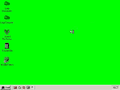Windows ME Year of Luigi: Difference between revisions
Undefishin (talk | contribs) No edit summary |
CHOCOLATEMAN (talk | contribs) m (20 revisions imported: AHHHHHHHHHHHHHHHHHH) |
(No difference)
| |
Revision as of 02:57, 31 March 2023
Windows ME Year of Luigi may be missing screenshots. Missing a screenshot of the start menu If you have any screenshots of this bootleg, please help us by uploading them and adding them to the page. |
| Crusty Windows bootleg | |
 The desktop of Windows ME Year of Luigi | |
| Original OS | Windows ME |
|---|---|
| Release date | 2014 |
| Author | Windowsi3DS |
| Country | United Kingdom |
| Language(s) | English |
| Architecture(s) | x86 (32-bit) |
| File size | 380 MB |
| Download link | yearofluigi.iso |
| Date added | Late 2021 or Early 2022 |
Windows ME Year of Luigi (jokingly called Windows ME Nuclear Edition or Windows ME Excessively Green Edition) is a bootleg Windows edition created by Windowsi3DS released in 2014 and added to the archive in either late 2021 or early 2022.
Description
The bootleg is a modified Windows ME distribution which is packaged in the Ghost image format, which has to be restored through a separate Norton Ghost utility. The OS itself was created for and named after the "Year of Luigi" event, which was created by Nintendo to celebrate Luigi's 30th anniversary. As a result, the OS has been changed around to be more "Luigi" themed as well as including additional software.
Changes from Windows ME
- The background color has been changed from light blue to an eye-piercing lime green color.
- The My Computer and My Documents icons have been changed into an icon of Luigi's hat.
- Bizarrely, the Network Neighborhood icon has been renamed to "Connect Pre-Server", and the icon has been changed to a database icon.
- The Recycle Bin icon has been changed to a red, more "modern" looking icon.
- Some additional software has been included.
Software
- Mozilla Firefox 2.0.0.20
- Resource Hacker 3.6.0.92
Notes
- The Internet Explorer shortcut in the Programs directory points to
msinfo32.exe
Screenshots
-
Login screen
-
Empty desktop in 256 colors
-
Empty desktop in 24-bit color
-
System information and About Windows dialog