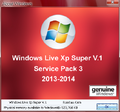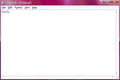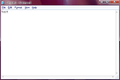Windows Live Xp Super V1: Difference between revisions
Undefishin (talk | contribs) No edit summary |
Undefishin (talk | contribs) m (Undefishin moved page Windows Live XP Super V1 to Windows Live Xp Super V1 without leaving a redirect) |
Revision as of 09:41, 15 January 2024
| Crusty Windows bootleg | |
 The desktop of Windows Live Xp Super V1 | |
| Original OS | Windows XP SP3 |
|---|---|
| Release date | April 4, 2013 |
| Author | Fares Elahlam of Rao3aa |
| Country | Egypt |
| Language(s) | English |
| Architecture(s) | x86 (32-bit) |
| File size | 683.7 MiB |
| Download link | LIVE_XP_SUPER_V1.iso |
| Date added | Early 2022 |
Windows Live XP Super V1 is a bootleg Windows XP SP3 edition, which was created by Fares Elahlam (Houssien Mahmoud Fahmy), of Rao3aa. It released to the Rao3aa forums on April 4, 2013, and was added to the archive in early 2022.
Description
The bootleg is a modified Windows XP SP3 ISO, with DriverPacks BASE 8.12.5, OnePiece Update Pack 2011 (IE8) and WindowsXP Post-SP3 Update Pack (QFE) version 20130312 integrated.
It comes with many programs, themes and wallpapers. It has its own WIHU, and autorun.
It is unattended, and preactivated. The bootleg was made using nLite 1.4.9.1, the WIHU version is 2.2.0.10, the autorun was made with AutoPlay Media Studio 8.0.7.0.
Changes from Windows XP SP3
Minor changes
- The text-mode setup OS text is changed, to "Windows Live Xp Super V1 Setup By Fares Elahlam".
- New avatar set. The User and Guest avatars use the Windows 7 versions, the Default Pictures are all unique. 12 Usertiles are included as well.
- VistaDriveIcon and TrueTransparency are now set to start on startup.
- OEM branding is included, along with Support Information.
Changes in pre-desktop procedures
- New setup graphics. The setup background has been changed, the setup steps and billboard have been hidden. The progress bar at the bottom right has been recolored to red and green.
- New boot graphics
- New pre-OOBE graphics
- New login graphics. LogonUI has been modified to include the language selector and Accessibility button from Windows 7.
Look and feel
- New default theme, wallpaper and icon set
- 9 new themes added, including the default theme. All of the themes have different icon and cursor sets.
- 50 new wallpapers included
- 1 new screensaver is included - Islamic Screensaver.
- Many system icons are replaced. The notification area icons use the Windows 7 ones.
- New default Aero cursor set
- New sound scheme. The stock sound files have been replaced.
Software
- Kel's CPL Bonus Pack 12.8.8
- Unlocker 1.9.1
- WinRAR 4.20
Games
- Click 'N Slide
- Hangaroo
- Smart Dots 1.10
- TopCAT! 17.11.1991
- Whack-A-Mole
Customization Utilities
- TrueTransparency 1.4.1 (29 skins (meant to be 30, 3rd skin is missing); default skin "Live Xp Super 16")
- TaskSwitchXP Pro 2.0
- VistaDriveIcon
Addons
As seen in SYSOC.INF.
- Kel's CPL Bonus Pack 12.8.8
Software on the CD (WIHU)
As sorted in the WIHU.
Internet Programs
- Mozilla Firefox 19.0.2
- Yahoo! Messenger 11.5.0.155
Multimedia Programs
- Haihaisoft Universal Player 1.5.8.0
- GOM Player 2.1.49.5139
- Winamp 5.63
Style Programs
- Noxas Dock
- Vienna Dock
- Vista Rainbar 4.6.0
- Unused programs
- Lovely Folders 4.0.0.777 (cracked)
Utilities Programs
- CCleaner 3.27.0.1900
- Foxit Reader 5.45
- UltraISO 9.5.3.2901 (cracked, registered to Home)
Notes
Bootleg quirks
- The TrueTransparency skin "Live Xp Super 8" doesn't work, because its theme files are in its own subfolder, when it should be moved back to its parent folder.
- All of the TrueTransparency skins, along with the OS themes all have a "Live Xp Super" prefix. This is also the case in Fares Elahlam's other bootlegs. The stock TrueTransparency skins also have been prefixed, and grandfathered in.
- The included 5 games are contained in the "Games" program group in All Users.
- There is a program on the desktop named "كنز الغرائب.exe" (A Treasure Trove of Curiosities; rough translation), which is a VB6 program which contains a collection of interesting facts and trivia.
CD contents and other info
- There is a "Cover And Serial" folder on the CD. It contains a self-made CD cover, and a serial key text file. It is not the same one as the one specified in
WINNT.SIF. - The CD has its own icon.
WINNT.SIF metadata
- The full name and organization is set to "Windows Live Xp Super V.1" and "Rao3aa.Com" respectively.
- The computer name is set to "LIVE_XP_SUPER".
- The workgroup name is set to "Fares Elahlam ( Houssien Mahmoud )".
Gallery
-
Pre-setup
-
Setup in the graphical phase
-
Boot screen
-
Login screen
-
WIHU
-
Empty desktop
-
Start menu ("( Live Xp Super Red )" theme ("New XP LiveMaroon" theme))
-
System Properties
-
Support Information
-
Run
-
About Windows
-
Autorun
-
Autorun - About Me
-
كنز الغرائب
-
كنز الغرائب - about
Themes
-
"( Live Xp Super Black )" theme
-
"( Live Xp Super Blue )" theme
-
"( Live Xp Super Green )" theme
-
"( Live Xp Super Red )" theme
-
"( Live Xp Super Pink )" theme
-
"( Live Xp Super White )" theme
-
"( Live Xp Super V.1 8 )" theme
-
"( Live Xp Super V.1 Seven )" theme
-
"( Live Xp Super z Vista )" theme
TrueTransparency skins
-
"Live Xp Super 1" TrueTransparency skin
-
"Live Xp Super 2" TrueTransparency skin
-
"Live Xp Super 4" TrueTransparency skin
-
"Live Xp Super 5" TrueTransparency skin
-
"Live Xp Super 6" TrueTransparency skin
-
"Live Xp Super 7" TrueTransparency skin
-
"Live Xp Super 8" TrueTransparency skin ("Vista Aero Aqua" skin)
-
"Live Xp Super 9" TrueTransparency skin
-
"Live Xp Super 10" TrueTransparency skin
-
"Live Xp Super 11" TrueTransparency skin
-
"Live Xp Super 12" TrueTransparency skin
-
"Live Xp Super 13" TrueTransparency skin
-
"Live Xp Super 14" TrueTransparency skin
-
"Live Xp Super 15" TrueTransparency skin
-
"Live Xp Super 16" TrueTransparency skin
-
"Live Xp Super 17" TrueTransparency skin
-
"Live Xp Super 18" TrueTransparency skin
-
"Live Xp Super 19" TrueTransparency skin
-
"Live Xp Super 20" TrueTransparency skin
-
"Live Xp Super 21" TrueTransparency skin
-
"Live Xp Super 22" TrueTransparency skin
-
"Live Xp Super 23" TrueTransparency skin
-
"Live Xp Super 24" TrueTransparency skin
-
"Live Xp Super 25" TrueTransparency skin
-
"Live Xp Super 26" TrueTransparency skin
-
"Live Xp Super 27" TrueTransparency skin
-
"Live Xp Super 28" TrueTransparency skin
-
"Live Xp Super 29" TrueTransparency skin
-
"Live Xp Super 30" TrueTransparency skin