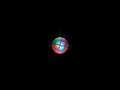Windows Vista Ultra Glass 2021 Edition: Difference between revisions
CHOCOLATEMAN (talk | contribs) m (10 revisions imported: AHHHHHHHHHHHHHHHHHH) |
Undefishin (talk | contribs) No edit summary |
||
| Line 1: | Line 1: | ||
{{Infobox bootleg |
{{Infobox bootleg |
||
|title = Windows Vista Ultra Glass 2021 Edition |
|||
|screenshot = UltraGlass-Desktop.png |
|screenshot = UltraGlass-Desktop.png |
||
| ⚫ | |||
|caption = Desktop |
|||
| ⚫ | |||
|release_date = May 2021 |
|release_date = May 2021 |
||
|creator = Laptop Nerds |
|creator = Laptop Nerds |
||
|country = ? |
|||
|language = English |
|language = English |
||
|arch = |
|arch = x86 (64-bit) |
||
|size = 3.79 GB |
|size = 3.79 GB |
||
|download = [https://crustywindo.ws/collection/Windows%20Vista/Windows%20Vista%20Ultra%20Glass%202021%20Edition.iso Windows Vista Ultra Glass 2021 Edition.iso] |
|download = [https://crustywindo.ws/collection/Windows%20Vista/Windows%20Vista%20Ultra%20Glass%202021%20Edition.iso Windows Vista Ultra Glass 2021 Edition.iso] |
||
|archiveadd = January 9th, 2022 |
|||
}} |
}} |
||
'''Windows Vista Ultra Glass 2021 Edition''' is a bootleg Windows edition created by Laptop Nerds, |
'''Windows Vista Ultra Glass 2021 Edition''' is a bootleg Windows Vista SP2 edition created by Laptop Nerds, released in May 2021 and added to the archive in January 9th, 2022. As of {{CURRENTMONTHNAME}} {{CURRENTYEAR}}, the source of this mod has yet to be found. |
||
==Description== |
== Description == |
||
The bootleg is a modified Windows Vista SP2 ISO, which has a few wallpapers added and some programs that install silently. |
|||
This build does not include any new themes, however a bunch of wallpapers have been added. Additionally, new programs were installed, however a WPIW does not open, possibly meaning it runs silently, or does not run at all (program files were copied to Program Files) |
|||
| ⚫ | |||
| ⚫ | |||
| ⚫ | |||
* The branding has been changed from "Windows Vista" to "Windows" on the login screen. Additionally, the banner in <code>winver</code> was updated. |
* The branding has been changed from "Windows Vista" to "Windows" on the login screen. Additionally, the banner in <code>winver</code> was updated. |
||
* Several new wallpapers were added. |
* Several new wallpapers were added. |
||
* The Windows logo that appears on booting the system has had |
* The Windows logo that appears on booting the system has had its hue changed, however the colors chosen are questionable. |
||
==Software== |
== Software == |
||
* Mozilla Firefox 10.0 |
* Mozilla Firefox 10.0 |
||
* uTorrent 2.2.1 |
* uTorrent 2.2.1 |
||
| Line 31: | Line 27: | ||
* WinRAR 3.62 |
* WinRAR 3.62 |
||
== |
== Notes == |
||
| ⚫ | |||
<gallery> |
|||
| ⚫ | |||
== Gallery == |
|||
| ⚫ | |||
File:UltraGlass-Completing.png|Completing installation |
|||
| ⚫ | |||
File:UltraGlass-Desktop.png|Desktop |
|||
| ⚫ | |||
| ⚫ | |||
File:UltraGlass-WindowsLogo.png|Questionable Windows logo |
|||
File:UltraGlass-Demo.png|Demo |
|||
</gallery> |
|||
=== Applications === |
|||
<gallery> |
<gallery> |
||
UltraGlass-Setup.png | Setup |
|||
UltraGlass-Setup2.png | Installing Windows |
|||
UltraGlass-Completing.png | Completing installation |
|||
UltraGlass-OOBE.png | OOBE |
|||
| ⚫ | |||
| ⚫ | |||
| ⚫ | |||
| ⚫ | |||
| ⚫ | |||
</gallery> |
</gallery> |
||
Revision as of 13:35, 31 March 2023
| Crusty Windows bootleg | |
 The desktop of Windows Vista Ultra Glass 2021 Edition | |
| Original OS | Windows Vista SP2 |
|---|---|
| Release date | May 2021 |
| Author | Laptop Nerds |
| Language(s) | English |
| Architecture(s) | x86 (64-bit) |
| File size | 3.79 GB |
| Download link | Windows Vista Ultra Glass 2021 Edition.iso |
| Date added | January 9th, 2022 |
Windows Vista Ultra Glass 2021 Edition is a bootleg Windows Vista SP2 edition created by Laptop Nerds, released in May 2021 and added to the archive in January 9th, 2022. As of November 2024, the source of this mod has yet to be found.
Description
The bootleg is a modified Windows Vista SP2 ISO, which has a few wallpapers added and some programs that install silently.
Changes from Windows Vista
- The branding has been changed from "Windows Vista" to "Windows" on the login screen. Additionally, the banner in
winverwas updated. - Several new wallpapers were added.
- The Windows logo that appears on booting the system has had its hue changed, however the colors chosen are questionable.
Software
- Mozilla Firefox 10.0
- uTorrent 2.2.1
- NeonTetra 3.3
- WinRAR 3.62
Notes
- The command prompt (named "Bash shell Ultra Glass" on the desktop, and "Windows Vista Ultra Glass Command Pormpt" in the window titlebar) is simply a batch script, which imitates a
bashshell prompt.
Gallery
-
Setup
-
Installing Windows
-
Completing installation
-
OOBE
-
Questionable Windows logo
-
Login screen
-
Desktop
-
System information
-
Demo