Windows XP Falcor Edition: Difference between revisions
Undefishin (talk | contribs) No edit summary |
m (→top: link replacement, replaced: [https://crustywindo.ws/collection/Windows%20XP/FALCO.iso FALCO.iso] → {{link|https://crustywindo.ws/collection/Windows%20XP/FALCO.iso|FALCO.iso}}) |
||
| Line 8: | Line 8: | ||
|arch = x86 (32-bit) |
|arch = x86 (32-bit) |
||
|size = 144.8 MiB |
|size = 144.8 MiB |
||
|download = |
|download = {{link|https://crustywindo.ws/collection/Windows%20XP/FALCO.iso|FALCO.iso}} |
||
|archiveadd = October 9, 2023 |
|archiveadd = October 9, 2023 |
||
}} |
}} |
||
Revision as of 01:31, 19 May 2024
| Crusty Windows bootleg | |
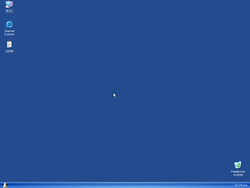 The desktop of Windows XP Falcor Edition | |
| Original OS | Windows XP SP2 |
|---|---|
| Release date | November 7, 2006 |
| Author | José Antonio P. |
| Country | Peru |
| Language(s) | Spanish |
| Architecture(s) | x86 (32-bit) |
| File size | 144.8 MiB |
| Download link | FALCO.iso |
| Date added | October 9, 2023 |
Windows XP Falcor Edition is a bootleg Windows XP SP3 edition, which was created by José Antonio P. It released on November 7, 2006, and was added to the archive on October 9, 2023.
Description
The bootleg is a stripped down Windows XP SP2 ISO. It comes with one theme, and wallpaper, although the wallpaper is not set by default. It is preactivated.
The bootleg was made using nLite 1.2.1.
Changes from Windows XP SP2
Changes in pre-desktop procedures
- New boot screen. The NTOSKRNL the changed boot screen in is actually a seperate file from the real one - boot.ini got modified to point to the new one.
Look and feel
- New default theme. Luna has been removed.
- 1 new wallpaper included. All of the default wallpapers have been removed.
- All of the cursors have been removed.
Notes
Bootleg quirks
- You can find a "README" file on the desktop.
boot.ininow points to a different ntoskrnl - "kernel1.exe". That is where the changed boot screen lies.
CD contents and other info
- Even though every other folder but "I386" on the CD root is removed, the README.htm file is still present. The picture at the top is missing, obviously because the folder it used to be in is gone now.
- The CD label is set to "WIN_XP_SP2_FALCO".
WINNT.SIF metadata
- The organization is set to "PEAR".
Gallery
-
Boot screen
-
Empty desktop
-
Start menu ("My Theme (nL)" theme ("Crystal dlb" theme))
-
System Properties and About Windows
-
LEEME.txt




