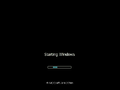Windows XP Blue Style: Difference between revisions
Yellows111 (talk | contribs) (still a WIP, needs more images i think, year might be wrong) |
Yellows111 (talk | contribs) (bad at words) |
||
| Line 1: | Line 1: | ||
{{Stub|WIP}} |
|||
{{Infobox bootleg |
{{Infobox bootleg |
||
|title = Windows XP Blue Style |
|title = Windows XP Blue Style |
||
| Line 14: | Line 13: | ||
}} |
}} |
||
'''Windows XP Blue Style''' is a bootleg Windows XP edition created by |
'''Windows XP Blue Style''' is a bootleg Windows XP edition created by ts83dnk, released in 2009. |
||
==Description== |
==Description== |
||
The OS is an altered Windows XP, it adds a new theme called "Vera Blue". |
The OS is an altered Windows XP, it is designed to be more blue then a normal install of Windows XP, as such the bootleg adds a new theme called "Vera Blue". |
||
==Changes from Windows XP== |
==Changes from Windows XP== |
||
* Also includes another theme called "Baltimore Blue". |
* Also includes another theme called "Baltimore Blue". |
||
* Setup dialogs changed to have more graphical elements. |
|||
==Notes== |
|||
NYI |
|||
==Software== |
|||
NYI |
|||
==Gallery== |
==Gallery== |
||
| Line 38: | Line 32: | ||
XP_WXP_Blue_Style_-_Login.png | Logon UI |
XP_WXP_Blue_Style_-_Login.png | Logon UI |
||
XP_WXP_Blue_Style_-_FirstDesktop.png | First boot desktop |
XP_WXP_Blue_Style_-_FirstDesktop.png | First boot desktop |
||
XP_WXP_Blue_style_-_SysDM.png | System Properties and About Windows dialogs |
|||
XP_WXP_Blue_Style_-_Theme_BaltimoreBlue.png | "Baltimore Blue" theme |
XP_WXP_Blue_Style_-_Theme_BaltimoreBlue.png | "Baltimore Blue" theme |
||
</gallery> |
</gallery> |
||
Revision as of 18:56, 9 December 2022
| Crusty Windows bootleg | |
 The desktop of a fresh install of Windows XP Blue Style. | |
| Original OS | Windows XP SP3 |
|---|---|
| Release date | 2009 |
| Author | ts83dnk |
| Country | Unknown |
| Language(s) | English |
| Architecture(s) | x86 |
| File size | 662 MB |
| Download link | Windows.XP |
Windows XP Blue Style is a bootleg Windows XP edition created by ts83dnk, released in 2009.
Description
The OS is an altered Windows XP, it is designed to be more blue then a normal install of Windows XP, as such the bootleg adds a new theme called "Vera Blue".
Changes from Windows XP
- Also includes another theme called "Baltimore Blue".
- Setup dialogs changed to have more graphical elements.
Gallery
-
Boot screen
-
Graphical part of setup
-
Pre-OOBE
-
Screenshot of OOBE Video
-
Out-of-the-Box Experience
-
Logon UI
-
First boot desktop
-
System Properties and About Windows dialogs
-
"Baltimore Blue" theme