Windows XP SP2 Bonzao Matrix: Difference between revisions
Undefishin (talk | contribs) No edit summary |
m (→top: link replacement, replaced: [https://crustywindo.ws/collection/Windows%20XP/XP%20SP2%20BONZAO.ISO XP SP2 BONZAO.ISO] → {{link|https://crustywindo.ws/collection/Windows%20XP/XP%20SP2%20BONZAO.ISO|XP SP2 BONZAO.ISO}}) |
||
| Line 9: | Line 9: | ||
|arch = x86 (32-bit) |
|arch = x86 (32-bit) |
||
|size = 517 MB |
|size = 517 MB |
||
|download = |
|download = {{link|https://crustywindo.ws/collection/Windows%20XP/XP%20SP2%20BONZAO.ISO|XP SP2 BONZAO.ISO}} |
||
|archiveadd = November 15, 2023 |
|archiveadd = November 15, 2023 |
||
}} |
}} |
||
Revision as of 01:32, 19 May 2024
Windows XP SP2 Bonzao Matrix is partially missing. This bootleg is not in its original form, and has been tampered with. If you are in possession of this ISO, please send an email to staff |
| Crusty Windows bootleg | |
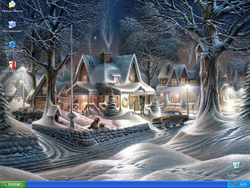 The desktop of Windows XP SP2 Bonzao Matrix | |
| Original OS | Windows XP SP2 |
|---|---|
| Release date | June 14, 2005 |
| Author | Rafao |
| Country | Portugal |
| Language(s) | Portuguese |
| Architecture(s) | x86 (32-bit) |
| File size | 517 MB |
| Download link | XP SP2 BONZAO.ISO |
| Date added | November 15, 2023 |
Windows XP SP2 Bonzao Matrix is a bootleg Windows XP SP2 edition, which was created by Rafao. It released on June 14, 2005, and was added to the archive on November 15, 2023.
Description
The bootleg is a modified Windows XP SP2 ISO. It comes with a boot selector. Through it, you can boot a Windows 98 startup disk with Partition Magic 8.0 and Drive Image 2002 (both by PowerQuest), and Memtest86 3.2. It comes with some wallpapers and programs. It comes with registry tweaks. It is preactivated.
The ISO was made using nLite, and the boot selector used was EasyBoot 5.0.
Changes from Windows XP SP2
Changes in pre-desktop procedures
- New setup graphics
- New boot graphics. The watermark is slightly different.
Look and feel
- New default wallpaper
Software
- Adobe Reader 7 (cracked)
- PowerISO 4.8 (cracked, registered to FC Portables)
- WinRAR 3.3 (cracked, registered to - User of World -)
Notes
Bootleg quirks
- 17 unused wallpapers can be found in the default theme's
Thumbs.db. The wallpapers all can be found elsewhere - the Thumbs.db file is just a copy of the same file also found in the folder where the wallpapers are. 3 unused wallpapers can be found there.
- 17 unused wallpapers can be found in the default theme's
CD contents and other info
- Both DEFAULT.jpg and Matrix02.bmp has a file date of October 10, 2012. The ISO has been clearly tampered with. There are several cases of this, as you will soon see:
- Avast! Antivirus, Windows Media Player 10, Nero 6.6.0.12 in Spanish and Microsoft Office XP are supposed to come with the ISO, but it has been overwritten with different programs instead. AVG Anti-Virus 2012 build 2197a5126 takes Avast! Antivirus's place, Microsoft Office 2007 (just the bootstrapper on its own, no less) takes Microsoft Office XP's place, and Nero and Windows Media Player just straight up don't exist at all. A new program (PowerISO) is added, but is never used because it's not in
RunOnceEx.cmd.
- Avast! Antivirus, Windows Media Player 10, Nero 6.6.0.12 in Spanish and Microsoft Office XP are supposed to come with the ISO, but it has been overwritten with different programs instead. AVG Anti-Virus 2012 build 2197a5126 takes Avast! Antivirus's place, Microsoft Office 2007 (just the bootstrapper on its own, no less) takes Microsoft Office XP's place, and Nero and Windows Media Player just straight up don't exist at all. A new program (PowerISO) is added, but is never used because it's not in
- There is a serial number listed on the CD root as
SERIAL.txt. - There is an empty text file on the CD root called
CD.txt. - There is an MP3 file on the CD root labelled
NFSU - Fuel - Quarter.mp3.
WINNT.SIF metadata
- The full name and organization is set to "COMPUTADOR" and "MICROSOFT" respectively.
- The workgroup name is set to "GRUPO".
Gallery
-
Boot selector
-
Boot selector - "Entering the Matrix"
-
Setup in the graphical phase
-
Boot screen
-
Desktop on first boot
-
Empty desktop
-
Start menu
-
Regular start menu
-
System Properties and About Windows








