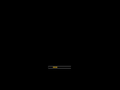Windows JG x64 v2011: Difference between revisions
m (→top: link replacement, replaced: [https://crustywindo.ws/collection/Windows%20XP/Windows_JG_x64_v2011.iso Windows_JG_x64_<wbr>v2011.iso] → {{link|https://crustywindo.ws/collection/Windows%20XP/Windows_JG_x64_v2011.iso|Windows_JG_x64_<wbr>v2011.iso}}) |
(→top: link template format) |
||
| Line 8: | Line 8: | ||
|arch = x86 (64-bit) |
|arch = x86 (64-bit) |
||
|size = 951 MB |
|size = 951 MB |
||
|download = {{link|https://crustywindo.ws/collection/Windows%20XP/Windows_JG_x64_v2011.iso|Windows_JG_x64_<wbr>v2011.iso}} |
|download = {{link|url=https://crustywindo.ws/collection/Windows%20XP/Windows_JG_x64_v2011.iso|name=Windows_JG_x64_<wbr>v2011.iso}} |
||
|archiveadd = December 7, 2022 |
|archiveadd = December 7, 2022 |
||
}} |
}} |
||
Revision as of 19:05, 7 June 2024
| Crusty Windows bootleg | |
 The desktop of Windows JG x64 v2011 | |
| Original OS | Windows XP SP2 |
|---|---|
| Release date | 2011 |
| Author | SROM-otnik |
| Country | Poland |
| Language(s) | Polish |
| Architecture(s) | x86 (64-bit) |
| File size | 951 MB |
| Download link | Windows_JG_x64_ |
| Date added | December 7, 2022 |
Windows JG x64 v2011 is a bootleg 64-bit Windows XP SP2 edition, which was created by SROM-otnik. It released in 2011, and was added to the archive on December 7, 2022.
Description
The OS is a modified 64-bit Windows XP SP2 ISO, with many drivers integrated. It adds some new programs and themes, wallpapers, icons and cursors. It is unattended and preactivated.
On the first boot of the OS, a command prompt window will open that installs all of the bundled software. This is a multi-step process, and may take several reboots to finish. The most notable things that are involved in this process is: Automatic defragmentation of the drive, installing optional software, and other things.
The ISO was made using nLite 1.4.9.1.
Changes from Windows XP SP2
- The setup OS text is changed
- New setup graphics
- New boot screen
- The login screen is completely blank
- New default theme, and wallpaper
- 8 new themes included
- 1 new screensaver included
- New Fedora 9 cursor set. "Busy", "Link Select" and "Working in Background" don't come with the set. It gets copied over on the first boot though
- The banner in winver is missing
- The Run dialog is animated
Software
- Adobe Flash Player 10.1.102.64
- Adobe Shockwave Player 11.5.8r612
- Autoruns v10.06
- HashCheck Shell Extension 2.1.11.0
- Java 6 Update 23
- Notepad2 4.1.24
- Ontrack EasyRecovery
- Process Explorer v14.01
- Paint.NET v3.5.6
- System Information for Windows 2010 (build 0714a)
- TuneUp Utilities 2010 (9.0.4020) (cracked, registered to PC)
Updates
- Microsoft .NET Framework 1.1, 2.0 SP2, 3.0 SP2, 3.5 SP1, 4.0
- MSXML 6.0
- DirectX 10 - June 2010
- Microsoft Silverlight
- Microsoft Malicious Software Removal Tool
Optional
- 7-Zip 9.30
- WinRAR 3.93 (cracked, registered to SeVeN)
- Adobe Reader 9.4.0
- Foxit Reader 4.3.0
- Driver Magician 3.5
Customization Utilities
- Drive Space Indicator
Gallery
-
Setup in the graphical phase
-
Boot screen
-
Desktop on first boot
-
Empty desktop
-
Start menu
-
System Properties and About Windows
-
Run dialog
Themes
-
"AeroBlack" theme
-
"Alduin2d" theme
-
"Azenis2" theme
-
"Extreme" theme
-
"gece7" theme
-
"LE Black" theme
-
"Sentinel" theme