Windows Server 2008 R2 Lite Dark 2013: Difference between revisions
m (→top: link replacement, replaced: [https://crustywindo.ws/collection/Windows%20Server%202008/WINDOWS%20SERVER%202008%20R2%20LITE%20DARK%202013.iso WINDOWS SERVER 2008 R2 LITE DARK 2013.iso] → {{link|https://crustywindo.ws/collection/Windows%20Server%202008/WINDOWS%20SERVER%202008%20R2%20LITE%20DARK%202013.iso|WINDOWS SERVER 2008 R2 LITE DARK 2013.iso}}) |
(→top: link template format) |
||
| Line 7: | Line 7: | ||
|arch = x86 (64-bit) |
|arch = x86 (64-bit) |
||
|size = 2 GB |
|size = 2 GB |
||
|download = {{link|https://crustywindo.ws/collection/Windows%20Server%202008/WINDOWS%20SERVER%202008%20R2%20LITE%20DARK%202013.iso|WINDOWS SERVER 2008 R2 LITE DARK 2013.iso}} |
|download = {{link|url=https://crustywindo.ws/collection/Windows%20Server%202008/WINDOWS%20SERVER%202008%20R2%20LITE%20DARK%202013.iso|name=WINDOWS SERVER 2008 R2 LITE DARK 2013.iso}} |
||
|archiveadd = February 20, 2022 |
|archiveadd = February 20, 2022 |
||
}} |
}} |
||
Revision as of 19:05, 7 June 2024
| Crusty Windows bootleg | |
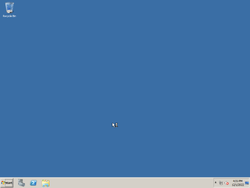 The desktop of Windows Server 2008 R2 Lite Dark 2013 | |
| Original OS | Windows Server 2008 R2 |
|---|---|
| Release date | February 20, 2022 |
| Author | ? |
| Language(s) | English |
| Architecture(s) | x86 (64-bit) |
| File size | 2 GB |
| Download link | WINDOWS SERVER 2008 R2 LITE DARK 2013.iso |
| Date added | February 20, 2022 |
Windows Server 2008 R2 Lite Dark 2013 is a bootleg Windows Server 2008 R2 edition, which was created by an unknown author. It released on February 20, 2022, and was added to the archive on the same day. As of November 2024, this is the only Windows Server 2008 R2 bootleg in the archive.
Description
The OS is an attempt to make Windows Server 2008 small, while still being somewhat usable. However, the base ISO still exceeds 1.5 gigabytes, which is hardly light.
It does not contain any changes other than components being removed, however it does have a custom setup graphic.
Changes from Windows Server 2008 R2
- Several programs, features and roles from Windows Server 2008 R2 have been removed.
Gallery
-
Setup
-
Installing Windows
-
Login screen
-
Desktop
-
Demo




