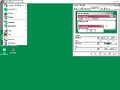BedOS: Difference between revisions
Undefishin (talk | contribs) (separate bedos versions should be split into their own pages if they are ever documented in the future, this page layout is not ideal.) |
Undefishin (talk | contribs) (Commas not needed here. On a funny note, I never noticed that Windows 95 typo lol) |
||
| Line 9: | Line 9: | ||
|arch = x86 (32-bit) |
|arch = x86 (32-bit) |
||
|size = '''72214-1:''' 88.6 MiB<br>'''2.0:''' 59.4 MiB<br>'''2.0 Lite:''' 32.3 MiB<br>'''3.0:''' 247.2 MiB |
|size = '''72214-1:''' 88.6 MiB<br>'''2.0:''' 59.4 MiB<br>'''2.0 Lite:''' 32.3 MiB<br>'''3.0:''' 247.2 MiB |
||
|download = {{link|url=https://crustywindo.ws/collection/Windows%2098/BedOS/BedOS72214-1/BedOS72214-1.exe|name=BedOS72214-1.exe}} |
|download = {{link|url=https://crustywindo.ws/collection/Windows%2098/BedOS/BedOS72214-1/BedOS72214-1.exe|name=BedOS72214-1.exe}}<br>{{link|url=https://crustywindo.ws/collection/Windows%2098/BedOS/BedOS2/bedos2.exe|name=bedos2.exe}}<br>{{link|url=https://crustywindo.ws/collection/Windows%2098/BedOS/BedOS2Lite/bedos2_lite.exe|name=bedos2_lite.exe}}<br>{{link|url=https://crustywindo.ws/collection/Windows%2098/OSX%20BedOS3.iso|name=OSX BedOS3.iso}} |
||
|archiveadd = April 6, 2024 |
|archiveadd = April 6, 2024 |
||
}} |
}} |
||
| Line 21: | Line 21: | ||
BedOS is not really a bootleg - more of a [[transformation pack]]. This will go over mostly BedOS 72214-1, since it is the first release and it is in English therefore being easy to understand for most readers of this Wiki (although you are provided a russificator for BedOS when you register it), but we will go into the other ones as well. The premise of BedOS is to take the best features of 4 Windows versions, particularly Windows 95, Windows Memphis, Windows 98, and Windows Me, combining all these features as well as bringing in a whole new, frightening look to the OS. BedOS advertises itself as working as fast as Windows 95, being reliable and stable like Windows Me (yes, really), and supporting contemporary devices like Windows 98. |
BedOS is not really a bootleg - more of a [[transformation pack]]. This will go over mostly BedOS 72214-1, since it is the first release and it is in English therefore being easy to understand for most readers of this Wiki (although you are provided a russificator for BedOS when you register it), but we will go into the other ones as well. The premise of BedOS is to take the best features of 4 Windows versions, particularly Windows 95, Windows Memphis, Windows 98, and Windows Me, combining all these features as well as bringing in a whole new, frightening look to the OS. BedOS advertises itself as working as fast as Windows 95, being reliable and stable like Windows Me (yes, really), and supporting contemporary devices like Windows 98. |
||
BedOS72214-1 comes in an Installer VISE package, while BedOS 2.0/Lite come in an ACE self-extractor. BedOS 3.0 |
BedOS72214-1 comes in an Installer VISE package, while BedOS 2.0/Lite come in an ACE self-extractor. BedOS 3.0 is still in self-extractor form, but it is now packaged inside an ISO image with included CD extras. 72214-1's installer starts off with an unintentionally funny to read introduction text, where you can proceed into installing the full bootleg. It will install itself to its own folder named "BEDOS" in the root of your C: drive, and add a shortcut on the Desktop and Start menu to launch BedOS afterwards. What the "Launch BedOS" shortcut does is it replaces operating system files in the C: root such as AUTOEXEC.BAT, COMMAND.COM, IO.SYS, MSDOS.SYS, CONFIG.SYS, as well as BOOTSECT.DOS, BOOT.INI, NTLDR, NTDETECT, the pagefile even for assurance, with its own versions, that boots the user into BedOS instead of normal Windows. The original files are backed up in another folder and can be easily restored by using a shortcut which we will go into detail later. |
||
When you first boot into 72214-1, you will be informed that it is shareware, where if you want the full version you have to sign up to an online registration form accessible as a local HTML document on the Desktop. After you sit through the new hardware messages (standard for Windows 9x), you will be greeted with the aforementioned new look, along with plenty of new locations to visit, including "My Distributive" and "My Documents" (both have nothing in them), "My Programs" (which doesn't have much), 3 shortcuts to more programs and finally, "BedOS Registration" (the aforementioned form, similarly riddled with poor English). There is also a "Back to Windows" shortcut which does the opposite of what the "Launch BedOS" shortcut does. It restores the original OS files from its backup folder, and returns Windows back to its former state. |
When you first boot into 72214-1, you will be informed that it is shareware, where if you want the full version you have to sign up to an online registration form accessible as a local HTML document on the Desktop. After you sit through the new hardware messages (standard for Windows 9x), you will be greeted with the aforementioned new look, along with plenty of new locations to visit, including "My Distributive" and "My Documents" (both have nothing in them), "My Programs" (which doesn't have much), 3 shortcuts to more programs and finally, "BedOS Registration" (the aforementioned form, similarly riddled with poor English). There is also a "Back to Windows" shortcut which does the opposite of what the "Launch BedOS" shortcut does. It restores the original OS files from its backup folder, and returns Windows back to its former state. |
||
Revision as of 15:30, 25 June 2024
BedOS is partially missing. eWafr-Bedrin has also published BedOS 1 Lite according to RTP.RTF on the CD rootIf you are in possession of this ISO, please send an email to staff |
| Crusty Windows bootleg | |
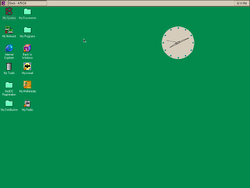 The desktop of BedOS 72214-1 | |
| Original OS | Windows 9x |
|---|---|
| Release date | 72214-1: April 2001 2.0: May 2002 2.0 Lite: May 2003 3.0: April 2004 |
| Author | Sergey Bedrin of eWafr-Bedrin |
| Country | Russia |
| Language(s) | Russian, English |
| Architecture(s) | x86 (32-bit) |
| File size | 72214-1: 88.6 MiB 2.0: 59.4 MiB 2.0 Lite: 32.3 MiB 3.0: 247.2 MiB |
| Download link | BedOS72214-1.exe bedos2.exe bedos2_lite.exe OSX BedOS3.iso |
| Date added | April 6, 2024 |
BedOS (named after the author) is a bootleg Windows 9x edition, which was created by Sergey Bedrin (Сергей Бедрин Викторович) of eWafr-Bedrin.
The very first version of BedOS (BedOS72214-1, based on Windows 98, English) released on April 2001, while 2.0 (БедОС2 "ТАНЯ", Russian) released on May 2002, 2.0 Lite May 2003, 3.0 ("OSX", based on Windows Me; first one to come in ISO format) April 2004. It is one of the earliest Windows modifications to have all the now nearly omnipresent traits of a Windows bootleg, a new look, modified cursors and sounds, adding in new software, etc. It is notable for being one of the few bootlegs that are distributed in shareware form.
BedOS was particularly popular in computer clubs and similar places in Eastern Europe, where it was often installed to evade antipiracy checks from law enforcement by differentiating itself from stock Windows.
Description
BedOS is not really a bootleg - more of a transformation pack. This will go over mostly BedOS 72214-1, since it is the first release and it is in English therefore being easy to understand for most readers of this Wiki (although you are provided a russificator for BedOS when you register it), but we will go into the other ones as well. The premise of BedOS is to take the best features of 4 Windows versions, particularly Windows 95, Windows Memphis, Windows 98, and Windows Me, combining all these features as well as bringing in a whole new, frightening look to the OS. BedOS advertises itself as working as fast as Windows 95, being reliable and stable like Windows Me (yes, really), and supporting contemporary devices like Windows 98.
BedOS72214-1 comes in an Installer VISE package, while BedOS 2.0/Lite come in an ACE self-extractor. BedOS 3.0 is still in self-extractor form, but it is now packaged inside an ISO image with included CD extras. 72214-1's installer starts off with an unintentionally funny to read introduction text, where you can proceed into installing the full bootleg. It will install itself to its own folder named "BEDOS" in the root of your C: drive, and add a shortcut on the Desktop and Start menu to launch BedOS afterwards. What the "Launch BedOS" shortcut does is it replaces operating system files in the C: root such as AUTOEXEC.BAT, COMMAND.COM, IO.SYS, MSDOS.SYS, CONFIG.SYS, as well as BOOTSECT.DOS, BOOT.INI, NTLDR, NTDETECT, the pagefile even for assurance, with its own versions, that boots the user into BedOS instead of normal Windows. The original files are backed up in another folder and can be easily restored by using a shortcut which we will go into detail later.
When you first boot into 72214-1, you will be informed that it is shareware, where if you want the full version you have to sign up to an online registration form accessible as a local HTML document on the Desktop. After you sit through the new hardware messages (standard for Windows 9x), you will be greeted with the aforementioned new look, along with plenty of new locations to visit, including "My Distributive" and "My Documents" (both have nothing in them), "My Programs" (which doesn't have much), 3 shortcuts to more programs and finally, "BedOS Registration" (the aforementioned form, similarly riddled with poor English). There is also a "Back to Windows" shortcut which does the opposite of what the "Launch BedOS" shortcut does. It restores the original OS files from its backup folder, and returns Windows back to its former state.
According to the official documentation, BedOS can run on Windows 95 (OSR2 only), Windows 98, Windows Me and Windows 2000 (FAT32 only). Despite claiming to only work for Windows 95 OSR2, BedOS will happily cooperate with Windows 95a (and possibly RTM) just fine. BedOS has some support for Windows NT, as it detects its bootloader (NTLDR/NTDETECT/BOOT.INI) and deals with it accordingly, but concrete proof of that remains to be seen.
Changes in BedOS 72214-1
Minor changes
- The taskbar has been moved to the top.
- The start button now doesn't have any text anymore, and the start button icon is changed.
- The titlebar font is not bold anymore.
- The desktop context menu only has the Copy/Paste items, New and Properties.
- A good portion of the Control Panel applets have received new layouts.
- Add/Remove Programs is now "My Uninstall Programs". It's now the only tab and the only other button inside the tab page is "Uninstall ...".
- The Run dialog has been rearranged slightly. A good portion of the system dialogs have had their layouts redesigned this way.
- System Properties has been redesigned. The BedOS logo is now included. The System section reports "BedOS 72214-1 [Subversion T5]".
Changes in pre-desktop procedures
- New boot graphics. It is static
Look and feel
- New default theme. New color scheme, and the window button symbols have been changed
- 5 new themes included
- 3 new screensavers included, with visual changes. 3D Flying Objects uses a custom eWafr-Bedrin texture, and 3D Text just says "BedOS"
- New icon set
- New cursor set
- New sound set
Changes in BedOS 2.0 (Lite)
- TBD
Changes in BedOS 3.0
- TBD
Software
BedOS 72214-1
- BedOS Clock
- EditPad Lite 4.0.1
- JetAudio 4.81 EX
- JetRadio 1.01
- Microsoft Windows 95 PowerToys
- RegCleaner 1.5
- The Bat! 1.47 (cracked, registered to FREiFALL 7 CS)
- XMouse 1.2
Updates
- Internet Explorer 5
BedOS 2.0 (Lite)
- TBD
BedOS 3.0
- TBD
Notes
Trivia
- The BedOS 72214-1 screenshots use Windows 95a (floppy version) as a base.
- BedOS 3.0 went under several codenames: БедОС3, Союз, Дрозд, БедОС 2003, and БедОС Ext.
- The studio "eWafr-Bedrin" is comprised of two parts: "eWafr", which stands for education (образование), Wise (Мудрость), above (высочайшая), future (будущая), and race (раса), and "Bedrin" which is the author's last name, according to
RTP.RTF.
Sources
Bootleg quirks
- BedOS comes bundled with its own DirectX drivers.
- There is a folder on the desktop named "My Programs", in it:
- "directx/setup/DxDiag.exe" = DxDiag 4.07.00.0700
- My Uninstall Programs = Shortcut to Add/Remove Programs
- My Registry Clean = RegCleaner 1.5
- My Recovery ZIP Folders = a registry script to reenable the ZIP Folder extension.
- My Run Service (which has its own folder for some reason) = RunServices 2.0
BedOS 2.0
- BedOS 2.0's ACE self-extractor will error on a file named
DLIN.EXE. This is actually a known issue according to the Old-DOS BedOS page's comments section. You have to manually extract BedOS, and then download a copy of the missing file which is attached there and extract it to its proper path. The path to DLIN.EXE is stored here:C:\BEDOS2\PROM\DLIN.EXE.
Gallery
BedOS 72214-1
-
Pre-setup
-
Setup
-
Setup while it's copying files
-
Boot screen
-
Pre-desktop
-
Empty desktop
-
Start menu ("BedOS" theme)
-
System Properties
-
"About BedOS"
-
BedOS Registration.htm
-
Shutdown dialog
Themes
-
"BedOS2" theme
-
"BedOS3" theme
-
"BedOS4" theme
-
"BedOS5" theme
BedOS 2.0
- TBD
BedOS 2.0 Lite
- TBD
BedOS 3.0
- TBD