Windows 7 Gamer Edition: Difference between revisions
(shhh) |
Undefishin (talk | contribs) No edit summary |
||
| Line 7: | Line 7: | ||
|arch = x86 (64-bit) |
|arch = x86 (64-bit) |
||
|size = 2.8 GiB |
|size = 2.8 GiB |
||
|download = {{link|url=https://crustywindo.ws/collection/Windows%207/Windows%207%20GAMER%20Edition%20X64%20%5BMULTI%5D%5BWwW.ZoNaTorrent.CoM%5D.iso|name=Windows 7 GAMER Edition X64 [MULTI][WwW.ZoNaTorrent.CoM].iso}} |
|download = {{link|url=https://crustywindo.ws/collection/Windows%207/Windows%207%20GAMER%20Edition%20X64%20%5BMULTI%5D%5BWwW.ZoNaTorrent.CoM%5D.iso|name=Windows 7 GAMER Edition X64 <nowiki>[MULTI][WwW</nowiki><wbr><nowiki>.ZoNaTorrent.CoM]</nowiki>.iso}} |
||
|archiveadd = July 28, 2024 |
|archiveadd = July 28, 2024 |
||
}} |
}} |
||
Revision as of 07:53, 18 August 2024
| Crusty Windows bootleg | |
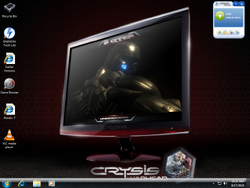 The desktop of Windows 7 Gamer Edition | |
| Original OS | Windows 7 RTM |
|---|---|
| Release date | December 18, 2009 |
| Author | UNDEADCROWS |
| Language(s) | English |
| Architecture(s) | x86 (64-bit) |
| File size | 2.8 GiB |
| Download link | Windows 7 GAMER Edition X64 [MULTI][WwW |
| Date added | July 28, 2024 |
Windows 7 Gamer Edition is a bootleg Windows 7 RTM edition, which was created by UNDEADCROWS of ZoNaTorrent. It released on December 18, 2009, and was added to the archive on July 28, 2024.
Description
The bootleg is a modified Windows 7 RTM ISO. It is themed towards gamers. It has 2 new themes and 3 wallpapers.
It also has a tweaker program, which removes and applies the additional options in the right click context menu.
Changes from Windows 7 RTM
Minor changes
- OEM branding is included
Changes in pre-desktop procedures
- New setup graphics. The setup background is changed as well as some strings
- New OOBE graphics
- New login graphics
Look and feel
- New default theme, and wallpaper.
Software
- Game Booster 1.3
- Daemon Tools Lite 4.35.5.0068
- 7-Zip 9.09 beta
- Cole2k Media 7.9.0
- Combined Community Codec Pack 2009-09-09
- VLC media player 1.0.3
- WinRAR 3.90
- Windows Live Messenger 2009
Notes
CD content and other info
- Mozilla Firefox 3.5.6 is on the WPI, but it doesn't install properly.
Gallery
-
Setup
-
OOBE
-
Login screen
-
WPI
-
WPI while it's installing software
-
Empty desktop
-
Start menu ("Windows 7" theme)
-
System Properties and About Windows
Themes
-
"Beautiful" theme








