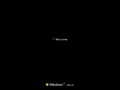Windows 7 Spring x64 2015: Difference between revisions
Undefishin (talk | contribs) No edit summary |
Undefishin (talk | contribs) No edit summary |
||
| Line 135: | Line 135: | ||
W7 Spring x64 2015 Setup.png | Setup |
W7 Spring x64 2015 Setup.png | Setup |
||
W7 Spring x64 2015 Copying.png | Setup while it's copying files |
W7 Spring x64 2015 Copying.png | Setup while it's copying files |
||
W7 Spring x64 2015 |
W7 Spring x64 2015 Setup - Starting Services.png | Setup - Starting Services |
||
W7 Spring x64 2015 Setup - Installation.png | Setup - Installation |
W7 Spring x64 2015 Setup - Installation.png | Setup - Installation |
||
W7 Spring x64 2015 OOBE.png | OOBE |
W7 Spring x64 2015 OOBE.png | OOBE |
||
Revision as of 20:34, 13 September 2024
| Crusty Windows bootleg | |
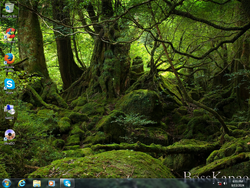 The desktop of Windows 7 Spring x64 2015 | |
| Original OS | Windows 7 SP1 |
|---|---|
| Release date | April 13, 2015 |
| Author | BossKanae |
| Country | Romania |
| Language(s) | English |
| Architecture(s) | x86 (32-bit) |
| File size | 2.7 GiB |
| Download link | Windows 7 Spring x64 2015.iso |
| Date added | August 7, 2022 |
Windows 7 Spring x64 2015 is a bootleg Windows 7 SP1 edition, which was created by BossKanae. It released on April 13, 2015, and was added to the archive on August 7, 2022.
Description
The bootleg is a modified Windows 7 SP1 ISO. It comes with a new wallpaper and some programs, among other things.
During the OOBE finalization portion, it will first set its foreground color to lime green (of course), then it will set the columns and lines to 67 and 20, and set its title to Windows 7 - BossKanae Sys Registry Tweaks @ 2015. Afterwards it will detect what CD it's on by checking drive letters D-Z and setting a CDROM variable to it, which is never used. Then it will apply registry tweaks and install a new boot screen which is applied with Windows 7 Boot Screen Updater. Finally, it will hide itself using cmdow and attempt to delete the scripts directory.
The ISO was made using WinToolkit 1.5.3.12 and WinReducer 7 version 3.2.5.0. The OS base used for this mod was made in RT 7 Lite Beta 2.6.0 by The Rain. It is from November 15, 2014.
Changes from Windows 7 SP1
Minor changes
- The setup OS text is changed to "7 Spring 2015". The setup OS description is now just "BossKanae".
- The OEM branding is exactly the same
Changes done by registry tweaks
- Device Manager will now show nonpresent devices
- Grant Admin Full Control context menu item added, it runs takeown and icacls on whatever file/folder you run it on.
- The OEM logo is set.
- The "BossKanae Sys - 2015" and "Software" links have been added to the desktop context menu, they both open
http://h33t.to/member/BossKanaein Internet Explorer - Explorer will no longer display the low disk space notice
- Explorer will no longer display the "Shortcut cannot be found, do you want to delete it?" message box. (enabling LinkResolveIgnoreInfo, NoResolveSearch and ResolveTrack)
- Explorer will no longer give you the option to search the Internet in Open With boxes
- Explorer will automatically end tasks when the system is shutting down.
- The menu show delay is now 0
- The wait to kill app timeout is 2000
- The low level hooks timeout is 1000
- The wait to kill service timeouts for ControlSet001, ControlSet002 and CurrentControlSet are 1000
- The upper 4 keys are applied for NT AUTHORITY (LocalService) and Network Service as well.
- The Windows Media Player playback controls timeout has been reduced (FSControls_ControlsTimeout = 1)
- 3 new menu items are added to the desktop menu, "Change Theme", "Change Wallpaper", and "Desktop Icons Settings"
- A "MSCONFIG" menu item which is positioned at the bottom has been added to My Computer's context menu
- There's supposed to be an "Advanced User Accounts" item in the Control Panel, but it doesn't show up
- ClearType is enabled
- 3 new menu items are added to the desktop menu, "Add-Remove Programs", "Control Panel" and "Device Manager"
- OEM branding is applied. The manufacturer and model have been changed to "BossKanae Sys" and "Windows 7 Spring 2015" respectively.
- User Account Control is disabled
- Windows Defender will no longer run on startup
- Recent documents have been disabled
- What some people dub "Aero Stars" is enabled (MILDesktop and MILExplorer)
- Font smoothing is enabled twice? Gamma and orientation settings are now provided (3e8 in hex and 1 respectively)
- Windows Media Player's "DVD UI" has been enabled
- For DWM:
- perUser, DebugDumpTree, DebugMessages, DebugMouse, DebugZOrder, EnableMachineCheck, ForceSoftwareD3D = 0
- Glass, UseAlternateButtons, Animations, AnimationsShiftKey, Blur, Composition, UseDPIScaling, RenderClientArea = 1
- MagnificationPercent = 64 in hexadecimal
- AnimationsShiftKey is reset to 1
- Notepad now has its status bar enabled
- "Advanced System Properties" and "Device Manager" (Devices) are added to My Computer's context menu
- Security Center will not show UAC notifications
- The low disk space checks are disabled (again)
- HKEY_CURRENT_USER\Software\Microsoft\Windows\CurrentVersion\Explorer: "link"=hex:00,00,00,00
Changes in pre-desktop procedures
- New setup graphics. The setup window is transparent
- The setup's initialization section now has a new background
- New boot screen which is applied during OOBE finalization
- New login graphics
Look and feel
- New default theme, and wallpaper
- New Windows 10 icon set
- New default avatar
Software
WinReducerPI
- 7-Zip 9.38
- CCleaner Free 5.01.5075
- Mozilla Firefox 37.0.1
- Adobe Flash Player 17.0.0.134 NPAPI
- WinRAR 5.21 (cracked, registered to [ KaranPC] )
- Skype 7.2.32.103
- UltraISO Premium Edition 9.3.0.2600 (cracked, blank registration name)
Notes
Development logs
- April 11, 2015 01
- 50 AM
*AIO|v1.5.3.12|2015-04-11_01-50-AM #Silent Installs 7z938-x64_silent BossKanae Edition::;NO;1.49 MB;E:\PROGRAME\WinReducerPIx64\7z938-x64_silent BossKanae Edition.exe;Always Installed ccsetup501_silent BossKanae Edition::;NO;5.18 MB;E:\PROGRAME\WinReducerPIx64\ccsetup501_silent BossKanae Edition.exe;Always Installed SFX_Firefox_37.0.1_en-US BossKanae Sys::;NO;38.97 MB;E:\PROGRAME\WinReducerPIx64\SFX_Firefox_37.0.1_en-US BossKanae Sys.exe;Always Installed SFX_Flash_NPAPI_17.0.0.134 BossKanae Ed::;NO;17.50 MB;E:\PROGRAME\WinReducerPIx64\SFX_Flash_NPAPI_17.0.0.134 BossKanae Ed.exe;Always Installed SFX_WinRAR_x64_5.21-en::;NO;1.78 MB;E:\PROGRAME\WinReducerPIx64\SFX_WinRAR_x64_5.21-en.exe;Always Installed Skype 7.2.32.103 silent BossKanae Edition::;NO;38.39 MB;E:\PROGRAME\WinReducerPIx64\Skype 7.2.32.103 silent BossKanae Edition.exe;Always Installed UltraISO BossKanae Edition::;NO;4.73 MB;E:\PROGRAME\WinReducerPIx64\UltraISO BossKanae Edition.exe;Always Installed #Tweaks Disable User Account Control #Options Compatibility Check Create Backups Debug Updates Enable CMD Failed Updates to Silent Installers Integrate 'HDC' Drivers (boot.wim) Integrate 'SCSIADAPTER' Drivers (boot.wim) Integrate 'SYSTEM' Drivers (boot.wim) Move Known Problem Updates to Silent Installers Prepare Drivers Prompt Addons Prompt Drivers Prompt Gadgets Prompt Silent Prompt Themes Prompt Updates Prompt Wallpapers Rebuild Image Remove Invalid Drivers Retry Updates Show Duplicates
CD contents and other info
- The CD label is set to "7 Spring x64 2015".
- The autorun has been removed.
Bootleg quirks
- The setup text is completely unreadable due to the dark green forest background clashing with the generally dark text. Also, 7 Spring 2015 is repeated twice in the "Installing" string of the step of the same name.
- You can find Microsoft .NET Framework 4.5.3 (leftover) on the Desktop. There is Windows Loader 2.2.2 bundled, but it is only available in the Administrator user.
Gallery
-
Setup
-
Setup while it's copying files
-
Setup - Starting Services
-
Setup - Installation
-
OOBE
-
Boot screen (after reboot)
-
Login screen
-
Empty desktop
-
Start menu
-
System Properties
-
About Windows