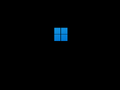Phoenix LiteOS 11 Pro Gamer V2: Difference between revisions
CHOCOLATEMAN (talk | contribs) m (9 revisions imported: FUCK MEDIAWIKI!!!!!!) |
Undefishin (talk | contribs) No edit summary |
||
| Line 10: | Line 10: | ||
|size = 1.77 GB |
|size = 1.77 GB |
||
|download = [https://crustywindo.ws/collection/Windows%2011/Phoenix%20LiteOS%2011%20Pro%20Gamer%20%2822000.469%29.iso Phoenix LiteOS 11 Pro Gamer (22000.469).iso] |
|download = [https://crustywindo.ws/collection/Windows%2011/Phoenix%20LiteOS%2011%20Pro%20Gamer%20%2822000.469%29.iso Phoenix LiteOS 11 Pro Gamer (22000.469).iso] |
||
|archiveadd = January 26th, 2022 |
|||
}} |
}} |
||
'''Phoenix LiteOS 11 Pro Gamer V2''' is a bootleg Windows edition created by Phoenix Lite OS, released on an unknown date and was added to the archive on |
'''Phoenix LiteOS 11 Pro Gamer V2''' is a bootleg Windows 11 21H2 edition created by Phoenix Lite OS, which released on an unknown date, and was added to the archive on January 26th, 2022. |
||
== Changes from Windows 11 == |
== Changes from Windows 11 == |
||
| Line 18: | Line 19: | ||
== Software == |
== Software == |
||
| ⚫ | |||
* IrfanView 4.57 |
* IrfanView 4.57 |
||
* Chrome (not installed by default) |
* Chrome (not installed by default) |
||
| Line 24: | Line 24: | ||
* Firefox (not installed by default) |
* Firefox (not installed by default) |
||
* TinyWall Firewall (not installed by default) |
* TinyWall Firewall (not installed by default) |
||
=== Customization Utilities === |
|||
| ⚫ | |||
== Gallery == |
== Gallery == |
||
Revision as of 13:47, 9 May 2023
This article, Phoenix LiteOS 11 Pro Gamer V2, may need to be expanded. You can help the CrustyWindows Wiki immensely by expanding, rewriting or removing this article. |
| Crusty Windows bootleg | |
 The desktop of Phoenix LiteOS 11 Pro Gamer V2 | |
| Original OS | Windows 11 21H2 |
|---|---|
| Release date | ? |
| Author | Phoenix Lite OS |
| Country | ? |
| Language(s) | English |
| Architecture(s) | x86 (64-bit) |
| File size | 1.77 GB |
| Download link | Phoenix LiteOS 11 Pro Gamer (22000.469).iso |
| Date added | January 26th, 2022 |
Phoenix LiteOS 11 Pro Gamer V2 is a bootleg Windows 11 21H2 edition created by Phoenix Lite OS, which released on an unknown date, and was added to the archive on January 26th, 2022.
Changes from Windows 11
- The file explorer has been updated to be transparent.
Software
- IrfanView 4.57
- Chrome (not installed by default)
- Edge (not installed by default)
- Firefox (not installed by default)
- TinyWall Firewall (not installed by default)
Customization Utilities
- StartAllBack 3.2.2
Gallery
-
Setup
-
Boot screen
-
Login screen
-
Desktop
-
Start menu
-
Demo