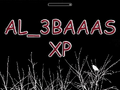AL 3BAAAS XP: Difference between revisions
Yellows111 (talk | contribs) m (off->on) |
Yellows111 (talk | contribs) (someone correct me on that, its the first forum date i found) |
||
| Line 5: | Line 5: | ||
|caption = The desktop of a fresh install of AL_3BAAAS XP. |
|caption = The desktop of a fresh install of AL_3BAAAS XP. |
||
|original_os = [[:Category:Bootlegs based on Windows XP|Windows XP SP2]] |
|original_os = [[:Category:Bootlegs based on Windows XP|Windows XP SP2]] |
||
|release_date = |
|release_date = 2008 |
||
|creator = AL_3BAAAS |
|creator = AL_3BAAAS |
||
|country = Unknown |
|country = Unknown |
||
| Line 14: | Line 14: | ||
}} |
}} |
||
'''AL_3BAAAS XP''' is a bootleg Windows XP created by |
'''AL_3BAAAS XP''' is a bootleg Windows XP created by AL_3BAAAS, released in 2008, The OS is named after it's creator, AL_3BAAAS. |
||
The OS is named after it's creator, AL_3BAAAS. |
|||
| Line 45: | Line 43: | ||
<!-- Categories go here now. Do not prefix the Categories with colons, as those are for hiding them. --> |
<!-- Categories go here now. Do not prefix the Categories with colons, as those are for hiding them. --> |
||
[[Category:Bootlegs based on Windows XP]] |
[[Category:Bootlegs based on Windows XP]] [[Category:Bootlegs]] |
||
Revision as of 16:32, 6 December 2022
| Crusty Windows bootleg | |
 The desktop of a fresh install of AL_3BAAAS XP. | |
| Original OS | Windows XP SP2 |
|---|---|
| Release date | 2008 |
| Author | AL_3BAAAS |
| Country | Unknown |
| Language(s) | Arabic |
| Architecture(s) | x86 |
| File size | 679 MB |
| Download link | AL-ABAAAS-XP.iso |
AL_3BAAAS XP is a bootleg Windows XP created by AL_3BAAAS, released in 2008, The OS is named after it's creator, AL_3BAAAS.
Description
The OS is a modified version of Windows XP SP2 with a red theme.
Changes from Windows XP
- Uses a new "AL_3BAAAS" theme by default, with the background being blood cells.
- There are other themes included.
Notes
- The entire operating system uses the reversed windows format from Arabic versions of Windows.
- All the contents of the install media are marked as Hidden except the autorun.
Gallery
-
Bootup
-
Setup
-
Pre-OOBE
-
Logon UI
-
Start Menu
-
Desktop
-
SysDM.cpl
-
About Windows dialog
-
Explorer window
-
Autorun on CD