Tiny7: Difference between revisions
Yellows111 (talk | contribs) m (tagging) |
No edit summary |
||
| Line 45: | Line 45: | ||
[[Category:Bootlegs based on Windows 7]] |
[[Category:Bootlegs based on Windows 7]] |
||
[[Category:Bootlegs originating from an unknown continent]] |
|||
[[Category:Bootlegs]] |
[[Category:Bootlegs]] |
||
Revision as of 15:20, 3 December 2022
| Crusty Windows bootleg | |
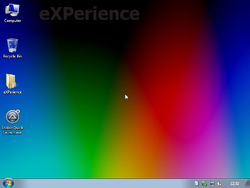 The desktop of a fresh install of Tiny7 | |
| Original OS | Windows 7 |
|---|---|
| Release date | August 31, 2009 |
| Author | eXPerience |
| Language(s) | English |
| Architecture(s) | x86 |
| File size | 733 MB |
| Download link | Tiny7.iso |
Tiny7 is a bootleg Windows edition created by eXPerience released on August 31, 2009
Description
The OS is a slimmed down version of Windows 7, many features and drivers have been removed.
On the first boot of the OS, it installs several software automatically without any input from the end user. This does not happen again and the software can be uninstalled through Control Panel.
The OS looks the exact same as stock Windows 7, other than a custom wallpaper which has been applied.
Changes from Windows 7
- On first boot, it applies several tweaks and installs several pieces of software, and also automatically activates Windows.
Notes
- VMware Tools does not install due to the lack of Service Pack 1, but the drivers can be manually installed.
Software
- Adobe Flash Player 10
- Everything 1.2.1.371
- HashTab 2.1.1
- WinRAR 3.90
- Foxit Reader 3.0 Build 1817
Gallery
-
Tiny7 Setup
-
Tiny7 Installing
-
Tiny7 Logon
-
Tiny7 First Boot
-
Tiny7 Desktop
-
Tiny7 Desktop with Aero enabled (includes system information)

