Blanco XP: Difference between revisions
Undefishin (talk | contribs) No edit summary |
Undefishin (talk | contribs) No edit summary |
||
| Line 2: | Line 2: | ||
|screenshot = BlancoXp_Desktop.png |
|screenshot = BlancoXp_Desktop.png |
||
|caption = The desktop of Blanco XP |
|caption = The desktop of Blanco XP |
||
|original_os = [[Windows XP|Windows XP SP3]] |
|original_os = [[:Category:Bootleg based on Windows XP|Windows XP SP3]] |
||
|release_date = |
|release_date = 2010 |
||
|creator = |
|creator = Mr NabiL |
||
|language = English, French |
|language = English, French |
||
|arch = x86 |
|arch = x86 (32-bit) |
||
|size = |
|size = 691 MB |
||
|download = [https://crustywindo.ws/collection/Windows%20XP/Blanco.Xp.iso Blanco.Xp.iso] |
|download = [https://crustywindo.ws/collection/Windows%20XP/Blanco.Xp.iso Blanco.Xp.iso] |
||
|archiveadd = December 21st, 2022 |
|||
}} |
}} |
||
'''Blanco XP''' is a bootleg Windows edition created by Mr NabiL in 2010. |
'''Blanco XP''' is a bootleg Windows edition created by Mr NabiL in 2010 and added to the archive on December 21st, 2022. |
||
== Description == |
== Description == |
||
| Line 32: | Line 33: | ||
== Software == |
== Software == |
||
| ⚫ | |||
| ⚫ | |||
* 7-Zip 4.65 |
* 7-Zip 4.65 |
||
* WinRAR 3.93 |
* WinRAR 3.93 |
||
| Line 40: | Line 43: | ||
* K-Lite Codec Pack Full 6.0.4.0 |
* K-Lite Codec Pack Full 6.0.4.0 |
||
* Malware Removal Tool |
* Malware Removal Tool |
||
| ⚫ | |||
* Sound Volume Mod |
* Sound Volume Mod |
||
* TeraCopy 1.22 |
* TeraCopy 1.22 |
||
| Line 51: | Line 53: | ||
* VistaDriveIcon |
* VistaDriveIcon |
||
* VisualToolTip |
* VisualToolTip |
||
| ⚫ | |||
=== Updates === |
=== Updates === |
||
| Line 60: | Line 63: | ||
* Visual C++ 2010 Redistributable |
* Visual C++ 2010 Redistributable |
||
* DirectX 9 |
* DirectX 9 |
||
| ⚫ | |||
* Silverlight |
* Silverlight |
||
| ⚫ | |||
=== Browser Extensions and Themes === |
=== Browser Extensions and Themes === |
||
Revision as of 10:25, 6 February 2023
| Crusty Windows bootleg | |
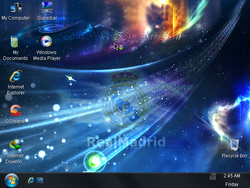 The desktop of Blanco XP | |
| Original OS | Windows XP SP3 |
|---|---|
| Release date | 2010 |
| Author | Mr NabiL |
| Language(s) | English, French |
| Architecture(s) | x86 (32-bit) |
| File size | 691 MB |
| Download link | Blanco.Xp.iso |
| Date added | December 21st, 2022 |
Blanco XP is a bootleg Windows edition created by Mr NabiL in 2010 and added to the archive on December 21st, 2022.
Description
The bootleg is a modified Windows XP SP3 ISO which comes packed with a lot of software and a few themes. The bootleg is a mixture of English and French.
Changes from Windows XP
- The setup OS text is changed
- New boot screen
- New setup background
- New log in screen
- Four new themes, all of them being Vista/7-lookalike themes
- Many sets of cursors has been added
- Five new wallpapers have been added
- Five new cursor sets have been added. The default one is the Mac set
- All system sounds have been completely purged
- The OOBE is removed
- The Vienna Dock is added and runs on startup
- The Display Properties now has a Windows 7 look
- The Explorer buttons bar's buttons have been made smaller
Software
- Flash Player 10
- Shockwave 11
- 7-Zip 4.65
- WinRAR 3.93
- CCleaner 2.32.1165
- Firefox 3.6.3
- Internet Download Manager 5.18
- JRE 6
- K-Lite Codec Pack Full 6.0.4.0
- Malware Removal Tool
- Sound Volume Mod
- TeraCopy 1.22
Customization Utilities
- Vienna Superbar
- Vienna Dock
- TrueTransparency
- UberIcon
- VistaDriveIcon
- VisualToolTip
- RocketDock
Updates
- Microsoft .NET Framework 1.1
- Microsoft .NET Framework 2.0 SP2
- Microsoft .NET Framework 3.0 SP2
- Microsoft .NET Framework 3.5 SP1
- Silverlight
- Visual C++ 2010 Redistributable
- DirectX 9
- Silverlight
Browser Extensions and Themes
Firefox 3.6.3
- FEBE 6.3.2
- Foof 1.2.6 (AdBlock Plus 1.1.1 mod)
- ImTranslator 3.3.3
- Update Notifier 0.1.5.5
- Boost for Facebook 9.9.2
- Fasterfox 3.8.4
- Greasemonkey 0.8.20100211.5
- FireFox.Space (default)
- Matrix Fox
Notes
- Along with the five wallpapers, 118 other wallpapers exist, but only in thumbs.db
- All of the cursor sets are unused. One of them is a DeviantArt set. One of the cursors is simply named "'.cur".
Gallery
-
Setup at the partition screen
-
Setup while it's formatting
-
Setup while it's copying files
-
Boot screen
-
Setup in the graphical phase
-
Pre-OOBE
-
Log in
-
Empty desktop
-
Start menu
-
Demo
Themes
-
"Windows XP" Theme
-
"SevenVG" Theme
-
"VistaVG Ultimate" Theme









