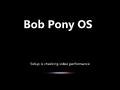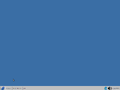Bob Pony OS Beta 2: Difference between revisions
(Created page with "{{Infobox bootleg |title = Bob Pony OS Beta 2 |screenshot = BPOS-Desktop.png |caption = Desktop |original_os = Windows 7 SP1 |release_date = 5 August 2016 |creator = Bob Pony |country = United States |language = English |arch = x86 |size = 2.70 GB |download = [https://crustywindo.ws/collection/Windows%207/Bob%20Pony%20OS%20Beta%202.iso Bob Pony OS Beta 2.iso] }} '''Bob Pony OS Beta 2''' is a bootleg Windows edition created by Bob Pony, released on...") |
No edit summary |
||
| Line 26: | Line 26: | ||
==Gallery== |
==Gallery== |
||
<gallery> |
<gallery> |
||
File:G7-BootUnpatched.png|Boot screen |
|||
File:BPOS-Setup.png|Setup |
File:BPOS-Setup.png|Setup |
||
File:BPOS-Setup2.png|Installing Windows |
File:BPOS-Setup2.png|Installing Windows |
||
Revision as of 02:33, 2 December 2022
| Crusty Windows bootleg | |
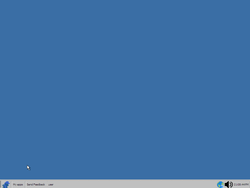 Desktop | |
| Original OS | Windows 7 SP1 |
|---|---|
| Release date | 5 August 2016 |
| Author | Bob Pony |
| Country | United States |
| Language(s) | English |
| Architecture(s) | x86 |
| File size | 2.70 GB |
| Download link | Bob Pony OS Beta 2.iso |
Bob Pony OS Beta 2 is a bootleg Windows edition created by Bob Pony, released on 5 August 2016 and was added to the archive on an unknown date. It is the last version of Bob Pony OS.
Changes from Windows 7
- A brand new shell is present.
- A new file browser, named NewExplorer was added. It is not feature complete however, and has some bugs.
- A new settings panel is added.
- Windows Classic is present as the default theme, rather than Windows Aero.
Software
- Mozilla Firefox 48.0
Gallery
-
Boot screen
-
Setup
-
Installing Windows
-
Setup bug
-
Checking video performance
-
OOBE
-
Login screen
-
Desktop
-
Demo
Applications
-
NewExplorer
-
Settings