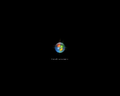Chip Windows XP 2009: Difference between revisions
Undefishin (talk | contribs) No edit summary |
Undefishin (talk | contribs) No edit summary |
||
| Line 46: | Line 46: | ||
<gallery> |
<gallery> |
||
XP_Chip_2009-08_-_preboot.png | Boot selector |
XP_Chip_2009-08_-_preboot.png | Boot selector |
||
| ⚫ | |||
XP_Chip_2009-08_-_setup.png | Setup in the graphical phase |
XP_Chip_2009-08_-_setup.png | Setup in the graphical phase |
||
| ⚫ | |||
XP_Chip_2009-08_-_preoobe.png | Pre-OOBE |
XP_Chip_2009-08_-_preoobe.png | Pre-OOBE |
||
XP_Chip_2009-08_-_login.png | Log in |
XP_Chip_2009-08_-_login.png | Log in |
||
Revision as of 18:21, 13 March 2023
| Crusty Windows bootleg | |
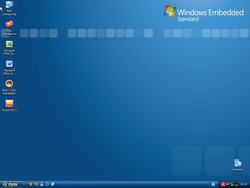 The desktop of a fresh install of Chip Windows XP 2009 | |
| Original OS | Windows XP SP3 |
|---|---|
| Release date | 2009 |
| Author | Chip |
| Country | Russia |
| Language(s) | Russian |
| Architecture(s) | x86 |
| File size | 4.4 GB |
| Download link | Chip_2009.08.iso |
Chip Windows XP 2009 is a bootleg Windows edition created by "Chip" released in 2009. The OS is named after its creator, Chip.
Description
The bootleg is a modified Windows XP SP3 Russian ISO which has a WPI with many programs in it. There is not much to say about this bootleg.
Changes from Windows XP
- Uses the Embedded theme from Windows Embedded 2009
- Taskbar is unlocked by default
- Icons have been replaced with new ones
- Other official themes, such as Royale, Zune, Luna, are included with their themes using new backgrounds
- They are 6 other unofficial themes, which are named "BlackBlue", "Disney", "DzVista", "SevenVG", "VistaUltimate" and "WinStyle"
Notes
- The install media used is a DVD, with it's contents very densely used
- This bootleg sets the screen resolution to the highest possible resolution
Software
Many (count later), but the selected as required on the WPI:
- JRE 6u16
- Firefox 3.5.2
- Avira AntiVir Personal Free
- USBGuard 5.1.0.15
- PowerDVD Deluxe 6.0
- Adobe Reader 9.1.2
- Microsoft Office 2003
- Total Commander 7.04a
- Nero 6.6.1.15 Ultra
- TuneUp Utilities 2008 7.0.8007
Gallery
-
Boot selector
-
Setup in the graphical phase
-
Boot screen
-
Pre-OOBE
-
Log in
-
WPI Page 1
-
WPI Page 2
-
Empty desktop
-
System Properties, About Windows and the Run dialog
-
Autorun
Themes
-
"BlackBlue" Theme
-
"Disney" Theme
-
"DzVista" Theme
-
"SevenVG" Theme
-
"VistaUltimate" Theme
-
"WinStyle" Theme