Lenovo XP 7 Style: Difference between revisions
CHOCOLATEMAN (talk | contribs) m (5 revisions imported: FUCK MEDIAWIKI!!!!!!) |
Undefishin (talk | contribs) No edit summary |
||
| Line 1: | Line 1: | ||
{{Infobox bootleg |
{{Infobox bootleg |
||
|title = Lenovo XP 7 Style |
|||
|screenshot = LenovoXP7_Desktop.png |
|screenshot = LenovoXP7_Desktop.png |
||
|caption = The desktop of Lenovo XP 7 |
|||
|original_os = [[:Category:Bootlegs based on Windows XP|Windows XP SP3]] |
|original_os = [[:Category:Bootlegs based on Windows XP|Windows XP SP3]] |
||
|release_date = 2010 |
|release_date = 2010 |
||
| Line 10: | Line 8: | ||
|size = 651 MB |
|size = 651 MB |
||
|download = [https://crustywindo.ws/collection/Windows%20XP/Lenovo%20XP%207%20.iso Lenovo XP 7 .iso] |
|download = [https://crustywindo.ws/collection/Windows%20XP/Lenovo%20XP%207%20.iso Lenovo XP 7 .iso] |
||
|archiveadd = January 3rd, 2023 |
|||
}} |
}} |
||
'''Lenovo XP 7 Style''' is a bootleg Windows edition created by an unknown author released in 2010. |
'''Lenovo XP 7 Style''' is a bootleg Windows XP SP3 edition created by an unknown author released in 2010 and added to the archive on January 3rd, 2023. |
||
== Description == |
== Description == |
||
Revision as of 09:38, 4 April 2023
| Crusty Windows bootleg | |
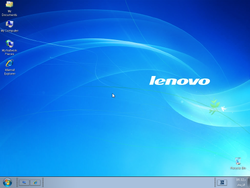 The desktop of Lenovo XP 7 Style | |
| Original OS | Windows XP SP3 |
|---|---|
| Release date | 2010 |
| Author | ? |
| Language(s) | English |
| Architecture(s) | x86 (32-bit) |
| File size | 651 MB |
| Download link | Lenovo XP 7 .iso |
| Date added | January 3rd, 2023 |
Lenovo XP 7 Style is a bootleg Windows XP SP3 edition created by an unknown author released in 2010 and added to the archive on January 3rd, 2023.
Description
The bootleg is a modified Windows XP SP3 ISO whose purpose is to emulate a Lenovo OEM installation of Windows 7. There is not much else added, aside from a few customization utilities and some visual changes here and there.
Changes from Windows XP
- The setup OS text is changed
- New setup graphics
- The pre-OOBE image is changed
- The OOBE video is set to a static image
- The OOBE is skipped
- The log in wallpaper is changed
- A new default theme is added
- New visual style named "SevenXP4" is added
- System Properties and Winver and Run graphics is modified
Software
Customization Utilities
- VistaDriveIcon
Gallery
-
Setup in the graphical phase
-
Boot screen
-
Pre-OOBE
-
OOBE video
-
Log in
-
Empty desktop
-
Start menu
-
System Properties and About Windows







