Windows Al-Mohtaref: Difference between revisions
CHOCOLATEMAN (talk | contribs) m (10 revisions imported: part 2) |
Undefishin (talk | contribs) No edit summary |
||
| Line 1: | Line 1: | ||
{{Infobox bootleg |
{{Infobox bootleg |
||
|title = Windows Al-Mohtaref |
|||
|screenshot = AlMohtaref_Desktop.png |
|screenshot = AlMohtaref_Desktop.png |
||
|caption = The desktop of a fresh install of Al-Mohtaref. |
|||
|original_os = [[:Category:Bootlegs based on Windows XP|Windows XP SP3]] |
|original_os = [[:Category:Bootlegs based on Windows XP|Windows XP SP3]] |
||
|release_date = 2013 |
|release_date = 2013 |
||
| Line 14: | Line 12: | ||
}} |
}} |
||
'''Windows Al-Mohtaref''' is a bootleg Windows edition created by Basim Magdy released in 2013 and added to the archive on May 13th, 2022. |
'''Windows Al-Mohtaref''' is a bootleg Windows XP SP3 edition created by Basim Magdy released in 2013 and added to the archive on May 13th, 2022. |
||
== Description == |
== Description == |
||
| Line 21: | Line 19: | ||
The ISO was made using nLite. |
The ISO was made using nLite. |
||
== Changes from Windows XP == |
== Changes from Windows XP SP3 == |
||
* A new boot selector has been added, with Hiren's Boot CD, Partition Magic, Norton Ghost and a DOS shell in English and Arabic |
* A new boot selector has been added, with Hiren's Boot CD, Partition Magic, Norton Ghost and a DOS shell in English and Arabic |
||
* The setup OS text has been changed |
* The setup OS text has been changed |
||
| Line 58: | Line 56: | ||
== Gallery == |
== Gallery == |
||
<gallery> |
<gallery> |
||
AlMohtaref_BootSelector.png | Boot selector |
|||
AlMohtaref_Boot.png | Boot screen |
|||
AlMohtaref_Setup.png | Setup in the graphical phase |
|||
AlMohtaref_PreOOBE.png | Pre-OOBE |
|||
AlMohtaref_Login.png | Log in |
|||
AlMohtaref_Desktop.png | Empty desktop |
|||
AlMohtaref_StartMenu.png | Start menu |
|||
AlMohtaref_Demo.png | System Properties and About Windows |
|||
AlMohtaref_WPI.png | WPI |
|||
</gallery> |
</gallery> |
||
=== Themes === |
=== Themes === |
||
<gallery> |
<gallery> |
||
AlMohtaref_ElMohtrevTheme.png | "El Mohtrev" Theme |
|||
AlMohtaref_ElMohtrevClassicTheme.png | "El Mohtrev Classic" Theme |
|||
</gallery> |
</gallery> |
||
| ⚫ | |||
[[Category:Bootlegs originating from Africa]] |
[[Category:Bootlegs originating from Africa]] |
||
| ⚫ | |||
[[Category:Bootlegs]] |
[[Category:Bootlegs]] |
||
Revision as of 06:44, 4 May 2023
| Crusty Windows bootleg | |
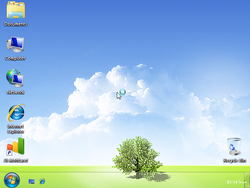 The desktop of Windows Al-Mohtaref | |
| Original OS | Windows XP SP3 |
|---|---|
| Release date | 2013 |
| Author | Basim Magdy |
| Country | Egypt |
| Language(s) | English |
| Architecture(s) | x86 (32-bit) |
| File size | 695 MB |
| Download link | Al.Mohtaref.iso |
| Date added | May 13th, 2022 |
Windows Al-Mohtaref is a bootleg Windows XP SP3 edition created by Basim Magdy released in 2013 and added to the archive on May 13th, 2022.
Description
The bootleg is a modified Windows XP SP3 ISO with a Windows 7 theme and has additional software, which you can install through a desktop shortcut. It is unattended and preactivated.
The ISO was made using nLite.
Changes from Windows XP SP3
- A new boot selector has been added, with Hiren's Boot CD, Partition Magic, Norton Ghost and a DOS shell in English and Arabic
- The setup OS text has been changed
- New boot screen
- New setup graphics with new slideshows
- New log in screen with Windows 7 elements
- New default theme with a classic theme and a WindowBlinds skin named 7 Plus by adni18 applied
- 2 new themes and 2 visual styles added
- Some new wallpapers added
- Aero cursors (called Windows Developer Preview CZM internally) added, with the Busy cursor set to a Windows 8 loading cursor
- New WindowBlinds and Styler skins added
- IE title has been changed
- New System Properties and Winver and Run dialog graphics
- The OOBE is skipped
- OEM branding is added
Software
- WinRAR 4.20
Customization Utilities
- WindowBlinds 5.1
- RocketDock
- ViGlance
- Styler
Additional software
- CCleaner 3.09
- FastStone Capture 5.3
- Change Icon v1.2.1
- DoubleDesktop
- SoftPerfect Networx
- Speccy 1.0
- TweakUI 2.10
- Kaspersky Virus Removal Tool 7.0.0.290
Gallery
-
Boot selector
-
Boot screen
-
Setup in the graphical phase
-
Pre-OOBE
-
Log in
-
Empty desktop
-
Start menu
-
System Properties and About Windows
-
WPI
Themes
-
"El Mohtrev" Theme
-
"El Mohtrev Classic" Theme










