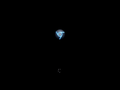Windows 8.1 Google Chromium Edition: Difference between revisions
Undefishin (talk | contribs) (Created page with "{{Infobox bootleg |title = Windows 8.1 Google Chromium Edition |screenshot = 81Chrome_Desktop.png |caption = The desktop of a fresh install of Windows 8.1 Google Chromium Edition |original_os = Windows 8.1 |release_date = 2015 |creator = Freeware Sys |country = India |language = English |arch = x64 |size = 3 GB |download = [https://crustywindo.ws/collection/Windows%208.1/Windows_8.1_Google_Chromium_X64_2015.iso Windows 8.1 Google Chromium X64 2015.iso] }}...") |
Undefishin (talk | contribs) No edit summary |
||
| Line 31: | Line 31: | ||
== Gallery == |
== Gallery == |
||
<gallery> |
<gallery> |
||
File:8Chrome_Partition.png | Setup at the partition screen |
|||
File:8Chrome_Copying.png | Setup while it's copying |
|||
File:8Chrome_Boot.png | Boot screen |
|||
File:8Chrome_Desktop.png | Empty desktop |
|||
File:8Chrome_StartMenu.png | Start menu |
|||
File:8Chrome_Demo.png | System Properties and About Windows |
|||
</gallery> |
|||
=== Themes === |
|||
<gallery> |
|||
File:8Chrome_ChromiumTheme.png | Chromium Theme |
|||
File:8Chrome_PlaceboTheme.png | Placebo Theme |
|||
</gallery> |
</gallery> |
||
Revision as of 17:24, 24 December 2022
| Crusty Windows bootleg | |
| The desktop of a fresh install of Windows 8.1 Google Chromium Edition The desktop of a fresh install of Windows 8.1 Google Chromium Edition | |
| Original OS | Windows 8.1 |
|---|---|
| Release date | 2015 |
| Author | Freeware Sys |
| Country | India |
| Language(s) | English |
| Architecture(s) | x64 |
| File size | 3 GB |
| Download link | Windows 8.1 Google Chromium X64 2015.iso |
Windows 8.1 Google Chromium Edition is a bootleg Windows edition created by Freeware Sys released in 2015
Description
The bootleg is a modified Windows 8.1 ISO whose purpose is to style the OS with Google Chrome branding.
Changes from Windows 8.1
- New setup wallpaper
- Three themes have been added
- New software
Software
- 7-Zip 9.38
- Google Chrome 41
- StartIsBack 1.7
- uTorrent 2.2.1
Gallery
-
Setup at the partition screen
-
Setup while it's copying
-
Boot screen
-
Empty desktop
-
Start menu
-
System Properties and About Windows
Themes
-
Chromium Theme
-
Placebo Theme