MicroXP (eXPerience): Difference between revisions
Undefishin (talk | contribs) No edit summary |
Undefishin (talk | contribs) No edit summary |
||
| Line 11: | Line 11: | ||
}} |
}} |
||
'''MicroXP''' is a bootleg [[:Category:Bootlegs based on Windows XP|Windows XP SP3]] edition, which was created by [[:Category:Bootlegs created by eXPerience|eXPerience]]. It released in 2008, and was added to the archive on December 12th, 2021. MicroXP is one of [[:Category:Bootlegs created by eXPerience|eXPerience]]'s most popular bootlegs, along with [[Tiny7]]. MicroXP has many, '''''many''''' variants and versions, such as [[MicroXP|MicroXP 0.82]] and more. |
'''MicroXP''' is a bootleg [[:Category:Bootlegs based on Windows XP|Windows XP SP3]] edition, which was created by [[:Category:Bootlegs created by eXPerience|eXPerience]]. It released in 2008, and was added to the archive on December 12th, 2021. MicroXP is one of [[:Category:Bootlegs created by eXPerience|eXPerience]]'s most popular bootlegs, along with [[Tiny7]]. MicroXP has many, '''''many''''' variants and versions, such as [[MicroXP|MicroXP 0.82]] by Dark Reverser and more. |
||
== Description == |
== Description == |
||
Revision as of 10:24, 13 June 2023
| Crusty Windows bootleg | |
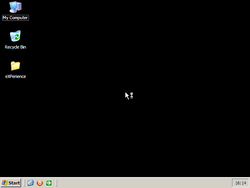 The desktop of MicroXP (eXPerience) | |
| Original OS | Windows XP SP3 |
|---|---|
| Release date | 2008 |
| Author | eXPerience |
| Language(s) | English |
| Architecture(s) | x86 (32-bit) |
| File size | 100 MB |
| Download link | MicroXP-0.82.iso |
| Date added | December 12th, 2021 |
MicroXP is a bootleg Windows XP SP3 edition, which was created by eXPerience. It released in 2008, and was added to the archive on December 12th, 2021. MicroXP is one of eXPerience's most popular bootlegs, along with Tiny7. MicroXP has many, many variants and versions, such as MicroXP 0.82 by Dark Reverser and more.
Description
The bootleg is a heavily stripped down Windows XP SP3 ISO. It is unattended and preactivated.
Changes from Windows XP SP3
- The setup engine is changed to use the Windows 2000 setup
- The login screen is changed to use the Windows 2000 version
- Many files were removed/compressed with UPX from the Windows distribution
Software
- Browzar
Gallery
-
Setup while it's installing
-
Log in
-
Desktop on first boot
-
Empty desktop
-
Start menu
-
System Properties and About Windows





