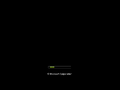Windows XP SP3 City v14: Difference between revisions
(2014 acronis thingy) |
|||
| Line 2: | Line 2: | ||
|screenshot = XPCity-Desktop.png |
|screenshot = XPCity-Desktop.png |
||
|original_os = [[:Category:Bootlegs based on Windows XP|Windows XP SP3]] |
|original_os = [[:Category:Bootlegs based on Windows XP|Windows XP SP3]] |
||
|release_date = 2014 |
|||
|country = Russia |
|country = Russia |
||
|language = Russian |
|language = Russian |
||
| Line 10: | Line 11: | ||
}} |
}} |
||
'''Windows XP SP3 City''' is a bootleg [[:Category:Bootlegs based on Windows XP|Windows XP SP3]] edition, which was created by an unknown author. It released |
'''Windows XP SP3 City''' is a bootleg [[:Category:Bootlegs based on Windows XP|Windows XP SP3]] edition, which was created by an unknown author. It released in 2014, and was added to the archive on June 18th, 2023. |
||
== Description == |
== Description == |
||
The bootleg is a modified Windows XP SP3 ISO, with a couple themes, Java and some recovery utilities such as a Windows PE |
The bootleg is a modified Windows XP SP3 ISO, with a couple themes, Java and some recovery utilities such as a Windows PE. |
||
== Changes from Windows XP SP3 == |
== Changes from Windows XP SP3 == |
||
Revision as of 20:16, 18 June 2023
| Crusty Windows bootleg | |
 The desktop of Windows XP SP3 City v14 | |
| Original OS | Windows XP SP3 |
|---|---|
| Release date | 2014 |
| Country | Russia |
| Language(s) | Russian |
| Architecture(s) | x86 (32-bit) |
| File size | 3.8 GB |
| Download link | Windows Xp professional SP3 City v14.ISO |
| Date added | June 18th, 2023 |
Windows XP SP3 City is a bootleg Windows XP SP3 edition, which was created by an unknown author. It released in 2014, and was added to the archive on June 18th, 2023.
Description
The bootleg is a modified Windows XP SP3 ISO, with a couple themes, Java and some recovery utilities such as a Windows PE.
Changes from Windows XP SP3
- New setup graphics
- New themes have been added
- A brand new boot selector has been added
Software
- Microsoft Silverlight
- Java 7
Gallery
-
Boot selector
-
Boot screen
-
Setup
-
Login screen
-
Empty desktop
-
Start menu
-
Demo
Themes
-
"02" theme
-
"03" theme
-
"04" theme
-
"05" theme
-
"06" theme
-
"08" theme
-
"09" theme
-
"10" theme
-
"11" theme
-
"12" theme