YLMF OS 1.0: Difference between revisions
Undefishin (talk | contribs) No edit summary |
m (clean up, typos fixed: continously → continuously) |
||
| Line 13: | Line 13: | ||
}} |
}} |
||
'''YLMF OS 1.0''' is a bootleg [[:Category:Bootlegs based on Linux|Ubuntu 9.10]] edition, which was created by [[:Category:Bootlegs created by YLMF|YLMF]]. It released in 2009, and was added to the archive on February |
'''YLMF OS 1.0''' is a bootleg [[:Category:Bootlegs based on Linux|Ubuntu 9.10]] edition, which was created by [[:Category:Bootlegs created by YLMF|YLMF]]. It released in 2009, and was added to the archive on February 14, 2022. |
||
== Description == |
== Description == |
||
| Line 20: | Line 20: | ||
== Changes from Ubuntu 9.10 == |
== Changes from Ubuntu 9.10 == |
||
* New boot selector, with new graphics |
* New boot selector, with new graphics |
||
* New boot screen. It |
* New boot screen. It continuously flashes the YLMF logo |
||
* New Windows XP style login screen |
* New Windows XP style login screen |
||
* New default theme, and wallpaper. The theme resembles Windows XP's Luna, but the start button is from Royale. The start button icon is a picture of the YLMF logo |
* New default theme, and wallpaper. The theme resembles Windows XP's Luna, but the start button is from Royale. The start button icon is a picture of the YLMF logo |
||
Revision as of 18:55, 21 June 2023
| Crusty Linux bootleg | |
 The desktop of YLMF OS 1.0 | |
| Original OS | Ubuntu 9.10 |
|---|---|
| Release date | 2009 |
| Author | YLMF |
| Country | China |
| Language(s) | Multilingual |
| Architecture(s) | x86 (32-bit) |
| File size | 677 MB |
| Download link | YlmF_OS_EN_v1.0.iso |
| Date added | February 14th, 2022 |
YLMF OS 1.0 is a bootleg Ubuntu 9.10 edition, which was created by YLMF. It released in 2009, and was added to the archive on February 14, 2022.
Description
The bootleg is a modified Ubuntu 9.10 ISO. It styles the OS with a Windows XP theme, and even adds in Wine to complete the look and feel.
Changes from Ubuntu 9.10
- New boot selector, with new graphics
- New boot screen. It continuously flashes the YLMF logo
- New Windows XP style login screen
- New default theme, and wallpaper. The theme resembles Windows XP's Luna, but the start button is from Royale. The start button icon is a picture of the YLMF logo
- New icon set
Software
- Adobe Flash Player 10.0 r42
- WebDownloader for X 2.5.7.1
- FileZilla
- Claws Mail 3.7.2
- Wine 1.0.1
- Evince 2.28.1
- Unrar 3.90 beta 2
Browser Extensions and Themes
Mozilla Firefox 3.5.7
- FlashGot 1.2.1.04
Gallery
The bootleg is multilingual. The bootleg has been installed in English for sake of convenience.
-
Boot selector
-
Pre-setup
-
Setup at the partition screen
-
Setup
-
Boot screen
-
Login
-
Empty desktop
-
Start menu
-
Neofetch