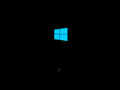Windows 9 (eastcoast.hosting): Difference between revisions
m (HolyNetworkAdapter moved page Draft:Windows 9 to Windows 9) |
Undefishin (talk | contribs) (boot screen is supposed to be after setup, and you must mention archive add date in the first paragraph) |
||
| Line 11: | Line 11: | ||
|archiveadd = Early 2023 |
|archiveadd = Early 2023 |
||
}} |
}} |
||
'''Windows 9''' is a bootleg Windows 8.1 edition created by a website named eastcoast.hosting, released around the early 2010s. |
'''Windows 9''' is a bootleg Windows 8.1 edition created by a website named eastcoast.hosting, released around the early 2010s, and added to the archive in early 2023. |
||
== Description == |
== Description == |
||
| Line 28: | Line 29: | ||
== Gallery == |
== Gallery == |
||
<gallery> |
<gallery>xx |
||
| ⚫ | |||
Windows9-Setup.png|Select language |
Windows9-Setup.png|Select language |
||
Windows9-Setup2.png|Installing Windows |
Windows9-Setup2.png|Installing Windows |
||
| ⚫ | |||
Windows9-OOBE.png|OOBE |
Windows9-OOBE.png|OOBE |
||
Windows9-Login.png|Login screen |
Windows9-Login.png|Login screen |
||
Revision as of 04:24, 21 March 2023
- Not to be confused with the Windows 9 by Dilshad Sys
| Crusty Windows bootleg | |
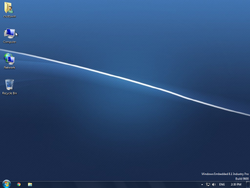 Desktop | |
| Original OS | Windows 8.1 Embedded Industry Pro |
|---|---|
| Author | eastcoast.hosting |
| Language(s) | English |
| Architecture(s) | x86 (64-bit) |
| File size | 4.30 GB |
| Download link | Win_9_x64_EN_US_1-9-7+.iso |
| Date added | Early 2023 |
Windows 9 is a bootleg Windows 8.1 edition created by a website named eastcoast.hosting, released around the early 2010s, and added to the archive in early 2023.
Description
Windows 9 includes a Windows 7 theme, with Windows 7 icons. It has a few programs installed, but besides that, it is mostly stock.
Changes from Windows 8.1
- New Windows 7 theme
- New icons
- New wallpaper
Software
- Google Chrome
Notes
- Sometimes, this bootleg will attempt to hit a URL that will trigger some antiviruses (like Avast)
Gallery
-
-
Select language
-
Installing Windows
-
Boot screen
-
OOBE
-
Login screen
-
Desktop
-
Start menu
-
Demo