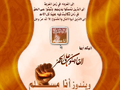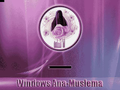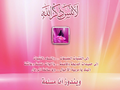Windows Ana-Muslem: Difference between revisions
Yellows111 (talk | contribs) m (formatting) |
Yellows111 (talk | contribs) m (thanks random guest) |
||
| Line 23: | Line 23: | ||
==Notes== |
==Notes== |
||
* There is another executable on the install media to convert (as in replace system files) with counterparts for a pink version of this bootleg. |
* There is another executable on the install media to convert (as in replace system files) with counterparts for a pink version of this bootleg. |
||
* Converting adds a Restore Icons shortcut to the desktop. |
* Converting adds a Restore Icons shortcut to the desktop which rebuilds the icon cache. |
||
* Converting also changes the name of this bootleg to Windows Ana-Muslema. |
* Converting also changes the name of this bootleg to Windows Ana-Muslema. |
||
* Converting surprisingly does not change/modify the current system theme or Luna to the "pink" theme. |
* Converting surprisingly does not change/modify the current system theme or Luna to the "pink" theme. |
||
* Converting also changes system icons from the blue/green to a pink variant of the same icons. This won't show up unless you rebuild the icon cache. |
|||
==Gallery== |
==Gallery== |
||
Revision as of 11:29, 7 December 2022
| Crusty Windows bootleg | |
 The desktop of a fresh install of Windows Ana-Muslem. | |
| Original OS | Windows XP SP3 |
|---|---|
| Release date | 2009 |
| Author | ? |
| Country | Unknown |
| Language(s) | English |
| Architecture(s) | x86 |
| File size | 679 MB |
| Download link | ana-muslem-e.iso |
Windows Ana-Muslem is a bootleg Windows XP created by an unknown user, released in 2009, With an interesting twist: You can install a transformation pack for the bootleg to make it pink.
Description
By default, the OS is a modified version of Windows XP SP3 with a green theme.
Changes from Windows XP
- Replaces Luna with a green-blue theme.
- There are two other themes included: "Vista" and "pink".
Notes
- There is another executable on the install media to convert (as in replace system files) with counterparts for a pink version of this bootleg.
- Converting adds a Restore Icons shortcut to the desktop which rebuilds the icon cache.
- Converting also changes the name of this bootleg to Windows Ana-Muslema.
- Converting surprisingly does not change/modify the current system theme or Luna to the "pink" theme.
- Converting also changes system icons from the blue/green to a pink variant of the same icons. This won't show up unless you rebuild the icon cache.
Gallery
-
Bootup
-
Setup
-
Logon UI
-
Start Menu
-
Desktop
-
System information dialog
-
About Windows dialog and Run box
-
pink Theme
-
Vista Theme
Ana-Muslema Gallery
All images are in the "pink" theme for consistency for the conversion to make sense.
-
Conversion utility
-
Converted boot screen
-
Login UI
-
System information dialog
-
About Windows dialog and Run box
-
Explorer window