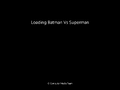Windows 7 Batman VS Superman: Difference between revisions
m (→top: clean up) |
Undefishin (talk | contribs) (how did nobody notice this) |
||
| Line 1: | Line 1: | ||
{{Replace screenshots|Visible JPEG artifacting on all screenshots}} |
|||
{{Infobox bootleg |
{{Infobox bootleg |
||
|screenshot = 7Batman_Desktop.png |
|screenshot = 7Batman_Desktop.png |
||
Revision as of 12:06, 20 August 2023
Windows 7 Batman VS Superman may have low-quality images. Visible JPEG artifacting on all screenshots Please replace them with higher quality versions, as it would help us document this subject better with better images for them. |
| Crusty Windows bootleg | |
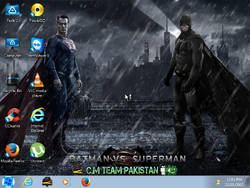 The desktop of Windows 7 Batman VS Superman | |
| Original OS | Windows 7 SP1 |
|---|---|
| Release date | 2016 |
| Author | Computer Media Team Pakistan |
| Country | Pakistan |
| Language(s) | English |
| Architecture(s) | x86 (32-bit) |
| File size | 869 MB |
| Download link | Windows7BatmanVs Superman.iso |
| Date added | December 10th, 2021 |
Windows 7 Batman vs Superman is a bootleg Windows 7 SP1 edition created by Computer Media Team Pakistan, which released in 2016 and was added to the archive on December 10, 2021.
Description
The bootleg is a modified Windows 7 SP1 ISO. It is styled after the Marvel superheroes Batman and Superman. Like most bootlegs, this has post-installation scripts, extra drivers and a WPI.
Changes from Windows 7 SP1
- The Setup window is completely transparent. The Back button is replaced with the Macintosh "Maximize" window button, and the X button is replaced with a very small red X in a weird place
- The button symbols are rendered in a strange way due to the Marlett font (which is needed to properly show the symbol buttons) not loading in properly
- The OOBE window is rendered in Classic mode due to DWM not loading properly
- The pre-OOBE loading bar is animated with a rainbow effect
- The Start orb, user and libraries icons are replaced
Software
- 7-Zip
- WinRAR
- CCleaner
- Mozilla Firefox 34
- TeamViewer 9
- uTorrent Pro
- VLC Media Player
- PowerISO
Gallery
-
Setup
-
Setup while it's installing
-
Boot screen
-
Pre-OOBE
-
OOBE
-
Log in
-
Desktop on first boot
-
WPI
-
Empty desktop