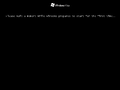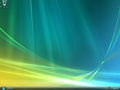Windows Vista Lite: Difference between revisions
Undefishin (talk | contribs) No edit summary |
(→top: remove newlines after a template, replaced: }} → }}) |
||
| Line 10: | Line 10: | ||
|archiveadd = December 12, 2021 |
|archiveadd = December 12, 2021 |
||
}} |
}} |
||
'''Windows Vista Lite''' is a bootleg [[:Category:Bootlegs based on Windows Vista|Windows Vista RTM]] edition, which was created by an unknown author. It released on January 14, 2009, and was added to the archive on December 12, 2021. |
'''Windows Vista Lite''' is a bootleg [[:Category:Bootlegs based on Windows Vista|Windows Vista RTM]] edition, which was created by an unknown author. It released on January 14, 2009, and was added to the archive on December 12, 2021. |
||
Revision as of 19:32, 22 September 2023
| Crusty Windows bootleg | |
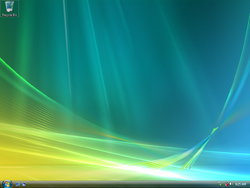 The desktop of Windows Vista Lite | |
| Original OS | Windows Vista RTM |
|---|---|
| Release date | January 14, 2009 |
| Author | ? |
| Language(s) | English |
| Architecture(s) | x86 (32-bit) |
| File size | 582 MB |
| Download link | Windows Vista Lite (en-us).iso |
| Date added | December 12, 2021 |
Windows Vista Lite is a bootleg Windows Vista RTM edition, which was created by an unknown author. It released on January 14, 2009, and was added to the archive on December 12, 2021.
Description
The bootleg is a modified Windows Vista RTM ISO whose purpose is to make the OS distribution lighter, and succeeds, the ISO size being half a gigabyte. Many unnecessary programs and services like the Sidebar and Welcome Center have been removed, along with TV tuner and printer drivers, and even the built-in games.
However, unlike most bootlegs, it isn't preactivated, so you'll have to register the OS yourself. Luckily, there is a crack on the CD root, just go to D:\vistaloader in the Explorer and run the contained executable as administrator. Click Yes, and then pick an OEM or click the Activate button.
The ISO was made using vLite 1.1.6 on Windows XP SP3.
Software
Software on the CD
- VistaLoader 4.0
Gallery
-
Pre-OOBE
-
Empty desktop
-
Start menu
-
System Properties and About Windows
-
Program demo