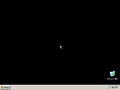Windows XP 75MB Edition: Difference between revisions
Undefishin (talk | contribs) No edit summary |
(→top: remove newlines after a template, replaced: }} → }}) |
||
| Line 11: | Line 11: | ||
|archiveadd = December 9, 2021 |
|archiveadd = December 9, 2021 |
||
}} |
}} |
||
'''Windows XP 75MB Edition''' is a bootleg build of [[:Category:Bootlegs based on Windows XP|Windows XP SP2]], which was created by Daniel M. Bulow. It released on August 31, 2008 and added to the archive on December 9, 2021. |
'''Windows XP 75MB Edition''' is a bootleg build of [[:Category:Bootlegs based on Windows XP|Windows XP SP2]], which was created by Daniel M. Bulow. It released on August 31, 2008 and added to the archive on December 9, 2021. |
||
Revision as of 19:32, 22 September 2023
| Crusty Windows bootleg | |
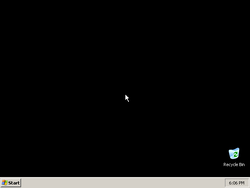 The desktop of Windows XP 75MB Edition | |
| Original OS | Windows XP SP2 |
|---|---|
| Release date | August 31, 2008 |
| Author | Daniel M. Bulow |
| Country | United States |
| Language(s) | English |
| Architecture(s) | x86 (32-bit) |
| File size | 76.2 MB |
| Download link | winXP.75MB.Edition.iso |
| Date added | December 9, 2021 |
Windows XP 75MB Edition is a bootleg build of Windows XP SP2, which was created by Daniel M. Bulow. It released on August 31, 2008 and added to the archive on December 9, 2021.
Description
As the name suggests, this bootleg is an attempt to get a slim version of Windows XP down to 75 MB, which is rather impressive for a SP2 build. As a result, practically everything has been removed, leaving only the essentials for running the OS. This bootleg is unattended and preactivated.
By default, the system creates and logs into a user named "Doni".
Changes from Windows XP SP2
- The setup uses the classic "Windows 2000" style and is unattended.
- All themes and wallpapers have been removed.
- All programs aside from Explorer, Command Prompt, Notepad, and Regedit have been removed.
Notes
- Unlike most XP CDs, this version does not ask you to press a key to boot from CD, so make sure your boot order is set to boot from the hard drive first.
Gallery
Setup
-
Pre-setup
-
Setup in the graphical phase
-
Setup in the graphical phase
Interface
-
Empty desktop
-
Start Menu
-
System Properties
-
Demo