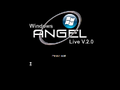Windows XP AnGeL Live 2.0: Difference between revisions
Undefishin (talk | contribs) No edit summary |
(→top: remove newlines after a template, replaced: }} → }}) |
||
| Line 11: | Line 11: | ||
|archiveadd = August 3, 2022 |
|archiveadd = August 3, 2022 |
||
}} |
}} |
||
'''Windows XP AnGeL Live 2010''' (also spelled '''Windows AnGeLive''') is a bootleg [[:Category:Bootlegs based on Windows XP|Windows XP SP3]] edition, which was created by Mahmoud Omar. It released on September 1, 2008, and was added to the archive on August 3, 2022. |
'''Windows XP AnGeL Live 2010''' (also spelled '''Windows AnGeLive''') is a bootleg [[:Category:Bootlegs based on Windows XP|Windows XP SP3]] edition, which was created by Mahmoud Omar. It released on September 1, 2008, and was added to the archive on August 3, 2022. |
||
Revision as of 19:32, 22 September 2023
| Crusty Windows bootleg | |
 The desktop of Windows XP AnGeL Live 2.0 | |
| Original OS | Windows XP SP3 |
|---|---|
| Release date | September 1, 2008 |
| Author | Mahmoud Omar |
| Country | Egypt |
| Language(s) | English |
| Architecture(s) | x86 (32-bit) |
| File size | 688 MB |
| Download link | WinAnGeLive By LeoO Globe.iso |
| Date added | August 3, 2022 |
Windows XP AnGeL Live 2010 (also spelled Windows AnGeLive) is a bootleg Windows XP SP3 edition, which was created by Mahmoud Omar. It released on September 1, 2008, and was added to the archive on August 3, 2022.
The bootleg was downloaded from LeoO Globe, someone who reposts bootlegs on his blog for all to see and download. He has published various bootlegs, which are in the collection such as Windows XP PRO SP3 VistaVG Black Blue Ultimate Style (article link), Windows 7 Ultimate Speed Max Edition (article link), Windows XP Pro SP3 Gold Cobra Edition (article link), and this mod itself (article link), which is where it was found and archived.
Description
The bootleg is a modified Windows XP SP3 ISO. It is themed after Windows 7. It comes with many new programs, themes and wallpapers, and icons and cursors. It comes with its own autorun, and WPI. It is unattended, and preactivated.
The ISO was made using nLite 1.4.8, and the autorun was made with AutoPlay Media Studio.
Changes from Windows XP SP3
- The setup OS text is changed
- New boot screen
- New setup graphics
- New pre-OOBE graphics
- New login graphics
- New default theme, and wallpaper
- All of the default wallpapers have been replaced
- New Windows Vista sound scheme
- 247 new fonts included
- New cursor set
- 4 new wallpapers added to Sample Pictures
- OEM branding is included
Software
- Java 6 Update 6
- Notepad2 2.0.18/modified
- Microsoft Power Calculator
- Process Explorer 11.21
- Unlocker 1.8.5
- Windows Live Photo Gallery 2008 12.0.1308.1023 (comes with skin, Windows Media Player is affected too)
- Xentient Thumbnails 1.0.2.0
Customization Utilities
- RocketDock 1.3.5
- Styler 1.4.0.1 (comes with 4 skins, uses Frost as default)
- TaskSwitchXP
- WindowBlinds 6.1 build 55 (cracked)
Screensavers
- AnGeL
- Aurora
- Bubbles
- FieldLines
- MGB_Scrn
- Mystify
- Plasma
- Ribbons
- SolarWinds
Updates
- Internet Explorer 7
- Microsoft .NET Framework 2.0 SP1
- Windows Media Player 11
Utilities
- MMM+ 2.02+
- RefreshEM
- Reg File Merger 1.0.0.0b
- RegShot 2.0.1.61 unicode
- Replacer
- Resource Hacker 3.4.0.79
- Compumatrix Wallpaper Changer 2.1
- WhyReboot 1.0.1.537
- Xpero's eXPander 1.5
Customization Utilities
- TaskSwitchXP
Software on the CD
- CCleaner v2.07.575
- FlashGet 1.9.2.1028 (mislabeled as FlashGet 1.9.6, cracked)
- K-Lite Codec Pack 4.1.7
- Mozilla Firefox 3.0.2
- Nero 7.0.1.4 (cracked)
- Paint.NET 3.31.3043.25256
- RealPlayer 11 Final
- WinRAR 3.7 Corporate Edition (comes with theme, cracked, registered to baseball2525 of The Link Basement)
- Yahoo! Messenger 8.1.0.413
Notes
- The ISO has been stuffed with excessively large 2GB ".ICO" files all over, causing archivers to freak out. It has some bits of the WPI in there, though.
- At least more than one bootleg has a theme named after this bootleg (most of the time, it's "Windows AnGeLive"). Why that is, well...? Who knows!
- "Internet Explorer 7", "Windows Messenger 8.5", "Windows Media Player 11" and "CPL Panel Bounes (sic) Pro" do not have command paths assigned to them, making them useless.
- "Mozilla Firefox" doesn't install properly.
- "Paint.NET 3.31" is supposed to be in "
I386\SVCPACK", but it's in "ANGELPRO" (where all the included software is) itself. The batch script for Paint.NET references the installer in the SVCPACK directory. - The autorun is animated, and plays music. It is located as "
1.mp3" in "I386". - The full name and organization is set to "Windows AnGeL Live" and "MaHmOuD".
- The computer name is set to "ANGEL".
- The workgroup is set to "LAN".
Gallery
-
Setup in the graphical phase
-
Pre-OOBE
-
Login screen
-
Desktop on first boot
-
Empty desktop
-
Start menu ("Diamond" WindowBlinds skin)
-
System Properties, Support Information and Run
-
About Windows
-
Pre-autorun
-
Autorun
-
WPI
-
WPI while it's installing software
Themes
-
"Windows AnGeL Live" theme