Windows NT 4.0 SP7: Difference between revisions
(→top: remove newlines after a template, replaced: }} → }}) |
Undefishin (talk | contribs) No edit summary |
||
| Line 2: | Line 2: | ||
|screenshot = NT40SP7_Desktop.png |
|screenshot = NT40SP7_Desktop.png |
||
|original_os = [[:Category:Bootlegs based on Windows NT|Windows NT 4.0 Server<br>SP6a]] |
|original_os = [[:Category:Bootlegs based on Windows NT|Windows NT 4.0 Server<br>SP6a]] |
||
|release_date = 2008 |
|release_date = April 1, 2008 |
||
|creator = ? |
|creator = ? |
||
|language = English |
|language = English |
||
| Line 10: | Line 10: | ||
|archiveadd = December 12, 2021 |
|archiveadd = December 12, 2021 |
||
}} |
}} |
||
'''Windows NT 4.0 SP7''' is a bootleg [[:Category:Bootlegs based on Windows NT|Windows NT 4.0 Server SP6a]] edition, which was created by an unknown author. It released |
'''Windows NT 4.0 SP7''' is a bootleg [[:Category:Bootlegs based on Windows NT|Windows NT 4.0 Server SP6a]] edition, which was created by an unknown author. It released on April 1, 2008, and was added to the archive on December 12, 2021. |
||
== Description == |
== Description == |
||
| Line 34: | Line 34: | ||
=== Customization Utilities === |
=== Customization Utilities === |
||
* T- |
* T-Clock EX 1.4.2 |
||
* TweakUI 1.33 |
* TweakUI 1.33 |
||
* DeskMenu |
* DeskMenu |
||
Revision as of 12:19, 6 October 2023
| Crusty Windows bootleg | |
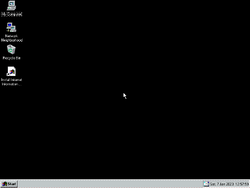 The desktop of Windows NT 4.0 SP7 | |
| Original OS | Windows NT 4.0 Server SP6a |
|---|---|
| Release date | April 1, 2008 |
| Author | ? |
| Language(s) | English |
| Architecture(s) | x86 (32-bit) |
| File size | 193 MB |
| Download link | nt4sp7.iso |
| Date added | December 12, 2021 |
Windows NT 4.0 SP7 is a bootleg Windows NT 4.0 Server SP6a edition, which was created by an unknown author. It released on April 1, 2008, and was added to the archive on December 12, 2021.
Description
The bootleg is a modified Windows NT 4.0 Server SP6a ISO, which comes preloaded with software and drivers that you can install on the CD. It has Sysinternals utilities. It is preactivated.
Changes from Windows NT Server 4.0 SP6a
- The background is now set to black by default
- Various command line utilities and software have been included
- The startup and shutdown sounds have been replaced
Software
- OffByOne 3.5
- Paper Changer
- Metapad
- Programmer's File Editor 1.01
- Process Explorer 11.04
- Filemon 7.01
- Regmon 6.12
- SlowView 1.0
- PSTools
- UnRAR 3.70
- Info-Zip 5.52
Customization Utilities
- T-Clock EX 1.4.2
- TweakUI 1.33
- DeskMenu
Software (on the CD)
- Ext2IFS 1.11
- Foobar2000 0.8.3
- WatchPro 2.5
- ImgBurn 2.4.0.0
- Snap 3.1.1
- SnapAudio 3.1.1
- UltraDefrag 1.3.0
- XnView 1.92
DLLs
- GDI32
- GDIPlus
- Msimg32
Drivers
- Creative Sound Blaster 128 PCI
- Realtek AC'97
- Edgeport USB
- Inside Out Networks USB
- Universal ATA Drivers
- Softex ACPI BIOS
- FastFAT32
Updates
- Internet Explorer 6.0 SP1
Games
- GNU Chess
Notes
- Metapad now opens text files by default.
- The title bar foreground color is now cyan instead of white. The background is red on black. This also affects the setup.
- VMware drivers are included.
Gallery
-
Setup in the graphical phase
-
Desktop on first boot
-
Empty desktop
-
Start menu
-
System Properties and About Windows




