Windows JG x64 v2011: Difference between revisions
Undefishin (talk | contribs) No edit summary |
Undefishin (talk | contribs) No edit summary |
||
| Line 49: | Line 49: | ||
== Gallery == |
== Gallery == |
||
<gallery> |
<gallery> |
||
| ⚫ | |||
JG-setupCopying.png | Setup while it's copying files |
|||
JG-setup.png | Setup in the graphical phase |
JG-setup.png | Setup in the graphical phase |
||
| ⚫ | |||
JG-programInstallation.png | Automated program installation |
JG-programInstallation.png | Automated program installation |
||
JG-desktop.png | Empty desktop |
JG-desktop.png | Empty desktop |
||
Revision as of 12:48, 28 March 2023
| Crusty Windows bootleg | |
 The desktop of a fresh install of Windows JG x64 | |
| Original OS | Windows XP x64 SP2 |
|---|---|
| Release date | 2011 |
| Author | SROM-otnik |
| Country | Poland |
| Language(s) | Polish |
| Architecture(s) | x86 (64-bit) |
| File size | 951 MB |
| Download link | Windows_JG_x64_v2011.iso |
| Date added | December 7th, 2022 |
Windows JG x64 is a bootleg Windows XP x64 edition created by SROM-otnik released in 2011 and added to the archive on December 7th, 2022.
Description
The OS is a modified Windows XP x64 ISO. It is unattended and preactivated.
Changes from Windows XP
- New setup graphics
- The Bliss wallpaper has been replaced with a more-detailed greenfield wallpaper
- The system information panel has been changed
- Run dialog is animated
- The banner in winver is missing
Software
- TuneUp Utilities 2010
- Notepad2
- Paint.NET v3.5.6
- HashCheck
- Process Explorer
- Autoruns
- System Info by Gabriel Topala
- Ontrack EasyRecovery
Updates
- Silverlight
- .NET Framework 1.1, 2.0, 4.0
- DirectX June 2010
Optional
- 7-Zip 9.30
- WinRAR 3.93
- Adobe Reader 9.40
- Foxit Reader 4.3.0
- Driver Magician 3.5
Gallery
-
Setup in the graphical phase
-
Boot screen
-
Automated program installation
-
Empty desktop
-
System Properties and About Windows
-
Run dialog